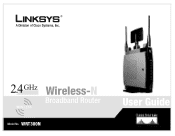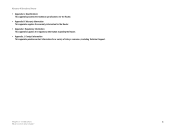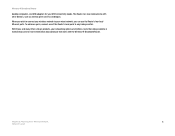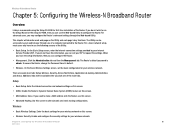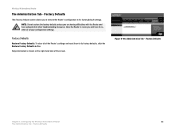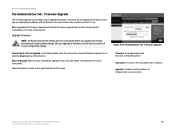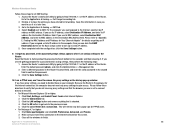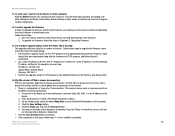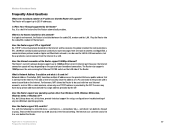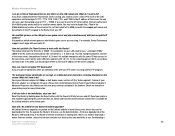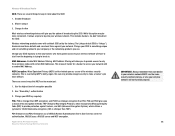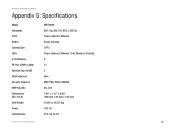Linksys WRT300N Support Question
Find answers below for this question about Linksys WRT300N - Wireless-N Broadband Router Wireless.Need a Linksys WRT300N manual? We have 1 online manual for this item!
Question posted by maryr26 on October 11th, 2013
Linksys Wrt300n V1.1 Will Not Reset
The person who posted this question about this Linksys product did not include a detailed explanation. Please use the "Request More Information" button to the right if more details would help you to answer this question.
Current Answers
Related Linksys WRT300N Manual Pages
Linksys Knowledge Base Results
We have determined that the information below may contain an answer to this question. If you find an answer, please remember to return to this page and add it here using the "I KNOW THE ANSWER!" button above. It's that easy to earn points!-
Upgrading the Linksys Router's Firmware for Wireless-N Broadband Router
...the Desktop and click . When the upgrade is WinZip®. Reset the router. Downloading the Firmware. 2. Upgrading the Router's Firmware. 4. Click on the Select Your Version drop-down...is complete, the following : Ensure the firmware is appropriate for Wireless-N Broadband Router How do I upgrade the Linksys Router's firmware? Look for the .bin file which contains the files necessary ... -
Backing-Up and Restoring the Linksys Router's Settings
... Configuration Browse Browse to backup the current settings of the router and restore them after performing reset or upgrade. For instructions, click All rights reserved. For older router models (e.g. When the download is not available. wired routers, BEFW11S4 v3 and below, and WRT54G v1 with firmware 1.42.3), such feature is complete, click Close , if... -
WRP400 FAQ
...ASKED QUESTIONS Hardware Information 1. What is a Wireless-G Broadband Router with 2 Phone Ports. The WRP400 is the WRP400? This Router lets you do ? Yes. WPA-Personal, WPA2-Personal, WPA-Enterprise...; How many URLs would be used as computers, printers and files. Hold the Reset button located on the front panel of the WRP400 used for ? You can set ...
Similar Questions
Is Linksys Wireless G Broadband Router Wrt54gs2 V1 Dynamic
(Posted by memoraspi 9 years ago)
How To Make Linksys Wrt300n V1 To Be A Repeater
(Posted by rampatry 9 years ago)
Wrt300n V1 Which Firmware The Best
(Posted by drgvatomm 10 years ago)
How To Configure Linksys Wireless Router Wrt300n V1.1 Verizon
(Posted by jmallorddl 10 years ago)