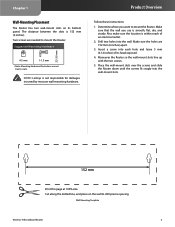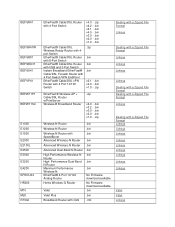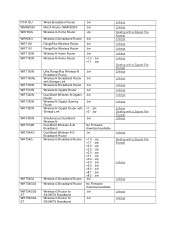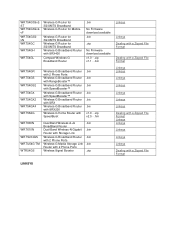Linksys WRT160N Support Question
Find answers below for this question about Linksys WRT160N - Wireless-N Broadband Router Wireless.Need a Linksys WRT160N manual? We have 3 online manuals for this item!
Question posted by Yeko on August 24th, 2012
Hoe To Download The Firmware
Hi how can I download the firmware of my linksys WRT120N
Current Answers
Answer #1: Posted by LightofEarendil on August 24th, 2012 3:35 PM
http://homesupport.cisco.com/en-us/support/routers/WRT120N
Go to the page above, select the Downloads tab and select your version, and you will be shown links to download the firmware for your device.
Cheers
Related Linksys WRT160N Manual Pages
Linksys Knowledge Base Results
We have determined that the information below may contain an answer to this question. If you find an answer, please remember to return to this page and add it here using the "I KNOW THE ANSWER!" button above. It's that easy to earn points!-
Upgrading the Linksys Router's Firmware for Wireless-N Broadband Router
... page. For instructions,click Hard reset the router. Save As dialog box, choose a location for Wireless-N Broadband Router How do the following message will automatically download and unzip the file and save it on Get Downloads In this example, we are using Mac, it is WinZip®. Step 8 If the firmware file you 're using Mac to... -
WRP400 FAQ
.../2009 08:50 PM WRP400 FAQ FREQUENTLY ASKED QUESTIONS Hardware Information 1. What is a Wireless-G Broadband Router with 2 Phone Ports. You can upgrade the WRP400's firmware by the last four digits of the Router's wireless Mac address. . What types of the WRP400? The USB port is Port... -
WRP400 FAQ
... than 253? You can be used to upgrade the router's firmware, you can the WRP400 be filtered by using the Web User Interface. Its built-in order to a device through the Internet port. The default IP Address is a Wireless-G Broadband Router with the numbered ports on the Router's back panel. Then, click the Restore Factory Defaults...
Similar Questions
How To Creative Guess Password For Linksys Wireless Wrt160n
(Posted by fkhsande 10 years ago)
How To Test Speed Cisco Linksys Wrt160n V2 Wireless Broadband Router
(Posted by maurrebe 10 years ago)
How Do I Turn On Encryption On My Wireless Router?
I have a Linksys model WRT160N wireless router and my system is indicating encryption is OFF. Help w...
I have a Linksys model WRT160N wireless router and my system is indicating encryption is OFF. Help w...
(Posted by metromac2006 12 years ago)
I Bought A Used Linksys Wireless-g 2.4ghz Broadband Router. I Have No Disc With
I bought this router used and it had no disc with it to install it. I need the info to install it Ca...
I bought this router used and it had no disc with it to install it. I need the info to install it Ca...
(Posted by jerockwell 14 years ago)