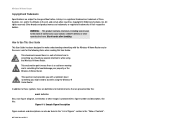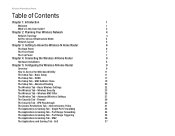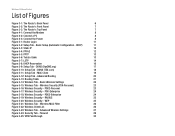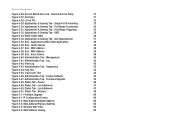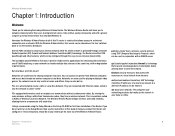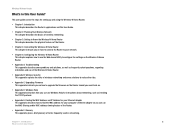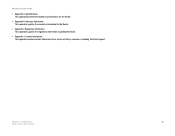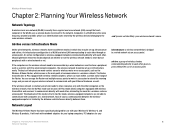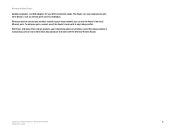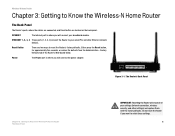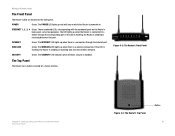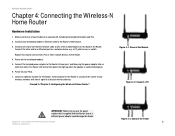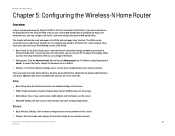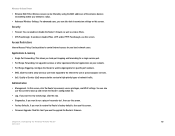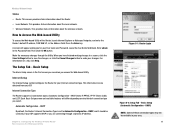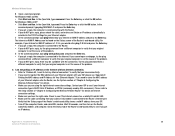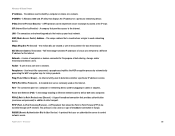Linksys WRT150N Support Question
Find answers below for this question about Linksys WRT150N - Wireless-N Home Router Wireless.Need a Linksys WRT150N manual? We have 1 online manual for this item!
Question posted by jcoolvladi on August 24th, 2013
Can't Ping Wrt150n
The person who posted this question about this Linksys product did not include a detailed explanation. Please use the "Request More Information" button to the right if more details would help you to answer this question.
Current Answers
Related Linksys WRT150N Manual Pages
Linksys Knowledge Base Results
We have determined that the information below may contain an answer to this question. If you find an answer, please remember to return to this page and add it here using the "I KNOW THE ANSWER!" button above. It's that easy to earn points!-
Improving Weak Signals of Network Adapters in Windows 7
...menu to select Mixed Think of a unique name for your home router to get better signals? Changing Advanced Wireless Settings Change the Beacon Interval to 50 Change the Fragmentation ...be more than 8 characters. Please remember the name of your home. The default username and password is to differentiate your Wireless Network from your wired computer. The signal is our network's ... -
WRT54GH FAQ
... want to clone the MAC address of your wireless adapter to one computer, exposing the computer to check the Internet connection and perform " ping " and " traceroute " commands. 8. &#...160; How do ? POWER - check if the router is a Wireless-G Home Router with the numbered ports on the router's back panel, serve two purposes: 1. The ... -
NMH Series: FREQUENTLY ASKED QUESTIONS
... 15 minutes if the user selects "I need to find the Media Hub if the WHA DMRW1000 wireless handheld device is correct during installation of data over https? When playing a video, the playing...issue, limit the Media Hub name to 15 characters. © 2009 Cisco Systems, Inc. If your home router. After forwarding port 443, port 80 and port 9000, you must be played. What is...
Similar Questions
Linksys Wireless N Home Router Wrt120n How To Reset Password
(Posted by erdjoh 9 years ago)
How To Set Up Linksys Wireless Router Wrt150n V.1.1
(Posted by lunale 9 years ago)
Tmobile At Home Router Linksys Admin Code How To Make It Locked
(Posted by kengdm 10 years ago)
How To Turn Off Radio On A Linksys Wrt150n Router
how can the radio be disabled so that the router can be used without wireless access?
how can the radio be disabled so that the router can be used without wireless access?
(Posted by mlobaugh334 10 years ago)
Can I Set Up My Linksys Wrt150n Router With Ethernet Cables
(Posted by aliarpd4 10 years ago)