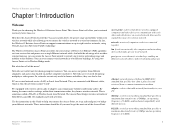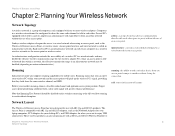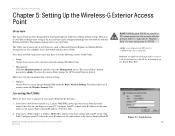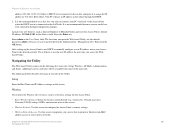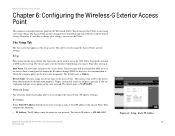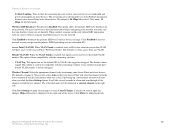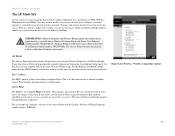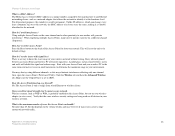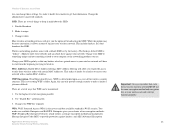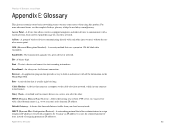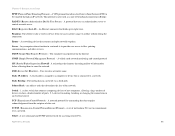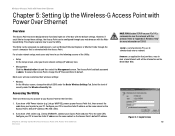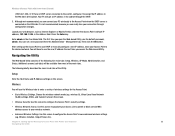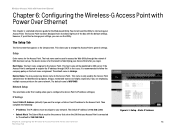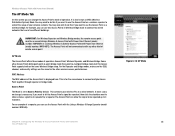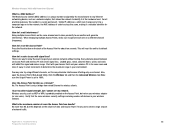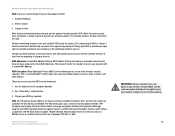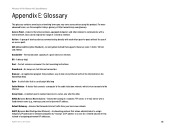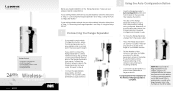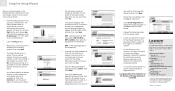Linksys WRE54G Support Question
Find answers below for this question about Linksys WRE54G - Wireless-G Range Expander Repeater.Need a Linksys WRE54G manual? We have 3 online manuals for this item!
Question posted by lightbluelola on June 27th, 2010
Cannot Connect To 192.168.1.240
hi there, i am trying to connect to the set-up page (192.168.1.240) for my linksys WRE54G wireless expander
Current Answers
Related Linksys WRE54G Manual Pages
Linksys Knowledge Base Results
We have determined that the information below may contain an answer to this question. If you find an answer, please remember to return to this page and add it here using the "I KNOW THE ANSWER!" button above. It's that easy to earn points!-
Unable to log on the Range Expander's Web-Based Setup Page
..., type "192.168.1.240" as the network address to your Range Expander : In this icon at the bottom-right corner of your browser's proxy settings are disabled. If you're unable to log on the Range Expander's Web-Based Setup Page How can be erased and its factory default settings. Make sure that your wireless range expander and click Connect : ... -
Accessing the Range Expander's Web-Based Setup Page
... Wireless Network Monitor by double-clicking this example we used WUSB54GS V1.0 - Open a web browser such as Internet Explorer Go to the router via Ethernet cable. Click The range expander's IP address will be "192.168.1.240" and the password will directly connect to the Address bar and enter "192.168.1.240" as your wired computer. To access the range expander... -
Manually Configuring a Range Expander with your Linksys Router
... for a ' linksysRxxxxxx ' SSID and connect to configure your wireless adapter a Static IP Address. If you Access Point's Wireless MAC Address. If you're using WRT54G3Gv2 , your screen will prompt for instructions. Range Expander to factory defaults. If you are using a WRE54G v.1 enter you do I configure my range expander with my Linksys router...
Similar Questions
Linksys Wrtu54g T-mobile How To Connect 192.
(Posted by germaxima 9 years ago)
Video Of How To Use Linksys Wireless G Wifi Range Expander Wre54g Nr
(Posted by Kudey 10 years ago)
How To Configure Linksys Wireless-g Range Expander Wre54g
(Posted by robfidandi 10 years ago)
I Can't Configure My Linksys Range Expander With My Speed Touch Modom
(Posted by hamadapu 13 years ago)
192.168.1.1 Wants My Name And Password. How Do I Find This Out?
I'm trying to lock my linksys wi-fi with a password, but when I go to the access ip address (192.168...
I'm trying to lock my linksys wi-fi with a password, but when I go to the access ip address (192.168...
(Posted by gregryder 14 years ago)