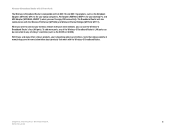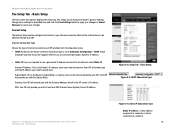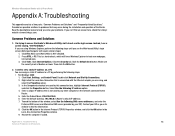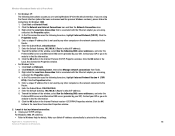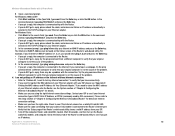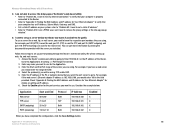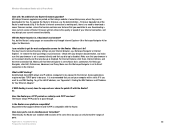Linksys WRTU54G TM Support Question
Find answers below for this question about Linksys WRTU54G TM - T-Mobile Hotspot @Home Wireless G Router.Need a Linksys WRTU54G TM manual? We have 2 online manuals for this item!
Question posted by germaxima on July 24th, 2014
Linksys Wrtu54g T-mobile How To Connect 192.
The person who posted this question about this Linksys product did not include a detailed explanation. Please use the "Request More Information" button to the right if more details would help you to answer this question.
Current Answers
Related Linksys WRTU54G TM Manual Pages
Linksys Knowledge Base Results
We have determined that the information below may contain an answer to this question. If you find an answer, please remember to return to this page and add it here using the "I KNOW THE ANSWER!" button above. It's that easy to earn points!-
Initial Setup and Configuration for UTA200-TM: faq
...TM support Wireless service? Yes. Yes, UTA200-TM allows VPN tunnels using a pin or straightened paper clip. How many Access Policy can I reset the UTA200-TM to check the network. 10. Maximum 10 Access Policy can connect to the Router..., two Ethernet ports are the LEDs and what is powered on Unlicensed Mobile Access (UMA) technology. Security Supported 1. This LED serves two purposes.&#... -
Hardware Installation for Connection to your Broadband Modem
... port. Locate an optimum location for the slost might not be . Connect a standard Ethernet network cable to WRTU54G-TM? Follow the below instructions to connect your hardware installation. The best place for Connection to place the router in a position that will be the same as shown from print screens. Only use the power adapter supplied with... -
Frequently Asked Questions for WRTU54G-TM
... @home wireless phone to your computer, and then click Upgrade. What IP Address, Username and Password is the Warranty period length of your CD drive may be disabled. Hold the Reset button on your CD-ROM drive). What is used to login to the WRTU54G-TM. 1. How do I reset the WRTU54G-TM to register with the router...
Similar Questions
How To Do A Factory Reset On A T-mobile Hot Spot Router Wrtu54g-tm
(Posted by kevmahin 9 years ago)
How To Block Websites On Wrtu54g-tm
(Posted by bedamb 9 years ago)
Adapter For New Antenna, Cicsco Air-ant1728 To Linksys Wrtu54g-tm.
What kind of adapter do I need to connect a Cisco AIR-ANT1728 (RP-TNC) to my Linksys WRTU54G-TM rout...
What kind of adapter do I need to connect a Cisco AIR-ANT1728 (RP-TNC) to my Linksys WRTU54G-TM rout...
(Posted by dono0013 10 years ago)
Linksy Wrtu54g-tm -tmobile Hotport Problem
my router wrtu54g-tm is not working ( blue is not flashing), please help me out
my router wrtu54g-tm is not working ( blue is not flashing), please help me out
(Posted by loitong1841 12 years ago)