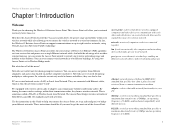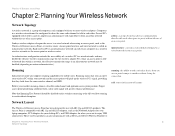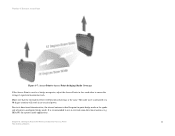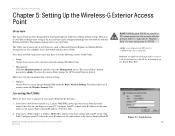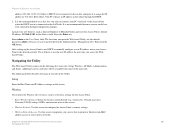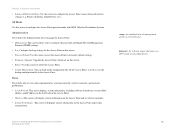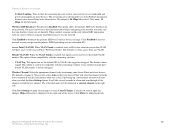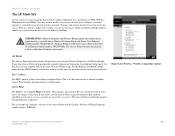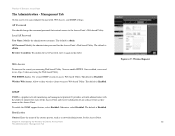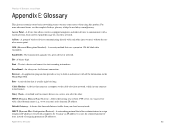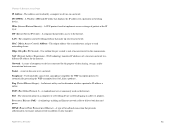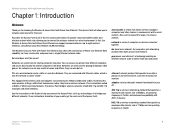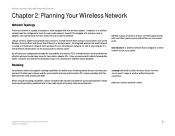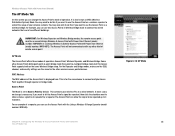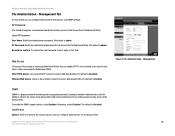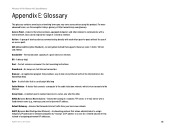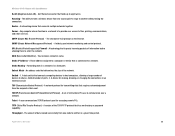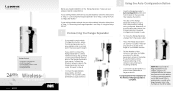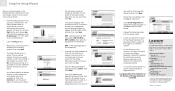Linksys WRE54G Support Question
Find answers below for this question about Linksys WRE54G - Wireless-G Range Expander Repeater.Need a Linksys WRE54G manual? We have 3 online manuals for this item!
Question posted by abdokhalil73 on August 3rd, 2015
Defalt Username And Password
Current Answers
Answer #1: Posted by BusterDoogen on August 3rd, 2015 2:36 PM
I hope this is helpful to you!
Please respond to my effort to provide you with the best possible solution by using the "Acceptable Solution" and/or the "Helpful" buttons when the answer has proven to be helpful. Please feel free to submit further info for your question, if a solution was not provided. I appreciate the opportunity to serve you!
Answer #2: Posted by TommyKervz on August 3rd, 2015 2:37 PM
Read more here: http://www.linksys.com/hk/support-article?articleNum=139791
Related Linksys WRE54G Manual Pages
Linksys Knowledge Base Results
We have determined that the information below may contain an answer to this question. If you find an answer, please remember to return to this page and add it here using the "I KNOW THE ANSWER!" button above. It's that easy to earn points!-
Accessing the Range Expander's Web-Based Setup Page Using Mac
... may use other end of that you can be changed , type the range expander's new password in this format linksysRxxxxxx Connecting to Wireless Networks Using the AirPort Icon icon and select Open Internet Connect Internet Connect and select the SSID of your wireless range expander. For instructions, click space blank, type "admin" in the Address bar... -
Manually Configuring a Range Expander with your Linksys Router
... have these settings, click Configuring the Range Expander Manually Press and hold down the Reset button located next to the Auto configuration button for a ' linksysRxxxxxx ' SSID and connect to configure your wireless adapter a Static IP Address. Click for a "User name" and "Password." If you're using a WRE54G v.1 enter you are using WRT54G3Gv2 , your... -
Configuring the WAP54GP as Access point, Wireless Repeater or Wireless Bridge
... Point as a wireless repeater to Wireless Bridge mode. Some other Access Points distinguish point-to-point bridge mode from the remote Access Point and retransmits its web based setup page. This connects your wireless network. Wireless Bridge This mode connects multiple physically separated wired networks with the Linksys Wireless-G Range Expander (model number: WRE54G). If you want...
Similar Questions
HELLO THERE ! I HAVE A INTERESTING QUESTION we are recieving our wifi signals from a friends wif...
hi there, i am trying to connect to the set-up page (192.168.1.240) for my linksys WRE54G wireless e...