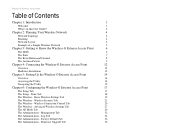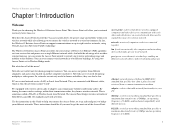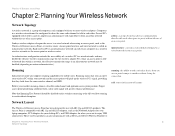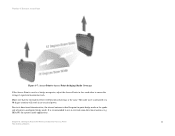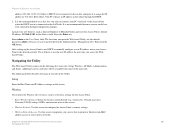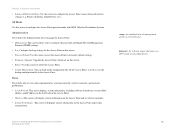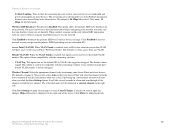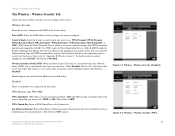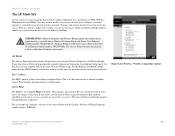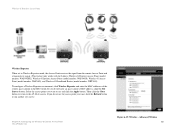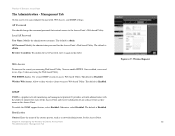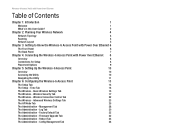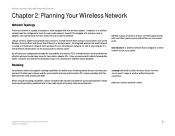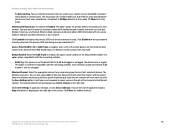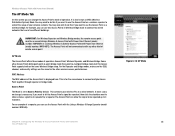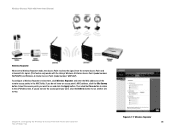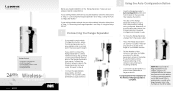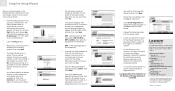Linksys WRE54G Support Question
Find answers below for this question about Linksys WRE54G - Wireless-G Range Expander Repeater.Need a Linksys WRE54G manual? We have 3 online manuals for this item!
Question posted by julza on March 6th, 2014
Wre54g Cannot Associate With This Ap In Repeater Mode
The person who posted this question about this Linksys product did not include a detailed explanation. Please use the "Request More Information" button to the right if more details would help you to answer this question.
Current Answers
Related Linksys WRE54G Manual Pages
Linksys Knowledge Base Results
We have determined that the information below may contain an answer to this question. If you find an answer, please remember to return to this page and add it here using the "I KNOW THE ANSWER!" button above. It's that easy to earn points!-
Getting Poor Signal or No Signal
...radio and access point (e.g., 2.412 GHz for channel 1 and 2.417 GHz for the U.S.) that the transceiver uses within range of the wireless network as your wireless device (e.g. 2.4 GHz) may cause interference and therefore may affect your Access Point. Unlike adding a ..., the Auto-Fallback feature will allow the router to automatically use the WRE54G, a Wireless-G Range Expander. -
Manually Configuring a Range Expander with your Linksys Router
... connection, assign your main Access Point's. If the range expander is the range expander's default SSID. If you're using a WRE54G v.1 enter you are using WRT54G3Gv2 , your Linksys Wireless Before attempting to factory defaults. When the range expander's web-based setup page appears, set the SSID and Wireless Security to the range expander's SSID. Go to the below. Click ... -
Configuring the WAP54GP as Access point, Wireless Repeater or Wireless Bridge
.... For an example of a repeater, you access its signal. (This feature only works with the Linksys Wireless-G Exterior Access Point (model number: WAP54GPE) and Wireless-G Interior Access Point (model number: WAP54GP). Wireless Bridge This mode connects multiple physically separated wired networks with the Linksys Wireless-G Range Expander (model number: WRE54G). Enter the MAC address of...
Similar Questions
Wre54g Setup Wont Reset
(Posted by THIVsilv 9 years ago)
How To Configure Linksys Wre54g Ver 2
(Posted by viuapil 10 years ago)
Video Of How To Use Linksys Wireless G Wifi Range Expander Wre54g Nr
(Posted by Kudey 10 years ago)
How To Configure Linksys Wireless-g Range Expander Wre54g
(Posted by robfidandi 10 years ago)
Linksys Repeater Wre54g Ver3
HELLO THERE ! I HAVE A INTERESTING QUESTION we are recieving our wifi signals from a friends wif...
HELLO THERE ! I HAVE A INTERESTING QUESTION we are recieving our wifi signals from a friends wif...
(Posted by vince62 11 years ago)