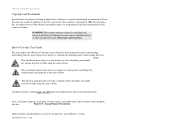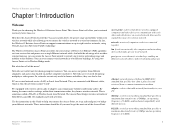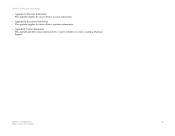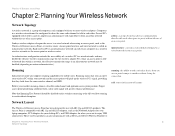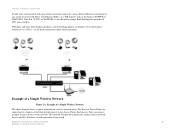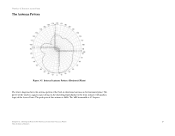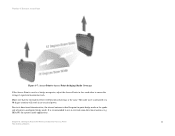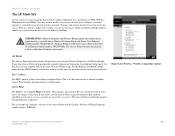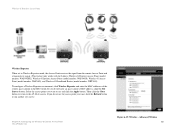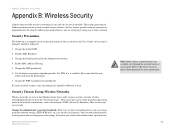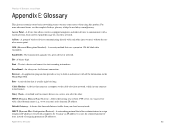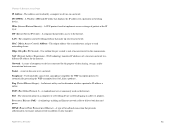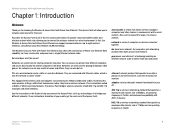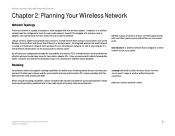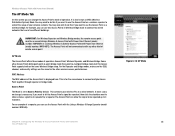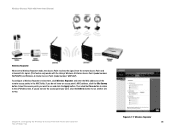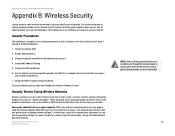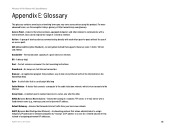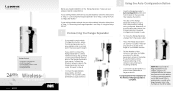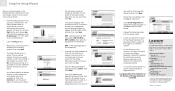Linksys WRE54G Support Question
Find answers below for this question about Linksys WRE54G - Wireless-G Range Expander Repeater.Need a Linksys WRE54G manual? We have 3 online manuals for this item!
Question posted by vince62 on June 10th, 2012
Linksys Repeater Wre54g Ver3
HELLO THERE ! I HAVE A INTERESTING QUESTION we are recieving our wifi signals from a friends wifi router i am on a xp pro tower my wife is on her windows 7 labtop i just recieved a linksys repeater wrg54g version 3 my question is can i hook this repeater into my tower and send the wifi signal to her labtop computer with out a bunch of problems will it auto dect also how do i get rid of any password i would be more than thankful if you could give me you options on what i would like to do on this progect thanks vince62
Current Answers
Related Linksys WRE54G Manual Pages
Linksys Knowledge Base Results
We have determined that the information below may contain an answer to this question. If you find an answer, please remember to return to this page and add it here using the "I KNOW THE ANSWER!" button above. It's that easy to earn points!-
Getting Poor or No Signal on a Wireless Travel Router
... or poor signal is 192.168.16.1. For devices running on 2.4 GHz, the range can use the WRE54G, a Wireless-G Range Expander. The farther you with a range of 1 to get around the obstruction. For instructions, click NOTE : If you 're using Windows 9x/ME, click Performing a Continuous Ping : This article assumes that you will allow the router to... -
Getting Poor Signal or No Signal on Linksys Router.
... the same band. Click Start , then Run When the window opens, type "cmd" in the sample diagram below. Often, the signal gets reflected, refracted or absorbed by a data cable. You can use the WRE54G, a Wireless-G Range Expander. If the transmit rate on the router or the adapter is thrice that there's a 5 MHz separation between... -
Configuring the WAP54GP as Access point, Wireless Repeater or Wireless Bridge
... Point, you want to let the Access Point's signal be repeated, then click the checkbox next to Allow wireless signal to be set to Wireless Bridge mode. For instruction on the same Wireless Bridge setup. Wireless Bridge This mode connects multiple physically separated wired networks with the Linksys Wireless-G Range Expander (model number: WRE54G). If you do not know the remote...
Similar Questions
Wre54g Can I Use It As Access Point Wired
(Posted by miccisa8 10 years ago)
Wre54g Cannot Associate With This Ap In Repeater Mode
(Posted by julza 10 years ago)
How To Configure Linksys Wre54g Ver 2
(Posted by viuapil 10 years ago)
Video Of How To Use Linksys Wireless G Wifi Range Expander Wre54g Nr
(Posted by Kudey 10 years ago)
How To Configure Linksys Wireless-g Range Expander Wre54g
(Posted by robfidandi 10 years ago)