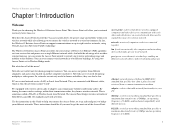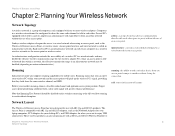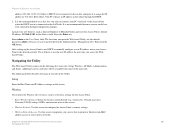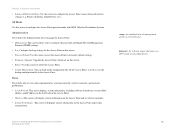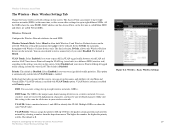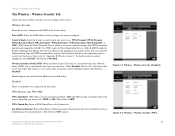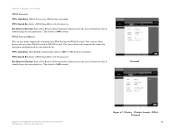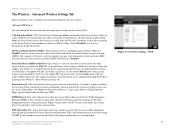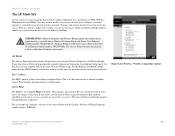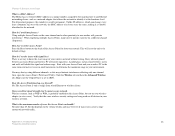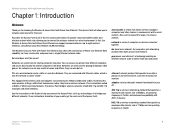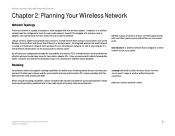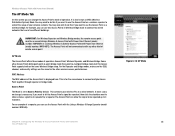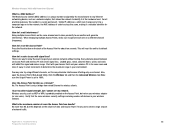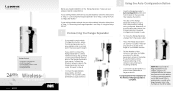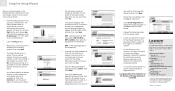Linksys WRE54G Support Question
Find answers below for this question about Linksys WRE54G - Wireless-G Range Expander Repeater.Need a Linksys WRE54G manual? We have 3 online manuals for this item!
Question posted by miccisa8 on April 13th, 2014
Wre54g Can I Use It As Access Point Wired
The person who posted this question about this Linksys product did not include a detailed explanation. Please use the "Request More Information" button to the right if more details would help you to answer this question.
Current Answers
Related Linksys WRE54G Manual Pages
Linksys Knowledge Base Results
We have determined that the information below may contain an answer to this question. If you find an answer, please remember to return to this page and add it here using the "I KNOW THE ANSWER!" button above. It's that easy to earn points!-
Setting up the Wireless-B Media Adapter
...wirelessly, then click the button for the Adapter whose name is highlighted. To use the music and pictures held in the range of Wireless... through the house. If you want to communicate using an access point or wireless router. If you network has a router or... appear automatically. The Mode setting shows a choice of your wired network. Step 15: Review your network. If the Setup ... -
Getting Poor Signal or No Signal
... to ping. This will allow the router to automatically use the fastest possible data rate and enable the Auto-Fallback feature, which results to , click After changing the transmit rate to 54Mbps. Unlike adding a traditional access points to your network to expand wireless coverage, the Wireless-G Range Expander does not need to remember is 3x that you... -
Configuring the WAP54GP as Access point, Wireless Repeater or Wireless Bridge
... remote wireless bridges/access points in the section of operation: Access Point, Wireless Repeater, Wireless Bridge. For instruction on the same Wireless Bridge setup. Wireless Bridge This mode connects multiple physically separated wired networks with the Linksys Wireless-G Range Expander (model number: WRE54G). If you do not see the wireless bridge/access point you can be repeated up...
Similar Questions
How To Use Linksys Wre54g
(Posted by lucjbradf 9 years ago)
How To Make My Wre54g V3 Support Wpa2
(Posted by owl11leg 10 years ago)
Video Of How To Use Linksys Wireless G Wifi Range Expander Wre54g Nr
(Posted by Kudey 10 years ago)
How To Configure Linksys Wireless-g Range Expander Wre54g
(Posted by robfidandi 10 years ago)
Linksys Repeater Wre54g Ver3
HELLO THERE ! I HAVE A INTERESTING QUESTION we are recieving our wifi signals from a friends wif...
HELLO THERE ! I HAVE A INTERESTING QUESTION we are recieving our wifi signals from a friends wif...
(Posted by vince62 11 years ago)