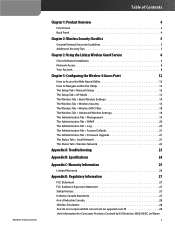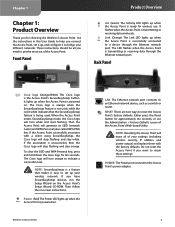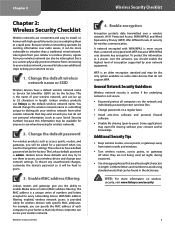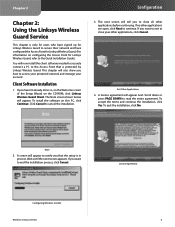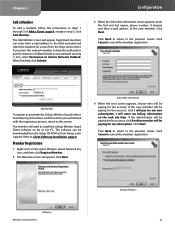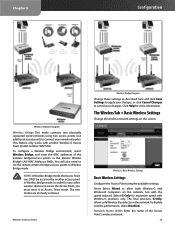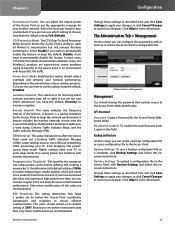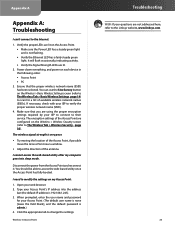Linksys WAP54G Support Question
Find answers below for this question about Linksys WAP54G - Wireless-G Access Point.Need a Linksys WAP54G manual? We have 1 online manual for this item!
Question posted by EXARAjl on September 20th, 2013
How To Bypass Password Wap54g Remotely
The person who posted this question about this Linksys product did not include a detailed explanation. Please use the "Request More Information" button to the right if more details would help you to answer this question.
Current Answers
Related Linksys WAP54G Manual Pages
Linksys Knowledge Base Results
We have determined that the information below may contain an answer to this question. If you find an answer, please remember to return to this page and add it here using the "I KNOW THE ANSWER!" button above. It's that easy to earn points!-
Accessing the Access Point's Web-Based Setup Page Using Mac
... changed , type the access point's new password in the The access point's password can press the button at the back of the access point has been changed, type the access point's IP address in the The access point's IP address can be changed by changing it on the access point's web-based setup page. If you forgot the access point's IP address you... -
FAQ for WRVS4400Nv2
...address is 192.168.1.1 , Username is "admin" and the password is a Wireless-N Gigabit Security Router with VPN . It can I choose... the remote access point when operating in 5 seat and 25 seat increments on your to change your wireless adapter ... wireless address that the channel and security settings are the same for ? Traversal used for various Internet applications, such as WAP54G... -
The Web-Based Utility does not Accept My Password
... be reset to factory defaults as described in the Password field and select OK All other Access Point settings will be times where the web-based utility does not accept the password you can reset the Access Point to its factory defaults as well. To access the web-based utility, enter " " in the steps below to troubleshoot...
Similar Questions
Linksys Access Point Wap54g Goes Down When Not In Use
(Posted by chr4lisa 9 years ago)
Missed Setup Wizard Cd-rom For My Wap54g Access Point.
Hello, can I download the CD-data to get my WAP54g started again?
Hello, can I download the CD-data to get my WAP54g started again?
(Posted by regi09 12 years ago)
How To Get Web Access To The Link Sys Wap 610n Wifi Access Point?
How to get web access to the Link Sys WAP 610N wifi access point, after configuring these access poi...
How to get web access to the Link Sys WAP 610N wifi access point, after configuring these access poi...
(Posted by imtiazpasha 12 years ago)
How Can I Encrypt My Wireless-g Access Point Model Wap 54g V.2?
I have a PC LAN ethernet cable connected to one port on a Comtrend Wireless ADSL-2 + Router. The ...
I have a PC LAN ethernet cable connected to one port on a Comtrend Wireless ADSL-2 + Router. The ...
(Posted by jleach 13 years ago)