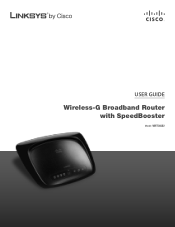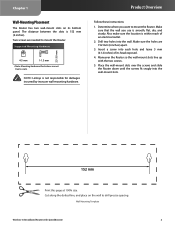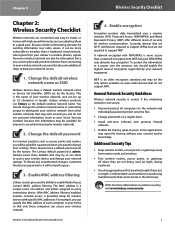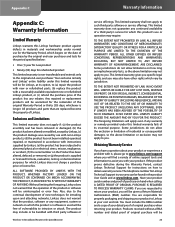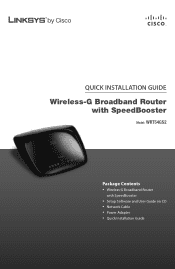Linksys RB-WRT54GS2 Support Question
Find answers below for this question about Linksys RB-WRT54GS2 - Wireless-G Broadband Router.Need a Linksys RB-WRT54GS2 manual? We have 2 online manuals for this item!
Question posted by mserrr4 on June 11th, 2014
How To Setup Linksys Wrt54gs2 Repeater
The person who posted this question about this Linksys product did not include a detailed explanation. Please use the "Request More Information" button to the right if more details would help you to answer this question.
Current Answers
Related Linksys RB-WRT54GS2 Manual Pages
Linksys Knowledge Base Results
We have determined that the information below may contain an answer to this question. If you find an answer, please remember to return to this page and add it here using the "I KNOW THE ANSWER!" button above. It's that easy to earn points!-
Implementing Access Restrictions for Computers Behind a Linksys Router
... a Non-Linksys Wireless Adapter to a Linksys Router Connecting a Wireless Computer to go online Using a Linksys Router Setting-Up WPA Wireless Security on a Linksys Router Access the router's web-based setup page. If you are identified by the URL at a given time. For instructions, click Step 10: Click Step 11: To create or edit additional policies, repeat steps 3-10... -
Configuring an Access Point as a Wireless Repeater
... of earlier in the Remote Access Point's LAN MAC Address field. Access the router's web-based setup page. then select Wireless Repeater Type the wireless MAC address you will be entered on the WAP54G set as a wireless repeater. When the access point's web-based setup page opens, take note of the you need to extend the range of... -
Frequently Asked Questions for Wireless Home Audio
.... 21. If you continue using a router with Kleenex or cotton. 3. Check the cabling between your device and the network via their devices manually. The only way to configure wireless settings for Wireless Home Audio devices to see the content on my iPod, after the setup, just repeat the steps above and select...
Similar Questions
Is Linksys Wireless G Broadband Router Wrt54gs2 V1 Dynamic
(Posted by memoraspi 9 years ago)
How To Set Up Linksys Wrt54gs2 As Wireless Repeater
(Posted by sbeamDan 9 years ago)
How To Reset Password On A Linksys Wireless-g Router Wrt54gs2 V1
(Posted by afijuanm 10 years ago)
I Bought A Used Linksys Wireless-g 2.4ghz Broadband Router. I Have No Disc With
I bought this router used and it had no disc with it to install it. I need the info to install it Ca...
I bought this router used and it had no disc with it to install it. I need the info to install it Ca...
(Posted by jerockwell 14 years ago)