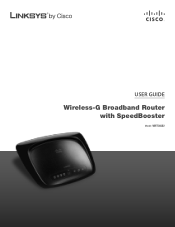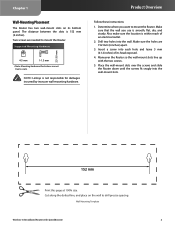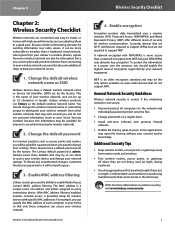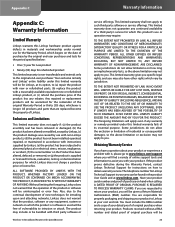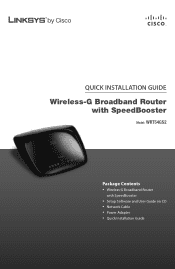Linksys RB-WRT54GS2 Support Question
Find answers below for this question about Linksys RB-WRT54GS2 - Wireless-G Broadband Router.Need a Linksys RB-WRT54GS2 manual? We have 2 online manuals for this item!
Question posted by jmaiko on April 29th, 2014
How To Reset Linksys Wrt54gs2 V1
The person who posted this question about this Linksys product did not include a detailed explanation. Please use the "Request More Information" button to the right if more details would help you to answer this question.
Current Answers
Answer #1: Posted by freginold on July 28th, 2014 11:40 AM
Hi, there are two different methods you can use to restore this router back to its factory default state. Instructions for both methods can be found on page 1 of the user manual.
Related Linksys RB-WRT54GS2 Manual Pages
Linksys Knowledge Base Results
We have determined that the information below may contain an answer to this question. If you find an answer, please remember to return to this page and add it here using the "I KNOW THE ANSWER!" button above. It's that easy to earn points!-
Upgrading the Linksys Router's Firmware for Wireless-N Broadband Router
...Click : If the upgrading process failed, do I upgrade the Linksys Router's firmware? Reset the router. and locate the location where the configuration file was saved. Completing the Firmware ... After obtaining the model number of your cable or DSL modem. Look for Wireless-N Broadband Router How do the following message will automatically unzip the file because Mac has a... -
WRP400 FAQ
...it used as wireless adapters that blocks specific Internet data types? NOTE: You can use the Router to Search Results The WRP400 is a Wireless-G Broadband Router with RIP/RIPv2 dynamic router protocol and 20... back panel of the WRP400 used for about five seconds then release. Hold the Reset button located on the front panel of the WRP400 for ? Then, click the Restore... -
WRP400 FAQ
... Setup option to automatically configure wireless security for the WRP400? Do not reset or power cycle the router until the upgrading is available for your wireless network. 7 . &... FAQ FREQUENTLY ASKED QUESTIONS Hardware Information 1. What is a Wireless-G Broadband Router with 2 Phone Ports. The default SSID is the Warranty period of the WRP400? The...
Similar Questions
Is Linksys Wireless G Broadband Router Wrt54gs2 V1 Dynamic
(Posted by memoraspi 9 years ago)
How To Fully Restore Cisco Linksys Router Wrt54gs2 V1
(Posted by mibkevi 9 years ago)
How To Reset Password On A Linksys Wireless-g Router Wrt54gs2 V1
(Posted by afijuanm 10 years ago)
How Can I Factory Reset A Linksys Wireless Router Wrt54g?
i tried holding down the reset button for 30 seconds but it still has the username and password
i tried holding down the reset button for 30 seconds but it still has the username and password
(Posted by b1to92 13 years ago)