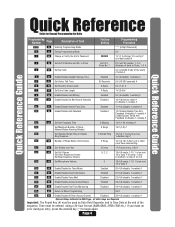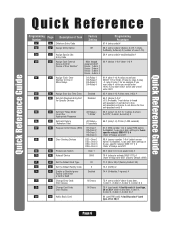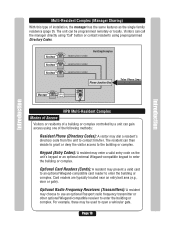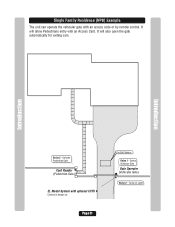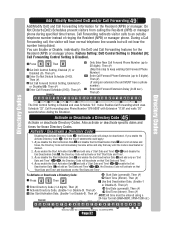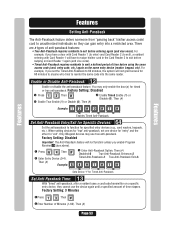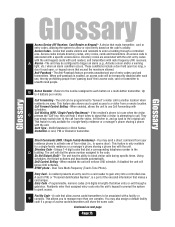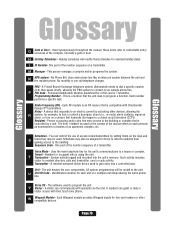LiftMaster EL2000 Support Question
Find answers below for this question about LiftMaster EL2000.Need a LiftMaster EL2000 manual? We have 4 online manuals for this item!
Question posted by annesemple on October 1st, 2013
Programing New Neighbor Access Codes And Remote Codes
I know that I need to use our password code to get in to program manually (I hit *** then the six digit code). But once I get in there and hit the number 1 for menu and then 3 for codes I get stuck. What step am I missing to be able to change names and phone numbers. I am missing one simple step and it is driving me nuts. I also need to add some remote code numbers. Help!
Current Answers
Related LiftMaster EL2000 Manual Pages
Similar Questions
I Have Installed A Chamberlan Garage Door Opener And The Remote I Was Using Is
I have been using a Chamberlan garage door opener and its remote has been defective since of late.Pl...
I have been using a Chamberlan garage door opener and its remote has been defective since of late.Pl...
(Posted by donweera42 8 months ago)
Garage Door Opens After Shutting.
My Lift master 8550 inside keypad is Inside wall pad is model #880LM. outside keypad Model # is 877M...
My Lift master 8550 inside keypad is Inside wall pad is model #880LM. outside keypad Model # is 877M...
(Posted by BONNIECA92 2 years ago)
Remote Control For Liftmaster /chamberlain 3850 Garage Door Opener
what is the correct remote control for the chamberlain/liftmaster 3850 garage door opener
what is the correct remote control for the chamberlain/liftmaster 3850 garage door opener
(Posted by sendtoalice 9 years ago)
Liftmaster 3255m Garage Door Opener
i cannot get the keypad programmed to the garage door opener.
i cannot get the keypad programmed to the garage door opener.
(Posted by bwerries 10 years ago)
Resetting The Key Code For Garage Door Opener
How do you reset the key code for the garage door opener?
How do you reset the key code for the garage door opener?
(Posted by khiggins69 12 years ago)