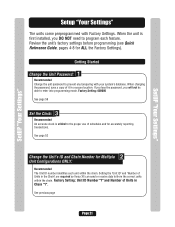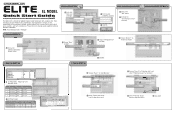LiftMaster EL2000 Support and Manuals
Get Help and Manuals for this LiftMaster item

View All Support Options Below
Free LiftMaster EL2000 manuals!
Problems with LiftMaster EL2000?
Ask a Question
Free LiftMaster EL2000 manuals!
Problems with LiftMaster EL2000?
Ask a Question
Most Recent LiftMaster EL2000 Questions
Programing New Neighbor Access Codes And Remote Codes
I know that I need to use our password code to get in to program manually (I hit *** then the six di...
I know that I need to use our password code to get in to program manually (I hit *** then the six di...
(Posted by annesemple 10 years ago)
Function 118#
I have a unit about 3 years old, why doesfunction118# not work? I understand that there have been up...
I have a unit about 3 years old, why doesfunction118# not work? I understand that there have been up...
(Posted by vanntastick 12 years ago)
LiftMaster EL2000 Videos
Popular LiftMaster EL2000 Manual Pages
LiftMaster EL2000 Reviews
We have not received any reviews for LiftMaster yet.