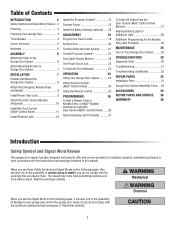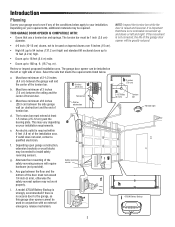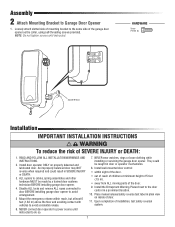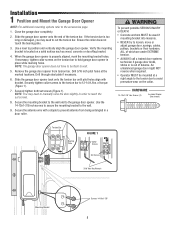LiftMaster 8500 Support Question
Find answers below for this question about LiftMaster 8500.Need a LiftMaster 8500 manual? We have 1 online manual for this item!
Question posted by Anonymous-118903 on August 21st, 2013
Lift Master Trouble With Door Opening All The Way
My lift master only opens up to the sensors and that's it my sensor lights are not flickering or off they are both steady on but the door still won't open all the way and I tried to adjust the adjustment force the up one and it still didn't work what can I do it's a lift master the professional line 1/3 h.p
Current Answers
Related LiftMaster 8500 Manual Pages
Similar Questions
Emergency Opener
I have my door installed 2 years agoEmergency pool doesn't go backWhat can be doneCan I get replacem...
I have my door installed 2 years agoEmergency pool doesn't go backWhat can be doneCan I get replacem...
(Posted by grygoruk 2 years ago)
Chamberlain 3280 Lift Master Professional Formula 1
Frequency for outside door opener?
Frequency for outside door opener?
(Posted by saintgeodragon 2 years ago)
My Emergency Cord Was Pulledon My Lift Master 8500c And Now Will Not Open. It I
Door is in the closed position and when pressing remote, motor will hum for a second and turn off.
Door is in the closed position and when pressing remote, motor will hum for a second and turn off.
(Posted by Marcello67041 3 years ago)
Am Having Trouble Programing Remotes?
am having trouble programing remotes and keyless entry to the 8500, seems to only program thruogh wa...
am having trouble programing remotes and keyless entry to the 8500, seems to only program thruogh wa...
(Posted by jamesleelich 10 years ago)