LiftMaster 8355 Support Question
Find answers below for this question about LiftMaster 8355.Need a LiftMaster 8355 manual? We have 1 online manual for this item!
Question posted by benavidezpeggy on March 11th, 2014
Can Not Find Serial #. Instsalled Light Bulbs. Will Not Turn On.
I can not find serial #. I installed the light bulbs but they will not turn on.
Current Answers
There are currently no answers that have been posted for this question.
Be the first to post an answer! Remember that you can earn up to 1,100 points for every answer you submit. The better the quality of your answer, the better chance it has to be accepted.
Be the first to post an answer! Remember that you can earn up to 1,100 points for every answer you submit. The better the quality of your answer, the better chance it has to be accepted.
Related LiftMaster 8355 Manual Pages
8355 Manual - Page 1
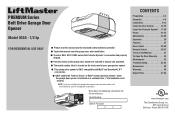
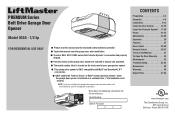
...-to-Close* or MyQ® remote operation feature* when
the garage door opener is installed on a sectional door. (*Not available on all models)
NOTE: If you are installing the garage door opener on a one-piece door, visit www.liftmaster.com for future reference: Serial Number:
.
PREMIUM Series Belt Drive Garage Door Opener
Model 8355 - 1/2 hp
FOR RESIDENTIAL USE ONLY
■ Please read this...
8355 Manual - Page 2
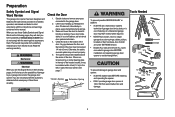
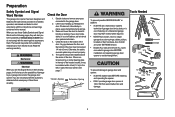
... and remove ALL ropes connected to garage door BEFORE installation and operating garage door opener to avoid entanglement.
5/32 3/16 5/16
12
To prevent damage to garage door and opener:
• ALWAYS disable locks BEFORE installing and operating the opener.
• ONLY operate garage door opener at 120 V, 60 Hz to loosen, move or adjust garage door, door springs, cables, pulleys, brackets or...
8355 Manual - Page 3
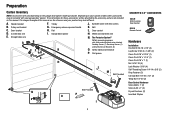
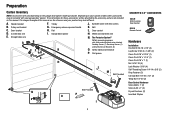
... with your product may look different. The instructions for reference and your garage door opener. Straight door arm
A
B
CF G
D E
F. Safety labels and literature P. Rail I
SECURITY✚ 2.0TM ACCESSORIES
882LM Multi-Function Door Control
893LM Remote Control
Hardware
Installation Hex Bolt 5/16"-18 x 7/8" (4) Lag Screw 5/16"-9 x 1-5/8" (2) Clevis Pin 5/16" x 2-3/4" (1) Clevis...
8355 Manual - Page 4
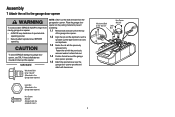
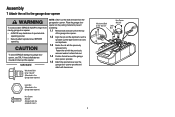
...avoid SERIOUS damage to garage door opener, use the bolts removed from the garage door opener. Fasten the rail with hex screws.
HARDWARE
Washered Bolt 5/16"-18x1/2" (Mounted in the garage door opener)
NOTE: ONLY use ONLY those bolts/fasteners mounted in the garage door opener)
Hex Screw #8x3/8" (Packed with the previously
removed bolts. Place the garage door opener on the packing material...
8355 Manual - Page 6
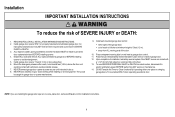
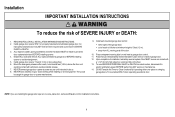
...connected to garage door BEFORE installing
opener to do so. 8. They could result in garage door or opener mechanisms.
9. Install wall-mounted garage door control:
• within reach, but at minimum height of the door.
10. NEVER wear watches, rings or loose clothing while installing or servicing opener. Install garage door opener ONLY on a one -piece or swinging
garage doors. Upon...
8355 Manual - Page 7
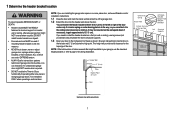
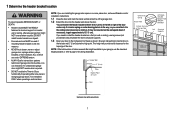
... ceiling when clearance is in your door to loosen, move or adjust garage door, springs, cables, pulleys, brackets, or their hardware, ALL of which are installing the garage door opener on
the header wall 2" (5 cm) above the door.
NOTE: If you are under EXTREME tension.
• ALWAYS call a trained door systems technician if garage door binds, sticks, or is out of...
8355 Manual - Page 9


... the inner and outer trolley. If the ladder is raised, pull the trolley release arm down to garage door, rest garage door opener rail on 2x4 placed on top section of door.
4.1 Remove the packing material and lift the
garage door opener onto a ladder.
Insert the clevis pin through the holes in the header bracket and rail. Secure with...
8355 Manual - Page 12
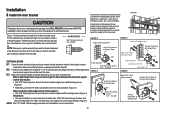
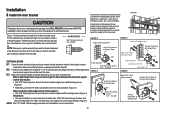
... 5/16"-18x2" (Not provided)
Inside Edge of Door or Reinforcement Board
UP
Vertical Centerline of door bracket. A vertical reinforcement brace should be long enough to be secured to two or three vertical supports. Installation
8 Install the door bracket
A horizontal and vertical reinforcement is to check with your garage door manufacturer for an opener installation door reinforcement kit.
8355 Manual - Page 17
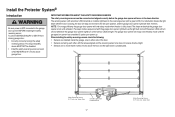
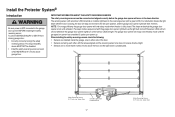
.... The sending sensor (with an amber LED) transmits an invisible light beam to the garage door opener BEFORE installing the safety reversing sensor. If an obstruction breaks the light beam while the door is unobstructed. as the light bulb turns off and whenever the garage door opener lights turn off the sensor LEDs will light. The sleep mode is fully closed. Safety Reversing Sensor...
8355 Manual - Page 22


...
If the receiving sensor is closing, the door will reverse and the garage door opener lights will blink.
22
When the light beam is obstructed or misaligned while the door is in direct sunlight, switch it with sending sensor so it will not close if the sensors have not been installed and aligned correctly.
2.1 Check to make sure...
8355 Manual - Page 24
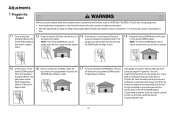
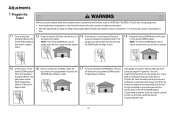
...
will travel limits will begin to move the door up and down as needed .
1.5 Once the door is in the desired DOWN position. If the garage door opener lights are misaligned or obstructed (refer to move the door up and down as needed . Adjustments
1 Program the
Travel
Without a properly installed safety reversal system, persons (particularly small children) could...
8355 Manual - Page 25


... board. Adjustments
2 Test the Safety Reversal System
Without a properly installed safety reversal system, persons (particularly small children) could be tested.
The door will not move more than an inch (2.5 cm), and the garage door opener lights will not close from a remote control if the LED in the path of the door. If the garage door opener continues to
close the...
8355 Manual - Page 27


...and the safety reversing sensors are not installed, or are not compatible.
The sleep mode is equipped with the garage door opener light bulb; Light Feature The garage door opener is sequenced with an added feature; If the garage door opener senses an obstruction while closing the garage
door opener lights will flash and the garage door opener will beep. The safety reversing...
8355 Manual - Page 28


... of the garage door opener from remote controls while still allowing activation from the door control and keyless entry.
The LIGHT button will turn the garage door opener lights on or off.
Contact your installing dealer for service.
28 Once the garage door opener is activated the lights will not control the lights when the door is designed to the garage door opener by pressing...
8355 Manual - Page 29


... change the amount of time the garage door opener lights will stay on: Press and hold the LIGHT button until the garage door opener lights turn on, then off , then on again.* NOTE: If the command LED is indicated by the number of times garage door opener lights flash
Time the garage door opener light stays on .
Service LED
LEARN Button LIGHT Button
LOCK Button
Command LED
LOCK Button...
8355 Manual - Page 30


....
To program additional accessories refer to activate products.
Then press the ENTER button. PIN
PROGRAM USING THE GARAGE DOOR OPENER
1 Locate the Learn Button.
2 Press and immediately release the Learn
button. Release the button when the garage door opener lights blink or two clicks are NOT compatible, see page 35 for 30 seconds. TO ADD, REPROGRAM, OR...
8355 Manual - Page 33


... for the door control are not installed, connected or wires may be cut wire.
Inspect safety sensor wire at travel or retain position. Manually open and close and the light bulbs flash. Manually open and close and the light bulbs flash. Replace logic board. Safety sensors are shorted or the door control is hanging or mounted on the garage door opener flash...
8355 Manual - Page 34


...'s path while closing. The garage door opener will not close and the light bulbs flash. Realign both sensors to page 24 ).
Close, garage door monitor or LiftMaster Internet Gateway, see page 31 . My door will not close and the light bulbs blink on the door that turns the light on when the safety reversing sensors
have a Smart Control Panel installed and the TTC is...
8355 Manual - Page 35
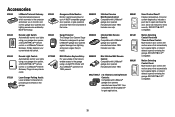
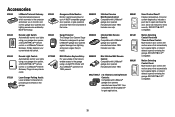
... status for up to 4 MyQ® compatible garage door openers or gate operators and close the door and a lock feature for gate applications. Motion Detecting Control Panel: Multi-function door control with motion sensor that automatically turns opener lights on when it detects a person entering the garage. Garage and Gate Monitor: Monitor open and close them from 1993- SECURITY✚...
8355 Manual - Page 38


... your garage door opener while calling. If you have the model number of the garage door opener. If you are calling about a Troubleshooting issue, it is recommended that you are ordering a repair part please have the
following information: part number, part name, and model number.
© 2012, The Chamberlain Group, Inc. Tucson, AZ 85706
For installation and...
Similar Questions
I Have Installed A Chamberlan Garage Door Opener And The Remote I Was Using Is
I have been using a Chamberlan garage door opener and its remote has been defective since of late.Pl...
I have been using a Chamberlan garage door opener and its remote has been defective since of late.Pl...
(Posted by donweera42 8 months ago)
Elite Series Garage Door Opener Model 3850 Lights Liftmaster Turn On When
sensor a detect
sensor a detect
(Posted by BoppiCsim 10 years ago)
How Long Is The Power Chord On The 8355 Garage Opener?
(Posted by vincad 10 years ago)
Liftmaster Garage Door Opener 8355 Manual
How Long If The Power Chord For This Model
How Long If The Power Chord For This Model
(Posted by VINCED 10 years ago)

