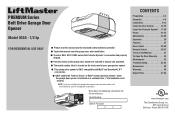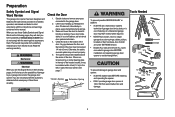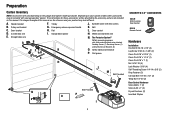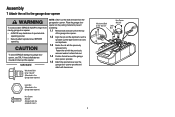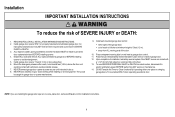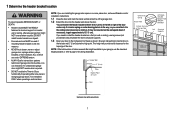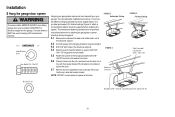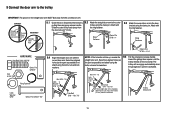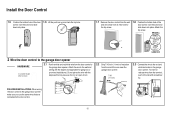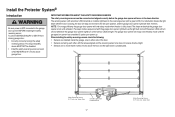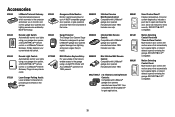LiftMaster 8355 Support Question
Find answers below for this question about LiftMaster 8355.Need a LiftMaster 8355 manual? We have 1 online manual for this item!
Question posted by jjdavenprt3 on July 15th, 2021
Replaced Bad Capacitor On My 8355 Still Not Working Just Hums For A Second What
Current Answers
Answer #1: Posted by Odin on July 15th, 2021 5:27 PM
If the issue persists or if you require further advice, you may want to consult the company: use the contact information at https://www.contacthelp.com/liftmaster.
Hope this is useful. Please don't forget to click the Accept This Answer button if you do accept it. My aim is to provide reliable helpful answers, not just a lot of them. See https://www.helpowl.com/profile/Odin.
Answer #2: Posted by SonuKumar on July 18th, 2021 5:07 AM
Hold the remote in one hand and press the "Learn" button on the motor near the toggle switches. The indicator light will illuminate. Press and hold the button on the remote until the light bulb on the opener blinks, indicating the opener has been reset.
How do I reset my garage door transmitter?
Erase your remote controls and keypads using the LEARN button on the garage door opener
Locate the LEARN button on the garage door opener.
Press and hold the LEARN button on the door control until the LED turns off (approximately 6 seconds).
All previous codes are now erased.
Do garage door openers have a reset button?
Most newer garage door openers function by learning the frequency of the handheld openers. To reset the system, you will need to first locate the button on the motor that reads "Learn" or "Home." In many cases, this button is located on the same side as the device's antenna and next to an LED.
How do I reset my garage door opener manually?
Below are some simple instructions so you know exactly how to quickly reset your garage door.
Door Must Be in Down Position. ...
Pull the Emergency Release Cord. ...
Manually Move the Garage Door and Return to Down Position. ...
Pull the Emergency Release Cord Toward the Door. ...
Re-connect the Trolley to the Opener Carriage.
Please respond to my effort to provide you with the best possible solution by using the "Acceptable Solution" and/or the "Helpful" buttons when the answer has proven to be helpful.
Regards,
Sonu
Your search handyman for all e-support needs!!
Related LiftMaster 8355 Manual Pages
Similar Questions
How Long If The Power Chord For This Model
remoteplace