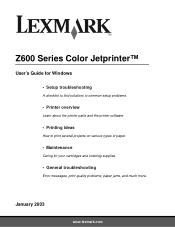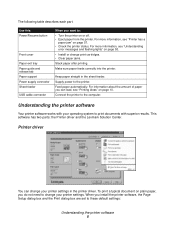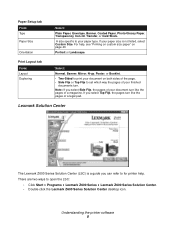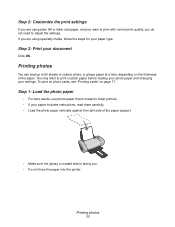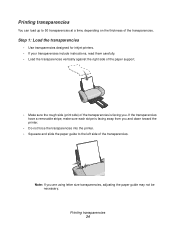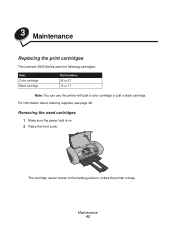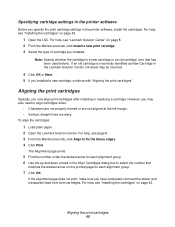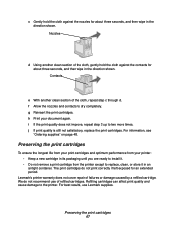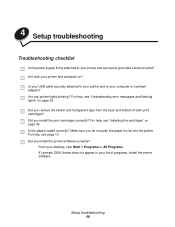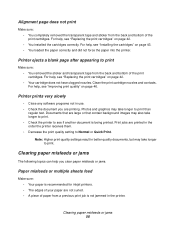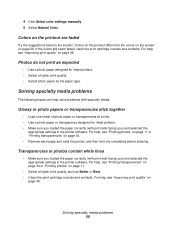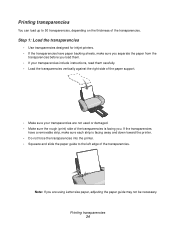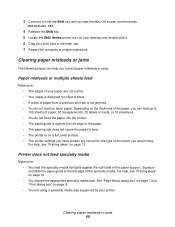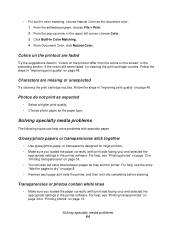Lexmark Z640 Support Question
Find answers below for this question about Lexmark Z640.Need a Lexmark Z640 manual? We have 2 online manuals for this item!
Question posted by Anonymous-120409 on September 12th, 2013
Lexmark Z640
Current Answers
Answer #1: Posted by prateekk007 on September 12th, 2013 8:52 AM
Unfortunately the drivers for Windows 8 are not available on the Lexmark support site. To get more information on printers compatible with Windows 8, refer to the link below:
Please reply if you have further queries.
Thanks & Regards
Prateek K
Answer #2: Posted by TechSupport101 on September 12th, 2013 4:33 AM
Thank you!
http://forum.driverscollection.com/threads/777-Lexmark-Z640-Windows-8
Related Lexmark Z640 Manual Pages
Similar Questions
Is my Lexmark Z1480 inkjet printer compatible with windows 8?
Is Lexmark Z1300 a compatible printer for Windows 8? How can I install without a CD?
non riesco ad installare stampante lexmark z640 su sistema operativo windows 7 in assenza del propri...
i have a acer os is windows 7 home premium. i am wanting to install a lexmark prospect pro 205 wirel...