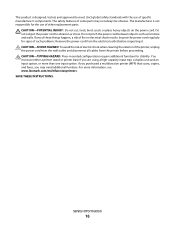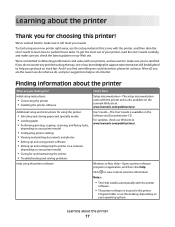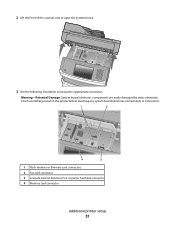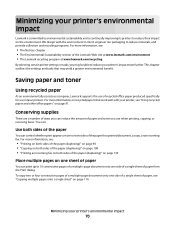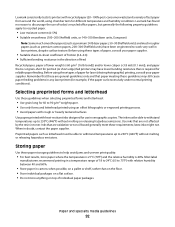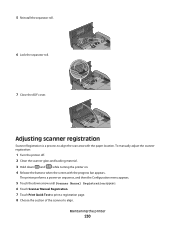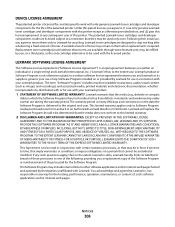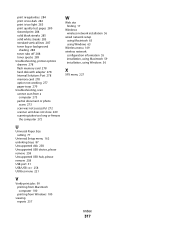Lexmark Xs463de Support Question
Find answers below for this question about Lexmark Xs463de - Mono Laser Mfp P/C/S 40Ppm 1200X.Need a Lexmark Xs463de manual? We have 2 online manuals for this item!
Question posted by gmarquez on April 18th, 2013
The Scanner Is Not Working On My Lexmark Xs463de Multifunction Printer.
Current Answers
Answer #1: Posted by tintinb on April 18th, 2013 5:22 PM
If you have more questions, please don't hesitate to ask here at HelpOwl. Experts here are always willing to answer your questions to the best of our knowledge and expertise.
Regards,
Tintin
Related Lexmark Xs463de Manual Pages
Similar Questions
I am running Windows 11 on a Dell Inspiron 3910. I cannot figure out how to connect an OLD Lexmark X...
all the copies come out small. How do I set the default for copy sizes to 100% please?
Had to reinstall printer as my computers memory was wiped out. Unable to get the scanner to work onl...