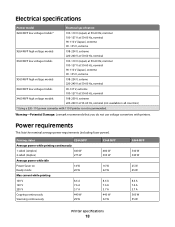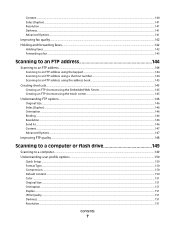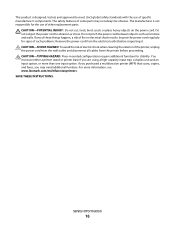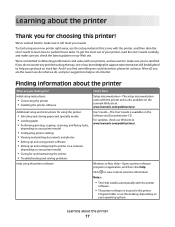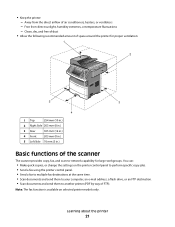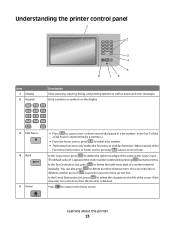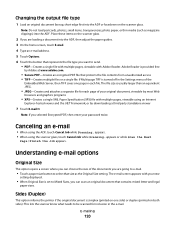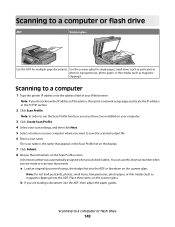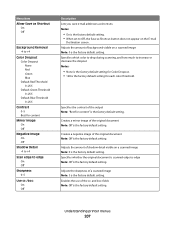Lexmark Xs463de Support Question
Find answers below for this question about Lexmark Xs463de - Mono Laser Mfp P/C/S 40Ppm 1200X.Need a Lexmark Xs463de manual? We have 2 online manuals for this item!
Question posted by sanneo on August 5th, 2014
Lexmark Xs463de How To Create A Scan Destination
The person who posted this question about this Lexmark product did not include a detailed explanation. Please use the "Request More Information" button to the right if more details would help you to answer this question.
Current Answers
Answer #2: Posted by waelsaidani1 on August 6th, 2014 6:05 AM
Hello follow instructions here: http://support.lexmark.com/index?page=content&id=HO3632&locale=EN&userlocale=EN_US
Related Lexmark Xs463de Manual Pages
Similar Questions
Can A Lexmark Xs463de Be Connected To A Computer?
I am running Windows 11 on a Dell Inspiron 3910. I cannot figure out how to connect an OLD Lexmark X...
I am running Windows 11 on a Dell Inspiron 3910. I cannot figure out how to connect an OLD Lexmark X...
(Posted by michelleashleytransport 1 year ago)
Does Lexmark Xs463de Have Scanning Capability
(Posted by shtcross 9 years ago)
How Do I Create Scan Profile Destination On X736de
(Posted by OePost4 9 years ago)
Scan Through Usb With Xs463de
I use paperport for scanning and would like to know if I can use a Lexmark xs463de to scan through a...
I use paperport for scanning and would like to know if I can use a Lexmark xs463de to scan through a...
(Posted by DMURRAY 10 years ago)
Create Scan Profile Lexmarkx264dn
(Posted by avneribm 11 years ago)