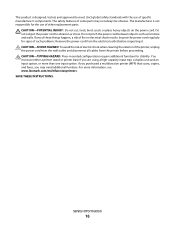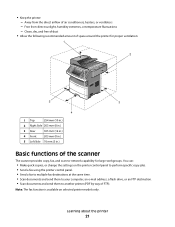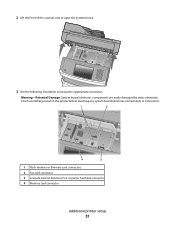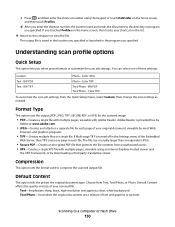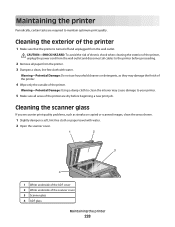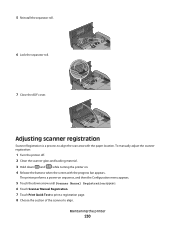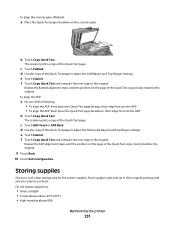Lexmark Xs463de Support Question
Find answers below for this question about Lexmark Xs463de - Mono Laser Mfp P/C/S 40Ppm 1200X.Need a Lexmark Xs463de manual? We have 2 online manuals for this item!
Question posted by mpc1sgreen on January 29th, 2014
Lexmark Xs463de How To Clean The Scanner Rollers
The person who posted this question about this Lexmark product did not include a detailed explanation. Please use the "Request More Information" button to the right if more details would help you to answer this question.
Current Answers
Related Lexmark Xs463de Manual Pages
Similar Questions
Can A Lexmark Xs463de Be Connected To A Computer?
I am running Windows 11 on a Dell Inspiron 3910. I cannot figure out how to connect an OLD Lexmark X...
I am running Windows 11 on a Dell Inspiron 3910. I cannot figure out how to connect an OLD Lexmark X...
(Posted by michelleashleytransport 1 year ago)
Lexmark Sm 3150: Vertical Lines Even After Cleaning Scanner
Our small office purchased a Lexmark XM3150 in December 2014. Since then, we frequently have issues ...
Our small office purchased a Lexmark XM3150 in December 2014. Since then, we frequently have issues ...
(Posted by amfeav 9 years ago)
The Scanner Is Not Working On My Lexmark Xs463de Multifunction Printer.
The scanner is not working on my LEXMARK xs463de multifunction printer. How can I troubleshoot?
The scanner is not working on my LEXMARK xs463de multifunction printer. How can I troubleshoot?
(Posted by gmarquez 11 years ago)
Lexmark Xs463de Copier/scanner/fax -
What Does Manual Fax Mean?
This is a law office. I want to fax using my own cover sheet as I need to post that the document is ...
This is a law office. I want to fax using my own cover sheet as I need to post that the document is ...
(Posted by psewell1 13 years ago)