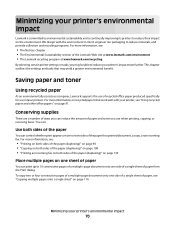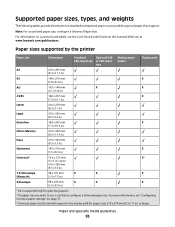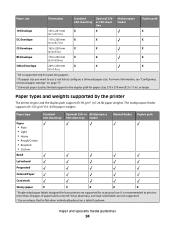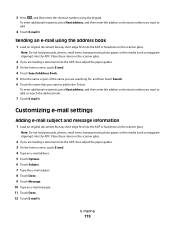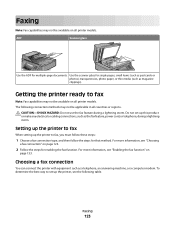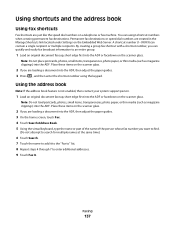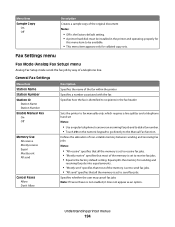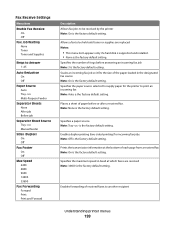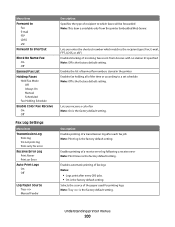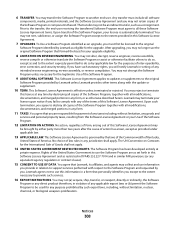Lexmark Xs463de Support Question
Find answers below for this question about Lexmark Xs463de - Mono Laser Mfp P/C/S 40Ppm 1200X.Need a Lexmark Xs463de manual? We have 2 online manuals for this item!
Question posted by psewell1 on February 16th, 2011
Lexmark Xs463de Copier/scanner/fax - What Does Manual Fax Mean?
Current Answers
Answer #1: Posted by LexmarkListens on July 5th, 2011 9:15 AM
1 Type the printer IP address into the address field of your Web browser.
2 Click Settings and click Fax Settings.
3 Click Analog Fax Setup.
4. Under settings go to Fax Cover page and you can modify the settings and create your own cover page.
5. Click on submit to save the changes.
Manual Fax sets the printer to fax manually only, which requires a line splitter and a telephone handset. If this is enabled, you will be required to perform specific steps necessary to receive the fax.
Use a regular telephone to answer an incoming fax job and to dial a fax number. Press # 0 on the numeric keypad to go directly to the Manual Fax functionLexmark Listens
Phone:
USA: 1-800-539-6275
Canada: (877) 856-5540
UK: 0800 121 4726
South Africa: 0800 981 435
Related Lexmark Xs463de Manual Pages
Similar Questions
Have a DELL e6400 Latitude attached to a docking station and the printer attached to one of the USB ...