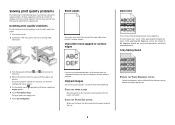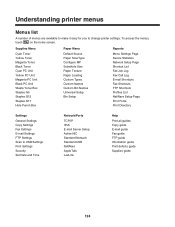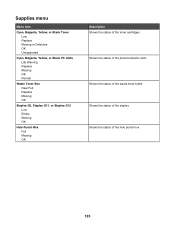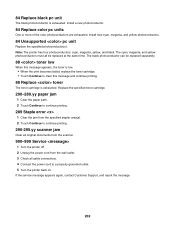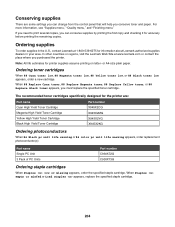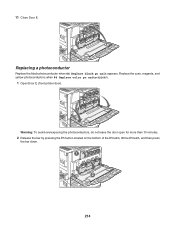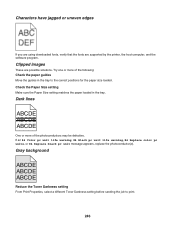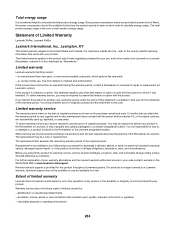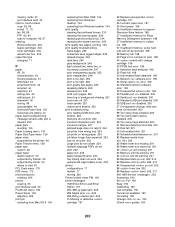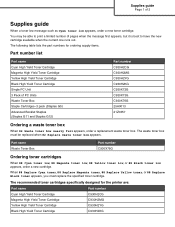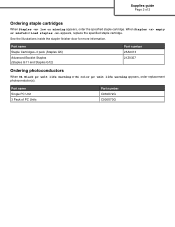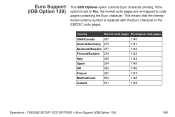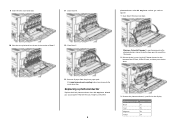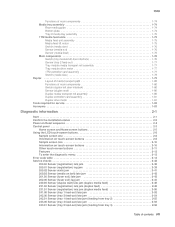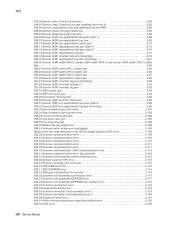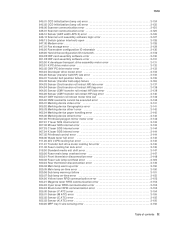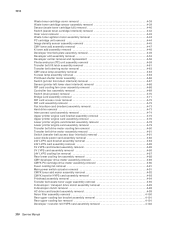Lexmark X945e Support Question
Find answers below for this question about Lexmark X945e.Need a Lexmark X945e manual? We have 16 online manuals for this item!
Question posted by GreggBehonick on April 2nd, 2012
If My Error Code States 84 Replace Pc Units, Does It Mean I Have To Replace All?
Current Answers
Answer #1: Posted by BusterDoogen on April 2nd, 2012 4:42 PM
The printer displays an 84 Replace PC Kit message. You replace the PC kit (also referred to as a 'photoconductor unit') with a new one. However, the 84 Replace PC Kit message remains.
NOTE: In some rare cases, a completely new printer will display an 84 Replace PC Kit message when first installed.
Cause
You must reset the photoconductor page count whenever you install a new photoconductor unit. For reset instructions, see the table below.
84 Replace PC Kit and Replace Photoconductor messages indicate that the installed photoconductor unit is nearing the end of its functional life. The printer calculates this page count by measuring the number of revolutions that the roller on the photoconductor makes since the last time the page count was reset. The printer cannot register when a new photoconductor unit is installed, so it will not reset this page count automatically. Therefore, the messages continue — even after installing a new photoconductor unit.
In addition to the replacement error messages detailed above, the printer will stop printing if the photoconductor unit is not replaced and the page count manually reset. This occurs because the printer's page count reaches its terminal number of photoconductor roller revolutions independently of whether a new PC kit has been installed. The printer displays a Photoconductor Exhausted message at this point — again, whether or not the photoconductor is actually exhausted or not.
To reset the photoconductor page count:
IMPORTANT! The photoconductor page count should be reset only when a completely new photoconductor unit is installed. Resetting the page count on the photoconductor unit, without replacing it, will cause the photoconductor to operate beyond its intended life. This will create various print quality issues, such as light print or streaks/spots on printed pages. The only exception to this would be in the rare case when a totally new printer displays this message right out of the box.
Step Action 1 Open the front cover. NOTE: Leave the printer powered on. 2 Press and hold the Stop/Cancel button for five seconds or until the message Resetting PC Counter appears on the printer display panel. 3 If done correctly, the printer will display Resetting PC Counter for a few seconds, then return to Close front door. The photoconductor page count should now be reset. 4 Close the front cover. See if the printer returns to the Ready status. 5 If the 84 Replace PC Kit/Replace Photoconductor message continues to occur after performing these steps, power off the printer. Wait ten seconds, then power on the printer again. If the error persists, please contact Lexmark Technical Support for additional information.Answer #2: Posted by LexmarkListens on April 3rd, 2012 7:59 AM
1 Make sure the printer is on and Ready appears.
2 On the home screen, touch the settings .
3 Touch Reports.
4 Touch Menu Settings Page
Please refer to the part numbers below.
Black Photoconductor unit Part #: C930X72G
CMY Photoconductor kit Part #: C930X73G
If you have other inquiries or need assistance please feel free to contact Lexmark Technical Support or you can send us an email on the address provided just below my signature.
Lexmark Listens
Phone:
USA: 1-800-539-6275
Canada: (877) 856-5540
UK: 0800 121 4726
South Africa: 0800 981 435
Related Lexmark X945e Manual Pages
Similar Questions
how to solve the problem of error code 925-01
order replacement photoconductor(s).
Error Code 5 where can I find tips to correct this problem.
hi.......... i need error code for lexmark x854e