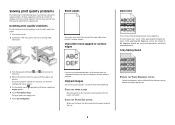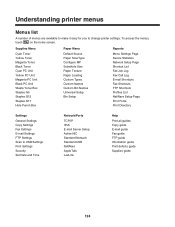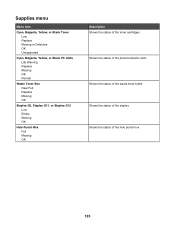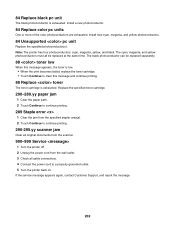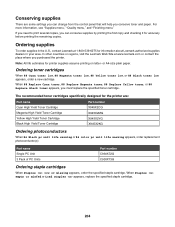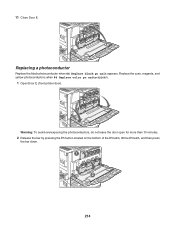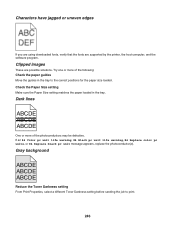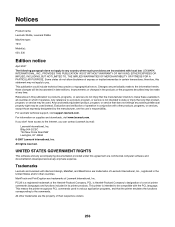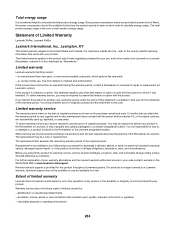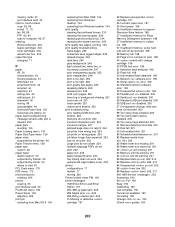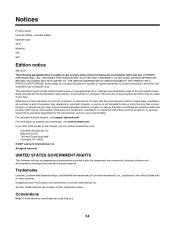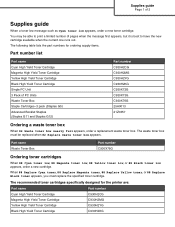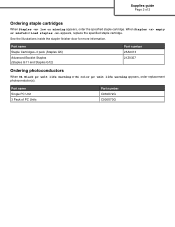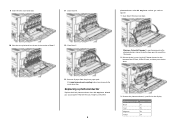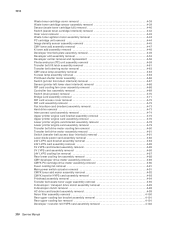Lexmark X945e Support Question
Find answers below for this question about Lexmark X945e.Need a Lexmark X945e manual? We have 16 online manuals for this item!
Question posted by robinhr on July 15th, 2014
84 Replace Color Pc Units Lexmark X945e Will Not Come Out
The person who posted this question about this Lexmark product did not include a detailed explanation. Please use the "Request More Information" button to the right if more details would help you to answer this question.
Current Answers
Answer #1: Posted by freginold on September 13th, 2014 4:18 AM
Hi, you can find instructions for removing and replacing the color photoconductor units on pages 4-43 to 4-46 of the service manual. There are a couple of latches and handles you need to move before pulling the photoconductor units out. If you don't have the service manual, you can download it here.
If this answer helped you to solve your problem and/or answer your question, please let us know by clicking on the “Helpful” icon below. If your question wasn’t answered to your satisfaction, feel free to resubmit your question with more information. Thank you for using HelpOwl!
If this answer helped you to solve your problem and/or answer your question, please let us know by clicking on the “Helpful” icon below. If your question wasn’t answered to your satisfaction, feel free to resubmit your question with more information. Thank you for using HelpOwl!
Related Lexmark X945e Manual Pages
Similar Questions
When 84 Black Pc Unit Life Warning Or 84 Color Pc Unit Life Warning Appears,
order replacement photoconductor(s).
order replacement photoconductor(s).
(Posted by galuisan 10 years ago)
If My Error Code States 84 Replace Pc Units, Does It Mean I Have To Replace All?
(Posted by GreggBehonick 12 years ago)
Lexmark X204n How To Reset 84 Replace Pc Kit ?
(Posted by tviliamu 13 years ago)