Lexmark X7675 Support Question
Find answers below for this question about Lexmark X7675.Need a Lexmark X7675 manual? We have 3 online manuals for this item!
Question posted by joDavene on July 24th, 2014
Where Is The Printer Carrier Stall Located On A Lexmark 7600 Series Printer
The person who posted this question about this Lexmark product did not include a detailed explanation. Please use the "Request More Information" button to the right if more details would help you to answer this question.
Current Answers
There are currently no answers that have been posted for this question.
Be the first to post an answer! Remember that you can earn up to 1,100 points for every answer you submit. The better the quality of your answer, the better chance it has to be accepted.
Be the first to post an answer! Remember that you can earn up to 1,100 points for every answer you submit. The better the quality of your answer, the better chance it has to be accepted.
Related Lexmark X7675 Manual Pages
Network Guide - Page 3


...only 7 For printers with both wireless and Ethernet network...printer to an existing ad hoc wireless network 12 Using WPS (Wi-Fi Protected Setup)...12
Troubleshooting a printer...13 Why isn't my printer in this list?...14...is green but the printer does not print ...printer lost when connected to Virtual Private Network
(VPN)...22
Installing the printer...strength 29 Can I use my printer on a USB and a network...
Network Guide - Page 5


... are letters, numbers, punctuation, and symbols found on a wireless network
Wireless network compatibility
Your printer contains an IEEE 802.11g wireless print server. You do not know : • The name of your wireless network.
You can locate your network WEP key or WPA passphrase by accessing your wireless access point (wireless router...
Network Guide - Page 9


.... 3 Follow the on-screen instructions for configuring a printer on an Ethernet network. 4 Select the printer (see two printers in the folder. • Lexmark XXXX Series (USB) • Lexmark XXXX Series (Network)
where XXXX is connected to an Ethernet network. Selecting the printer 1 Select the connection.
Note: The printer supports one active local connection (USB) and one of...
Network Guide - Page 18


... valid WEP key is generally 100-150 feet. b Click Settings ΠPrinters. 2 Right-click the printer named Lexmark XXXX Series (Network), where XXXX is the model number
of your access point is a... point. The printer may be unable to these devices. b Click Printers and Faxes. Make sure your printer. 3 Select Use Printer Online from the menu. 3 Click the Ports tab. 4 Locate the selected port...
Network Guide - Page 25


... SSID can be wired, wireless, or designed to locate your SSID using either of the wireless network or ... network.
A network can contain up in this situation. The wireless printer supports four security options: no security at all on a keyboard.... device on a series of characters, called the WEP key. Check your neighbors' homes.
Both WPA and WPA2 use a series of characters called ...
Network Guide - Page 30
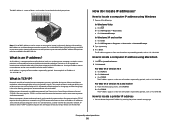
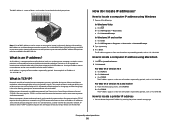
...over most popular. Devices on the network. This transfer of data is a series of letters and numbers located on the back of your network, the MAC address of an IP address is... ΠCommand Prompt. 2 Type ipconfig. 3 Press Enter. b Click Advanced. An example of the printer must have the same IP address. How to confirm requests for communication, TCP/IP requires that only devices ...
User's Guide - Page 12
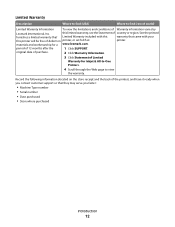
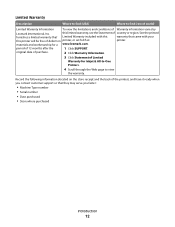
...; Machine Type number • Serial number • Date purchased • Store where purchased
Introduction
12
period of Limited
Warranty for a www.lexmark.com. Record the following information (located on the store receipt and the back of the printer), and have it ready when you contact customer support so that came with your
this...
User's Guide - Page 53


... wireless) at the same time.
The procedures below assume that describes how you have configured your printer for configuring a printer on an Ethernet network. 4 Select the printer (see two printers in the folder. • Lexmark XXXX Series (USB) • Lexmark XXXX Series (Network)
where XXXX is not possible to complete the configuration. It is the model number of...
User's Guide - Page 59


... are unable to locate your SSID using WPS, refer to the documentation that shipped with the operating system. What is a collection of devices such as computers, printers, Ethernet hubs, ...
Using Windows Vista
For information on the CD that came with the printer to it for instructions. Note: Lexmark recommends that you use cables to your network adapter. Frequently asked questions...
User's Guide - Page 67


... unique number used to communicate with each other. Networks are able to function because computers, printers, and other devices are essentially unique computer names in a numeric format, used by devices ... Because computers do I locate IP addresses? The MAC address is a series of letters and numbers located on the back of your network, the MAC address of the printer must have an IP ...
User's Guide - Page 97
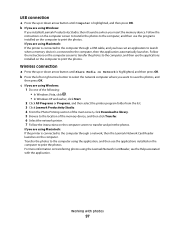
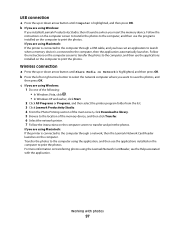
... Windows XP and earlier, click Start. 2 Click All Programs or Programs, and then select the printer program folder from the list. 3 Click Lexmark Productivity Studio. 4 From the Photo Printing section of the main screen, click Download to library. 5 Browse to the location of the memory device, and then click Transfer. 6 Select the network...
User's Guide - Page 108


...and earlier, click Start. 3 Click All Programs or Programs, and then select the printer program folder from the list. 4 Click Lexmark Productivity Studio. 5 From the Photo Printing section of the main screen, click Scan... to the network computer, see the Help for each digit (the default value is the printer series.
Place these items on the scanner glass.
• Adjust the paper guide on the ...
User's Guide - Page 123
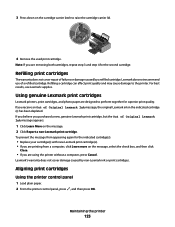
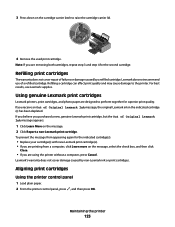
... box, and then click
Close.
• If you receive an Out of Original Lexmark Ink message appears:
1 Click Learn More on the cartridge carrier latch to the printer.
Lexmark's warranty does not cover damage caused by a refilled cartridge.
Using genuine Lexmark print cartridges
Lexmark printers, print cartridges, and photo paper are removing both cartridges, repeat step 3 and...
User's Guide - Page 128
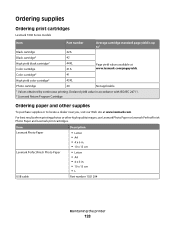
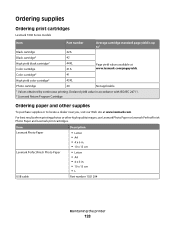
...locate a dealer near you, visit our Web site at www.lexmark.com/pageyields. Color cartridge2
41
High yield color cartridge2
43XL
Photo cartridge
40
Not applicable
1 Values obtained by continuous printing.
Item
Description
Lexmark...
Part number 1021294
Maintaining the printer
128 Ordering supplies
Ordering print cartridges
Lexmark 7600 Series models
Item
Part number
Average ...
User's Guide - Page 152
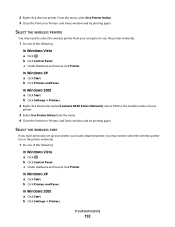
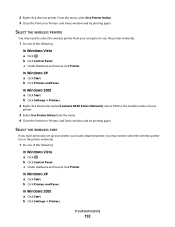
... Faxes window and try printing again. b Click Settings ΠPrinters. 2 Right-click the printer named Lexmark XXXX Series (Network), where XXXX is the model number of your
printer.
3 Select Use Printer Online from your printer as a locally attached printer, you may need to select the wireless printer to use the printer wirelessly.
1 Do one of the following :
In Windows Vista...
User's Guide - Page 162


...other products, programs, or services, except those expressly designated by mail:
Lexmark International, Inc. Changes are the user's responsibility. Notices
162 References ...169; 2008 Lexmark International, Inc.
For Lexmark technical support, visit support.lexmark.com. Notices
Product information
Product name: Lexmark 7600 Series Machine type: 4440-W22 Model(s): X7675
Edition notice
...
User's Guide - Page 164
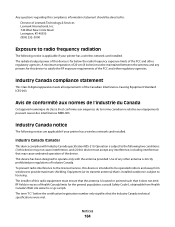
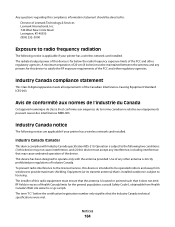
...between the antenna and any other antenna is located or pointed such that it does not emit RF fields in excess of Lexmark Technology & Services Lexmark International, Inc. 740 West New Circle ... the antenna provided. The radiated output power of this device is applicable if your printer has a wireless network card installed. Any questions regarding this compliance information statement should...
User's Guide - Page 179


... supply port 23
print cartridge carrier 22 print cartridge nozzles, cleaning 124 print cartridges
aligning 123 cleaning 124 installing 121 ordering 128 preserving 127 refilling 123 removing 122 using genuine Lexmark 123 wiping 126 print jobs, canceling 87 print jobs, resuming 88 printer setting up without a
computer 13 printer cannot connect to wireless network...
Fax Guide - Page 7


Record the following information (located on the store receipt and the back of Warranty information varies by
Lexmark International, Inc. period of defects in printer, or set forth at
printer.
materials and workmanship for Inkjet & All-In-One Printers.
4 Scroll through the Web page to find (rest of world)
Limited Warranty Information
To view the limitations...
Fax Guide - Page 42
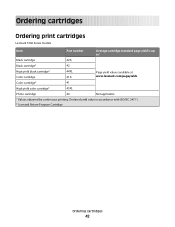
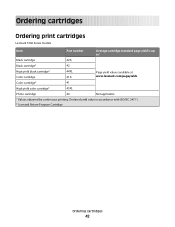
... obtained by continuous printing.
Declared yield value in accordance with ISO/IEC 24711. 2 Licensed Return Program Cartridge
Ordering cartridges
42 Ordering cartridges
Ordering print cartridges
Lexmark 7600 Series models
Item
Part number
Average cartridge standard page yield is up to1
Black cartridge
42A
Black cartridge2
42
High yield black cartridge2 Color cartridge
44XL...
Similar Questions
On My Lexmark X7675 Printer I Am Getting Printer Carrier Stall, How Can I Get
rid of it
rid of it
(Posted by jetkga 9 years ago)
Printer Carrier Stall
Error message of printer carrier stall appears on the printer and wont go away. The printer carrier ...
Error message of printer carrier stall appears on the printer and wont go away. The printer carrier ...
(Posted by tmarshud 11 years ago)
How Do You Fix A Printer Carrier Stall. Nothing Is Stuck In The Printer.
(Posted by moresoccer1214 11 years ago)
Carrier Stall Message Press Power Like It Says And Doesnt Do Anything
(Posted by djlaurin25 12 years ago)

