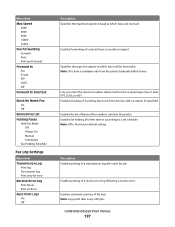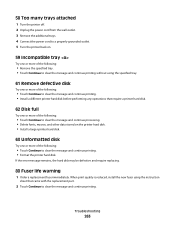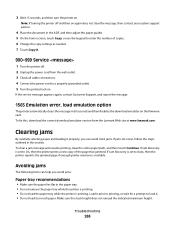Lexmark X738de Support Question
Find answers below for this question about Lexmark X738de.Need a Lexmark X738de manual? We have 12 online manuals for this item!
Question posted by cpaige on June 4th, 2014
Error Code
Current Answers
Answer #1: Posted by SoCalWoman on June 5th, 2014 1:26 AM
An 843 Error Code usually refers to a scanner related error. Which, depending on how comfortable you are with performing maintenance on a device, may be something you can fix yourself.
You can review the Service Manual for your Lexmark Model here
Once at the link, you can view what can be done to remove the 843 Error from your printer, just scroll down to Section 2, Page 102 (will look like 2-102).
Also, all the red text in bold will take you to the instructions for performing that step correctly.
Please note: If not mechanically inclined, and because the type of issue this error represents, you may decide to have your printer serviced. Or, depending on the repair cost, maybe consider getting a new printer for about the same amount as the repair.
Much appreciation to those who acknowledge our members for their contribution toward finding a solution.
~It always seems impossible until it is done~
Nelson Mandela
Related Lexmark X738de Manual Pages
Similar Questions
Error Code 5 where can I find tips to correct this problem.
hi.......... i need error code for lexmark x854e