Lexmark X6675 Support Question
Find answers below for this question about Lexmark X6675.Need a Lexmark X6675 manual? We have 3 online manuals for this item!
Question posted by pppppMeanti on May 31st, 2014
Where Is The Power Supply For Lexmark Printer X6675
The person who posted this question about this Lexmark product did not include a detailed explanation. Please use the "Request More Information" button to the right if more details would help you to answer this question.
Current Answers
There are currently no answers that have been posted for this question.
Be the first to post an answer! Remember that you can earn up to 1,100 points for every answer you submit. The better the quality of your answer, the better chance it has to be accepted.
Be the first to post an answer! Remember that you can earn up to 1,100 points for every answer you submit. The better the quality of your answer, the better chance it has to be accepted.
Related Lexmark X6675 Manual Pages
User's Guide - Page 22
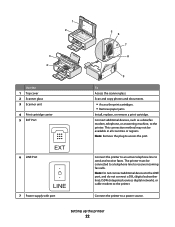
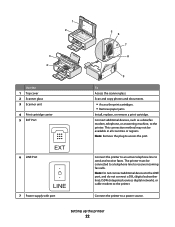
... devices, such as a data/fax modem, telephone, or answering machine, to the printer. The printer must be available in all countries or regions. 1 2
3 4
Use the 1 Top cover 2 Scanner glass 3 Scanner unit 4 Print cartridge carrier 5 EXT Port
6 LINE Port
EXT
LINE
7 Power supply with port
5 6
7
8
9
To Access the scanner glass. Note: Do not connect additional...
User's Guide - Page 34


... ports.
Lexmark Wireless Setup Assistant Set up the printer
34
Note: Your printer may be canceled. The active print jobs on the desktop computer may not come with cartridge installation. • Print a test page. • Print an alignment page. • Clean the print cartridge nozzles. • Order ink or supplies. • Register the printer. •...
User's Guide - Page 35
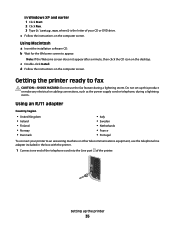
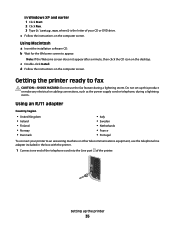
...or cabling connections, such as the power supply cord or telephone, during a lightning storm. c Follow the instructions on the computer screen.
Getting the printer ready to fax
CAUTION-SHOCK HAZARD...Click Start. 2 Click Run. 3 Type D:\setup.exe, where D is the letter of your printer to an answering machine or other telecommunications equipment, use the fax feature during a lightning storm. ...
User's Guide - Page 103
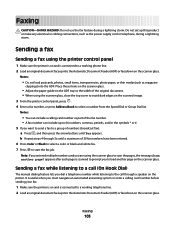
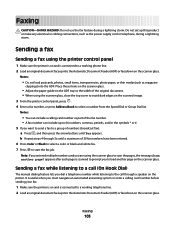
...answering system or enter a calling card number before sending your fax.
1 Make sure the printer is on and is scanned to prompt you are using the scanner glass to start the...; Do not load postcards, photos, small items, transparencies, photo paper, or thin media (such as the power supply cord or telephone, during a lightning storm.
Notes:
• You can include a calling card number as ...
User's Guide - Page 113


... repair of a refilled cartridge. For best results, use of failures or damage caused by a refilled cartridge.
Lexmark does not recommend use Lexmark supplies. If you believe you are designed to the printer. Using genuine Lexmark print cartridges
Lexmark printers, print cartridges, and photo paper are printing from appearing again for the indicated cartridge(s):
• Replace your...
User's Guide - Page 122
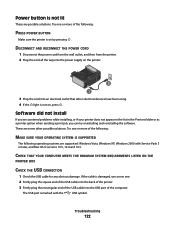
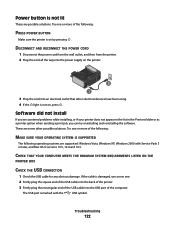
... from the wall outlet, and then from the printer. 2 Plug the cord all the way into the power supply on the printer.
2
1 3 Plug the cord into the USB port of the USB cable into an electrical outlet that other possible solutions.
Troubleshooting
122
CHECK THAT YOUR COMPUTER ...
User's Guide - Page 123


... print
These are possible solutions. RECONNECT THE POWER SUPPLY
1 Press to turn the printer off. 2 Disconnect the power cord from the wall outlet. 3 Gently remove the power supply from the printer. 4 Reconnect the power supply to the printer. 5 Plug the power cord into a known working electrical outlet that the power cord is properly connected to the printer and plugged into the wall outlet...
User's Guide - Page 125


... then click Resume. • If you want to the Printer List dialog, and then select the printer. If the print job is the default printer.
If you want to set the printer as the default printer, then select the printer from the printer. 4 Reconnect the power supply to the printer. 5 Plug the power cord into the wall outlet. 6 Press to resume...
User's Guide - Page 126


... THE SOFTWARE
If you encountered problems while installing, or if your computer, do one of the following:
MAKE SURE THE PRINTER POWER SUPPLY IS ATTACHED CORRECTLY
1 Press to turn the printer off slowly, then the printer is not functioning properly, or if a communications error message appears when you may need to remove and reinstall the...
User's Guide - Page 128


... access point (wireless router) and check the security settings.
Wireless troubleshooting
Wireless troubleshooting checklist
Before beginning to troubleshoot the wireless printer, verify the following:
• The power supply is connected to the printer, and is on the computer from obstacles or electronic devices that could interfere with the wireless signal, including baby monitors, motors...
User's Guide - Page 144


...setup page. Fax troubleshooting
Cannot send or receive a fax
These are secure, if applicable:
• Power supply • Telephone • Handset • Answering machine
CHECK THE TELEPHONE WALL JACK
1 Plug a ...sure that some organizations will lose your connection to a wireless printer on , then make sure that the power cord is working electrical outlet that other network at the same...
User's Guide - Page 151
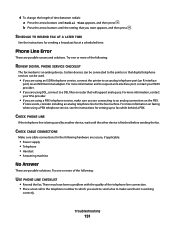
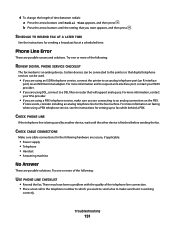
...printer so that will support analog use. If none exists, consider installing an analog telephone line for sending a broadcast fax at a scheduled time. Try one or more of the following hardware are secure, if applicable:
• Power supply...telephone number to which you are using an ISDN telephone service, connect the printer to an analog telephone port (an R-interface
port) on the PBX....
User's Guide - Page 170


... keys 64
N
N9UF Box 47 network connection
with USB 62 network printer
installing 64 network printer does not show up in printer selection list during installation (Windows) 130 network scanning 96 network security ... feed guard 20 paper guides 20 paper support 20 PictBridge port 20 power supply port 20 print cartridge carrier 20 printer control panel 20 scanner glass 20 scanner unit 20 top cover 20 ...
User's Guide - Page 171


... power button is not lit 122 power supply port 20 print cartridge carrier 20 print cartridge nozzles, cleaning 114 print cartridges
aligning 114 cleaning 114 installing 111 ordering 118 preserving 117 refilling 113 removing 112 using genuine Lexmark 113 wiping 116 print jobs, canceling 83 print jobs, resuming 82 printer setting up without a
computer 13 printer...
Fax Guide - Page 7
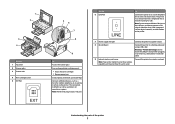
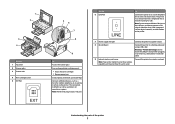
... services digital network), or cable modem to the printer.
7 Power supply with port
Connect the printer to a power source.
8 Rear USB port
Connect the printer to the printer.
Scan and copy photos and documents.
•...a USB cable. This connection method may not have this print server. Note: Your printer model may not have wireless capability and may not be connected to a telephone line ...
Fax Guide - Page 8
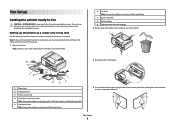
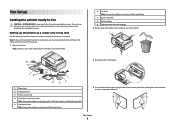
... a copier only or fax only
Use the following instructions if you want to connect the printer to a computer. Note: Contents, such as the power supply cord or telephone, during a lightning storm. Purchase a USB cable separately. 5 Networking Guide
Note: Your printer model may not come with this publication.
7 Quick Setup sheet 8 Print cartridges 9 Stick-on...
Fax Guide - Page 19


..., text documents, magazine articles, newspapers, and other publications. Note: Photos should be loaded as the power supply cord or telephone, during a lightning storm.
Note: Place photos, postcards, small items, thin items ... on the scanner glass instead of in the ADF. 1 Make sure the computer and the printer are on. 2 Open the top cover.
3 Place the original document facedown on the scanned...
Fax Guide - Page 27


... the wrong language was set during initial setup, you want appears on the printer.
2
1
3 Plug the cord into the power supply on the display, and then press .
5 If you will be asked ...POWER BUTTON
Make sure the printer is not lit
These are possible solutions.
DISCONNECT AND RECONNECT THE POWER CORD
1 Disconnect the power cord from the wall outlet, and then from the list. 3 Select Lexmark...
Fax Guide - Page 28


...printer. 3 Firmly plug the rectangular end of the USB cable into the wall outlet. 6 Press to reinstall the
software. If the software still does not install correctly, visit our Web site at www.lexmark... All Programs or Programs, and then select the printer program folder from the printer. 4 Reconnect the power supply to the printer. 5 Plug the power cord into the USB port of the following :...
Fax Guide - Page 29


... fax.
• If you are using an ISDN telephone service, connect the printer to verify a dial tone.
Try one page at a time. For more ...printer is working. 3 If you do not hear a dial tone, plug a different telephone into the wall jack. 4 If you still do not hear a dial tone, plug a telephone into a different wall jack. 5 If you are secure, if applicable: • Power supply...
Similar Questions
How To Install Ink Cartridge In Lexmark Printer X6675
(Posted by frag8jay6 10 years ago)
Power Supply
Can you tell me what the part or model number of the power plug in supply for this printer
Can you tell me what the part or model number of the power plug in supply for this printer
(Posted by wilsonr 11 years ago)
How To Turn On Power For Printer Z816
I can't get any power, the lite does not come on.
I can't get any power, the lite does not come on.
(Posted by robchanow 12 years ago)

