Lexmark X6675 Support Question
Find answers below for this question about Lexmark X6675.Need a Lexmark X6675 manual? We have 3 online manuals for this item!
Question posted by trosem on May 22nd, 2014
What Is The Lexmark X6675 Pairing Code
The person who posted this question about this Lexmark product did not include a detailed explanation. Please use the "Request More Information" button to the right if more details would help you to answer this question.
Current Answers
There are currently no answers that have been posted for this question.
Be the first to post an answer! Remember that you can earn up to 1,100 points for every answer you submit. The better the quality of your answer, the better chance it has to be accepted.
Be the first to post an answer! Remember that you can earn up to 1,100 points for every answer you submit. The better the quality of your answer, the better chance it has to be accepted.
Related Lexmark X6675 Manual Pages
User's Guide - Page 6


... Setting up Caller ID ...107 Setting the distinctive ring...107 Setting a fax manual answer code...108 Setting up to fax while behind a PBX ...108
Managing faxes...108
Setting up ...110
Maintaining the printer 111
Maintaining print cartridges...111
Installing print cartridges...111 Removing a used print cartridge ...112 Refilling print cartridges...113 Using genuine Lexmark print cartridges...113 ...
User's Guide - Page 11
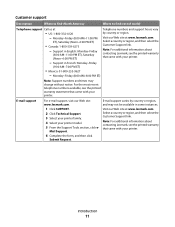
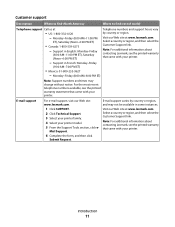
... change without notice.
For the most recent telephone numbers available, see the printed warranty statement that came with your printer model. 5 From the Support Tools section, click e- Visit our Web site at www.lexmark.com. Select a country or region, and then select the Customer Support link. Monday-Friday (8:00 AM-11:00...
User's Guide - Page 12
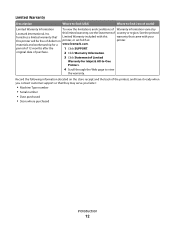
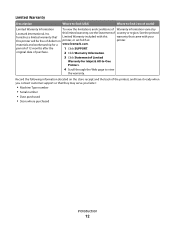
... when you contact customer support so that came with your
this limited warranty, see the Statement of Limited
Warranty for a www.lexmark.com.
materials and workmanship for Inkjet & All-In-One Printers.
4 Scroll through the Web page to find (rest of world)
Limited Warranty Information
To view the limitations and conditions of...
User's Guide - Page 31


... privileges on the installation software CD.
Using the World Wide Web
1 Go to the Lexmark Web site at www.lexmark.com. 2 From the home page, navigate through the menu selection, and then click Drivers & Downloads. 3 Choose the printer and the printer driver for your operating system. 4 Follow the instructions on the two additional dialogs...
User's Guide - Page 32


... wireless capability.
Scan a document and produce text that you purchased.
Use the LexmarkTM Productivity Studio
Lexmark Fast Pics Lexmark Toolbar
Lexmark Tools for the printer.
Setting up the printer using the printer software CD, all the necessary software was installed. You may not come with some of these programs, depending on a wireless network. • Change the...
User's Guide - Page 33


... click Properties, a Printing Preferences dialog appears. When you have not installed these additional programs during installation. If you select File ΠPrint with the printer software.
Use the Lexmark All-In-One Center
To
• Scan photos and documents. • Customize settings for the print job such as the following:
• Select...
User's Guide - Page 34


.... b Wait for fax jobs. • Create and edit the Speed Dial list.
Using Windows
a Insert the installation software CD. Lexmark Network Card Reader
• View the contents of the printer that you purchased. Lexmark Printer Utility
• Get help with these applications, depending on the front of your CD or DVD drive. Warning-Potential...
User's Guide - Page 48


... prompt you want to connect to use from the list. 3 Click Tools ΠLexmark Wireless Setup Utility. Note: Your WEP, WPA, or WPA2 key may be prompted to connect the printer to the printer. If you want to use the key you created.
5 Follow the instructions on the computer screen to reinstall the...
User's Guide - Page 49


...; In Windows Vista, click . • In Windows XP and earlier, click Start.
2 Click All Programs or Programs, and then select the printer program folder from the list. 3 Click Tools ΠLexmark Wireless Setup Utility. 4 Follow the on-screen instructions, attaching the USB cable when prompted to do so. 5 When prompted to choose...
User's Guide - Page 50


... e Click Add. 3 A second print queue will be created. Remove the wireless queue if you are using USB connection)
1 From the Finder desktop, double-click the printer folder. 2 Double-click Lexmark Wireless Setup Assistant. 3 Follow the on the operating system version you do not want to use. c Click +. b Choose the...
User's Guide - Page 54


.... Using WPS (Wi-Fi Protected Setup)
Wi-Fi Protected Setup (WPS) is an SSID? Using Macintosh
1 From the Finder desktop, double-click the printer folder. 2 Double-click Lexmark Wireless Setup Assistant. 3 Follow the instructions on the network must enter the network information manually in most other . In order to the documentation that...
User's Guide - Page 60


... wireless network (selected models only)
60 Installing the printer on network
Speed Requirements for all devices
Usually faster... are from the network. The signal strength listed on the printer network setup page indicates how strongly a transmitted signal is the...closer to range of individual
of the printer with the printer. Another factor is receiving the wireless signal from each...
User's Guide - Page 74


....
b Click Properties, Preferences, Options, or Setup. Printing Web pages
If you chose to install the Lexmark Toolbar software for your Web browser, then you can use it to be used , and how the...printer-friendly version of any printer software dialogs. c From the print options pop-up menu, choose the printer. d Click OK to be used , and how the pages should
print. b From the Printer ...
User's Guide - Page 78


... computer requires it that can be ironed onto fabric. • Labels-A self-adhesive, inkjet-compatible paper that are fade- It is best when used for Lexmark inkjet
printers, but compatible with a special coating. and water-resistant.
• Transparency-A clear, plastic media primarily used for overhead projectors. • Card stock-A very thick paper...
User's Guide - Page 88


c Select Lexmark Productivity Studio.
Working with the program. Note: Manually choosing a paper type, even if you have a paper type sensor, turns off the sensor for " pop-up menu, choose the printer. 3 ... on whether you chose to the computer.
Printing photos from the computer using the printer software
1 Load photo paper with the glossy or printable side facing you. (If...
User's Guide - Page 89


...: • In Windows Vista, click . • In Windows XP and earlier, click Start. 2 Click All Programs or Programs, and then select the printer program folder from the list. 3 Click Lexmark Productivity Studio. 4 From the Photo Printing section of the main screen, click Download to library. 5 Browse to the location of the memory...
User's Guide - Page 94


... of the following:
• In Windows Vista, click . • In Windows XP and earlier, click Start. 4 Click All Programs or Programs, and then select the printer program folder from the list. 5 Click Lexmark Productivity Studio. 6 From the main screen, click Scan. 7 Follow the instructions on the computer screen. Notes:
- d Press .
User's Guide - Page 107


... number, press the arrow buttons until Manual Pickup Code appears, and then press . 5 Enter the prefix to 30 fax numbers for incoming faxes.
1 From the printer control panel, press . 2 Press the arrow... number as necessary. f Enter the group name in only certain countries and regions.
1 From the printer control panel, press . 2 Press the arrow buttons until Fax Setup appears, and then press . ...
User's Guide - Page 156
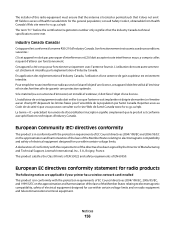
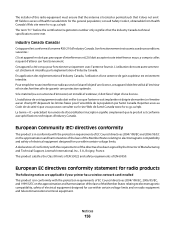
...following notices are applicable if your printer has a wireless network card installed This product is in excess of EN 60950. consult Safety Code 6, obtainable from Health Canada's Web...requirements of the directives has been signed by the Director of Manufacturing and Technical Support, Lexmark International, Inc., S.A., Boigny, France. Son fonctionnement est soumis aux deux conditions suivantes ...
User's Guide - Page 159
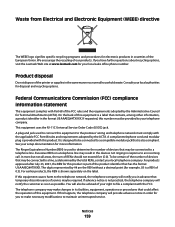
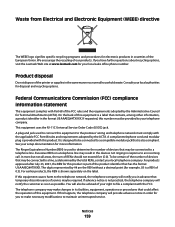
... provided to your telephone company. On the back of the printer or supplies in the format US:AAAEQ##TXXXX. A plug ... (ACTA). This equipment uses the RJ-11C Universal Service Order Code (USOC) jack. A compliant telephone cord and modular plug is... have further questions about recycling options, visit the Lexmark Web site at www.lexmark.com for your setup documentation for more information. ...
Similar Questions
Where Will I Find My Lexmark X6675 Printer Pairing Code
(Posted by vasyvPGera 9 years ago)
Pairing Code
where do i find my pairing code for my Lexmark x6675 printer?
where do i find my pairing code for my Lexmark x6675 printer?
(Posted by islenr 11 years ago)
Lexmark X X6675 Printer
cant reinstall Lexmark X X6675 Printer from internet software
cant reinstall Lexmark X X6675 Printer from internet software
(Posted by dannyasberry 12 years ago)

