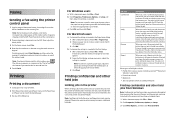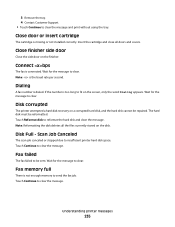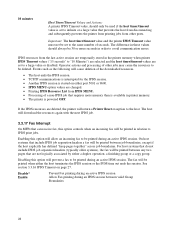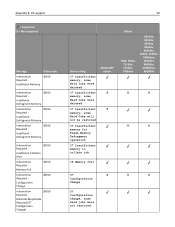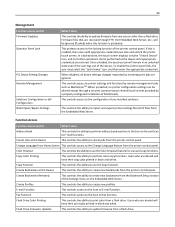Lexmark X658DE Support Question
Find answers below for this question about Lexmark X658DE - Mfp Laser 55PPM P/s/c/f Duplex Adf.Need a Lexmark X658DE manual? We have 8 online manuals for this item!
Question posted by yasMa on July 20th, 2014
X658de Cannot Delete Fax
Current Answers
Answer #1: Posted by BusterDoogen on July 20th, 2014 1:57 PM
I hope this is helpful to you!
Please respond to my effort to provide you with the best possible solution by using the "Acceptable Solution" and/or the "Helpful" buttons when the answer has proven to be helpful. Please feel free to submit further info for your question, if a solution was not provided. I appreciate the opportunity to serve you!
Related Lexmark X658DE Manual Pages
Similar Questions
How to delete fax shortcuts fromt the home scrren?