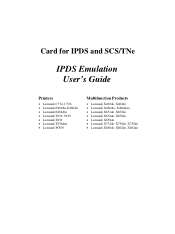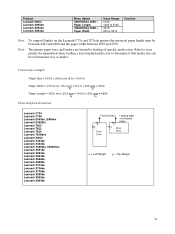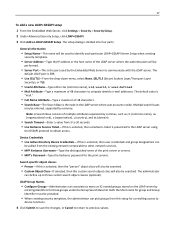Lexmark X658DE Support Question
Find answers below for this question about Lexmark X658DE - Mfp Laser 55PPM P/s/c/f Duplex Adf.Need a Lexmark X658DE manual? We have 8 online manuals for this item!
Question posted by trishma on June 26th, 2014
How To Setup Lexmark X658de To Scan To Network Folder
The person who posted this question about this Lexmark product did not include a detailed explanation. Please use the "Request More Information" button to the right if more details would help you to answer this question.
Current Answers
Related Lexmark X658DE Manual Pages
Similar Questions
Configure Scan To Email On Lexmark X658de
How can I quickly setup scan to email on my scanner Lexmark X658DE.Urgently need help! Best regard...
How can I quickly setup scan to email on my scanner Lexmark X658DE.Urgently need help! Best regard...
(Posted by kayas81444 9 years ago)
Can't Scan To Network Shared From Lexmark X658de
(Posted by thelSha 10 years ago)