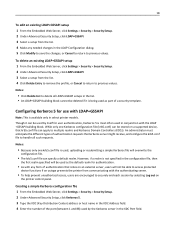Lexmark X658DE Support Question
Find answers below for this question about Lexmark X658DE - Mfp Laser 55PPM P/s/c/f Duplex Adf.Need a Lexmark X658DE manual? We have 8 online manuals for this item!
Question posted by kayas81444 on August 28th, 2014
Configure Scan To Email On Lexmark X658de
How can I quickly setup scan to email on my scanner Lexmark X658DE.Urgently need help! Best regards, Response 360
Current Answers
Related Lexmark X658DE Manual Pages
Similar Questions
How To Adjust Scan Resolution X658de
(Posted by XtrmPSpa 9 years ago)
How To Print Configuration Page Lexmark X658de
(Posted by Rickmnguy 10 years ago)
Lexmark X658de Prtr/scanner...scanner Lights Up But Only Travels 1/4 Of The Glas
scanner stop after moving 1/4 of the way across the glass...returns home after that...scanners displ...
scanner stop after moving 1/4 of the way across the glass...returns home after that...scanners displ...
(Posted by jimdjr 12 years ago)
Lexmark X7350 Scanner Not Working On My Windows 7 Computer. How Can I Fix It?
Lexmark X7350 all in one printer isnot installing correctly to my computer or scanning at all I real...
Lexmark X7350 all in one printer isnot installing correctly to my computer or scanning at all I real...
(Posted by kazukiniwa 13 years ago)