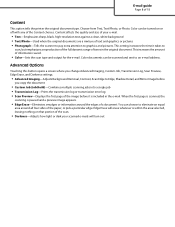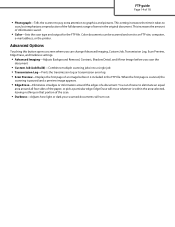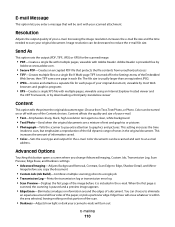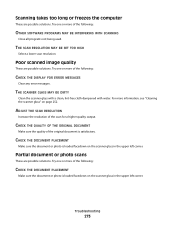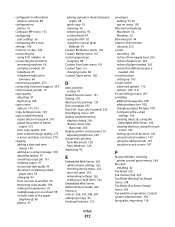Lexmark X658DE Support Question
Find answers below for this question about Lexmark X658DE - Mfp Laser 55PPM P/s/c/f Duplex Adf.Need a Lexmark X658DE manual? We have 8 online manuals for this item!
Question posted by jimdjr on September 11th, 2011
Lexmark X658de Prtr/scanner...scanner Lights Up But Only Travels 1/4 Of The Glas
Current Answers
Answer #1: Posted by LexmarkListens on September 12th, 2011 1:12 PM
Please provide us more details about the issue or your contact details to
[email protected]. We’d be willing to personally assist you.
We are looking forward to hear from you.
Lexmark Listens
Phone:
USA: 1-800-539-6275
Canada: (877) 856-5540
UK: 0800 121 4726
South Africa: 0800 981 435
Related Lexmark X658DE Manual Pages
Similar Questions
Is there a setting on the printer/web interface which will allow me to set a page count for scan job...
See title.