Lexmark X658DE Support Question
Find answers below for this question about Lexmark X658DE - Mfp Laser 55PPM P/s/c/f Duplex Adf.Need a Lexmark X658DE manual? We have 8 online manuals for this item!
Question posted by jamele on July 10th, 2014
How Do You Reset Maintenance Kit Lexmark X658de
The person who posted this question about this Lexmark product did not include a detailed explanation. Please use the "Request More Information" button to the right if more details would help you to answer this question.
Current Answers
There are currently no answers that have been posted for this question.
Be the first to post an answer! Remember that you can earn up to 1,100 points for every answer you submit. The better the quality of your answer, the better chance it has to be accepted.
Be the first to post an answer! Remember that you can earn up to 1,100 points for every answer you submit. The better the quality of your answer, the better chance it has to be accepted.
Related Lexmark X658DE Manual Pages
Help Menu Pages - Page 17
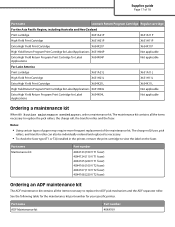
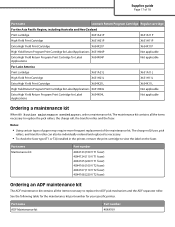
... an ADF maintenance kit
The ADF maintenance kit contains all the items necessary to replace the pick rollers, the charge roll, the transfer roller, and the fuser. The maintenance kit contains all the items necessary to view the label on the fuser.
Notes:
• Using certain types of paper may require more frequent replacement of 18
Part name
Lexmark...
User Manual - Page 10


...255
Ordering supplies...256
Ordering print cartridges ...256 Ordering a maintenance kit ...257 Ordering a fuser...258 Ordering an ADF maintenance kit...258 Ordering a transfer roller...258 Ordering charge rolls...258 Ordering pick rollers ...258 Ordering ADF replacement parts...259 Ordering staple cartridges...259
Recycling Lexmark products...259 Moving the printer...259
Before moving the printer...
User Manual - Page 249


Understanding printer messages
249
Order a maintenance kit, which contains all original documents from the scanner. 62 Disk full
Try one or more ...the fuser.
88 Cartridge low
The toner is low. Replace the print cartridge, and then touch Continue to have routine maintenance done. Replace the print cartridge, and then touch Continue to clear the message and continue printing.
88.yy Replace ...
User Manual - Page 257


...
257
Notes:
• Using certain types of paper may require more frequent replacement of the maintenance kit. The charge roll,
fuser, pick rollers, and transfer roller can also be individually ordered and...rollers, the charge roll, the transfer roller, and the fuser. Part name
Lexmark Return Program Cartridge Regular cartridge
Extra High Yield Return Program Print Cartridge for X654X04E...
User Manual - Page 258


... fuser type (T1 or T2) installed in the printer, remove the print cartridge to properly feed from the tray, order new pick rollers. Part name ADF Maintenance kit
Part number 40X4769
Ordering a transfer roller
When toner smudges appear on printed pages, order replacement charge rolls.
Part name T1 fuser
T2 fuser
Part number...
User Manual - Page 262


... the Software and Documentation CD and the Embedded Web Server Administrator's Guide on the Lexmark Web site at www.lexmark.com. Notes:
• If you do not know the IP address of the... field of your Web browser. Administrative support
262 To view the device status:
1 Type the printer IP address in the maintenance kit, and capacity measurements of the printer, then print a network setup...
User Manual - Page 294


... FOR A PARTICULAR PURPOSE. This publication could include technical inaccuracies or typographical errors. Notices
Product name: Lexmark X651de, Lexmark X652de, Lexmark X654de, Lexmark X656de, Lexmark X656dte, Lexmark X658d, Lexmark X658de, Lexmark X658dme, Lexmark X658dfe, Lexmark X658dte, Lexmark X658dtme, Lexmark X658dtfe Machine type: 7462 Model(s): 0A1, 0A5, 2A1, 2A2, 2A5, 2A6, 4A2, 4A6, 031...
User Manual - Page 304


... in the U.S.
to conform to the requirements of 770-795 nanometers. Class I laser products are designed so there is in the wavelength of IEC 60825-1.
Notices
304 Power...I level during normal operation, user maintenance, or prescribed service condition. ENERGY STAR
Laser notice
The printer is scanning hard-copy documents. Laser advisory label
A laser notice label may not apply to...
User Manual - Page 311


... cartridge 243 31 Replace defective cartridge 243 32 Cartridge part number unsupported by device 243 34 Short paper 243 35 Insufficient memory to support Resource Save feature ...128
A
Active NIC menu 165 address book, fax
using 113 ADF
copying using 92 ADF maintenance kit
ordering 258 ADF pick assembly
ordering 259 ADF separator roll
ordering 259
Answering 234 AppleTalk menu 171 attaching cables ...
User Manual - Page 314


...trays 72 multipurpose feeder 79 transparencies 79
M
Macintosh wireless network installation 50
maintenance kit ordering 257
memory card installing 29 troubleshooting 280
Memory full, cannot print... scan to computer 126, 127, 128
ordering ADF maintenance kit 258 ADF pick assembly 259 ADF separator roll 259 charge rolls 258 fuser 258 maintenance kit 257 pick rollers 258 staple cartridges 259 transfer ...
User Manual - Page 317


... e-mail 108 Substitute Size menu 155 supplies conserving 255 status of 255
Index
317
storing 255 supplies, ordering 256
ADF maintenance kit 258 ADF pick assembly 259 ADF separator roll 259 charge rolls 258 fuser 258 maintenance kit 257 pick rollers 258 staple cartridges 259 transfer roller 258 system board accessing 27 System busy, preparing resources for...
IPDS Emulation User's Guide - Page 1
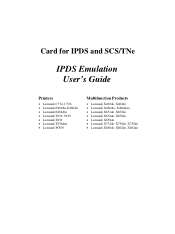
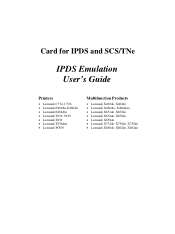
...
Printers
• Lexmark C734, C736 • Lexmark E460dn, E460dw • Lexmark E462dtn • Lexmark T650, T652 • Lexmark T654 • Lexmark T656dne • Lexmark W850
Multifunction Products
• Lexmark X463de, X464de • Lexmark X466dte, X466dtwe • Lexmark X651de, X652de • Lexmark X654de, X656de • Lexmark X658de • Lexmark X734de, X736de, X738de...
IPDS Emulation User's Guide - Page 7


...Lexmark C734, C736 • Lexmark E460dn, E460dw • Lexmark E462dtn • Lexmark T650, T652 • Lexmark T654 • Lexmark T656dne • Lexmark W850
This manual applies to the following Multifunction Products (MFPs): • Lexmark X463de, X464de • Lexmark X466dte, X466dtwe • Lexmark X651de, X652de • Lexmark X654de, X656de • Lexmark X658de • Lexmark...
IPDS Emulation User's Guide - Page 30


...on page 14 or Printing the Menu Settings Page (MFPs) on your printer. Bin selection has a higher ...Lexmark C734 Lexmark C736 Lexmark X734de Lexmark X736de Lexmark X738de
Lexmark E460dn, E460dw Lexmark E462dtn Lexmark T650 Lexmark T652 Lexmark T654 Lexmark T656dne Lexmark X463de Lexmark X464de Lexmark X466dte, X466dtwe Lexmark X651de Lexmark X652de Lexmark X654de Lexmark X656de Lexmark X658de...
IPDS Emulation User's Guide - Page 31
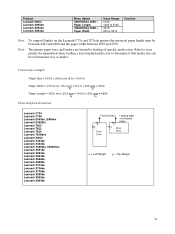
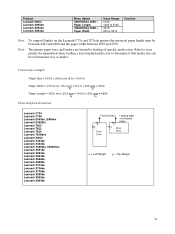
...:
Universal feed directions:
Lexmark C734 Lexmark C736 Lexmark E460dn, E460dw Lexmark E462dtn Lexmark T650 Lexmark T652 Lexmark T654 Lexmark T656dne Lexmark W850 Lexmark X463de Lexmark X464de Lexmark X466dte, X466dtwe Lexmark X651de Lexmark X652de Lexmark X654de Lexmark X656de Lexmark X658de Lexmark X734de Lexmark X736de Lexmark X738de Lexmark X860de Lexmark X862de Lexmark X864de
Feed Direction...
IPDS Emulation User's Guide - Page 32


... envelope.
32
Product
Lexmark C734 Lexmark C736 Lexmark E460dn, E460dw Lexmark E462dtn Lexmark T650 Lexmark T652 Lexmark T654 Lexmark T656dne Lexmark X463de Lexmark X464de Lexmark X466dte, X466dtwe Lexmark X651de Lexmark X652de Lexmark X654de Lexmark X656de Lexmark X658de Lexmark X734de Lexmark X736de Lexmark X738de
Lexmark W850 Lexmark X860de Lexmark X862de Lexmark X864de
Menu Option...
IPDS Emulation User's Guide - Page 53


... various paper sizes. Text shown with a different text orientation to avoid stapled sets that affect stapling
Printer device type *IPDS
Output bin
For Lexmark T650, T652, T654 and T656dne use 2. 5.2.1.1 Lexmark T650, T652, T654 and X658de MFP Optional Finisher
The optional finisher supports only one staple position.
Finishing functions may cause an exception to be...
IPDS Emulation User's Guide - Page 75


...Device Specific Information Printer Base Code Level in locating the printer for Lexmark...Lexmark C734, C736 Lexmark E460dn, E460dw Lexmark E462dtn Lexmark T650, T652 Lexmark T654, T656dne Lexmark W850 Lexmark X463de, X464de Lexmark X466dte, X466dtwe Lexmark X651de, X652de Lexmark X654de, X656de Lexmark X658de Lexmark X734de, X736de, X738de Lexmark...Manufacturer LXK for maintenance or inventory purposes....
Technical Reference - Page 25


... (30 lb)
* The bottom drawer fits 43 mm (1.7 in .)
Printer and MFP option specifications
25
Lexmark X656dte MFP preconfigured dimensions and weight ‑ unpackaged
Height
Width
Depth
dte
885.4 mm (34.8...(176.5 lb) dme: 77.8 kg (171.5 lb)
MFP with extensions in open positions
Printer model X651de, X652de, X654de, X656de X656dte X658de/dfe/dme X658dte/dtfe/dtme
Height 755 mm (29.7 in...
Similar Questions
Can You Reset Maintenance Kit On Xc2130 Model Without Replacing The Actual Part
(Posted by ephraimkekana 3 years ago)
How To Install Maintenance Kit In Lexmark X658de
(Posted by miJohn 9 years ago)
Where Is The Maintenance Kit On X658de
(Posted by eleyair 10 years ago)
What Is In A Maintenance Kit For Lexmark X658de
(Posted by ldsn 10 years ago)


