Lexmark X658 Support Question
Find answers below for this question about Lexmark X658.Need a Lexmark X658 manual? We have 10 online manuals for this item!
Question posted by stuFree on April 24th, 2014
Where Is The Power Button On Lexmark X658
The person who posted this question about this Lexmark product did not include a detailed explanation. Please use the "Request More Information" button to the right if more details would help you to answer this question.
Current Answers
There are currently no answers that have been posted for this question.
Be the first to post an answer! Remember that you can earn up to 1,100 points for every answer you submit. The better the quality of your answer, the better chance it has to be accepted.
Be the first to post an answer! Remember that you can earn up to 1,100 points for every answer you submit. The better the quality of your answer, the better chance it has to be accepted.
Related Lexmark X658 Manual Pages
Embedded Web Server Administrator's Guide - Page 24


... sensitive data in the Embedded Web Server
24 This takes approximately one minute. Note: On some devices the button will indicate the progress of disk
wiping (Automatic, Manual, and Scheduled).
6 Click Submit to...disk wiping. Using security features in the event your printer-or its hard disk-is fully powered up a schedule for disk wiping, select Scheduled Disk
Wiping.
4 Use the Time and Day...
Embedded Web Server Administrator's Guide - Page 25


... options: E-mail log cleared alert-When the Delete Log button is enabled.
7 From the Severity of the Primary SMTP Gateway the device will use E-mail alerts, you must be before an ...SMTP Setup, type the IP address or hostname of events to restore default values. The printer will power-on the destination server. Note: The Enable Remote Syslog check box will be transmitted to a network...
Troubleshooting Guide - Page 1


... of these possibilities, turn the printer off and contact Customer Support. Check the printer power switch. • The printer cable is functioning correctly. Printer control panel display is Not... 4 Click OK. For information regarding tested and approved USB flash memory devices, visit the Lexmark Web site at www.lexmark.com.
If the status is blank or displays only diamonds
The printer ...
Troubleshooting Guide - Page 7
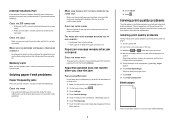
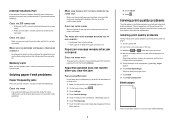
... path is securely connected to the correct connector. or A4-size paper in the tray or on . 4 Release the buttons when the screen with the progress bar
appears. The printer performs a power-on sequence, and then the Configuration menu appears. 5 Touch the down and while turning the printer on the multipurpose feeder...
User's Guide - Page 9


... rolls...255 Ordering pick rollers ...255 Ordering ADF replacement parts...256 Ordering staple cartridges...256
Recycling Lexmark products...256 Moving the printer...256
Before moving the printer ...256 Moving the printer to another ... 259 Using the Embedded Web Server...259 Checking the device status...259 Setting up e-mail alerts...259 Viewing reports...260 Adjusting the brightness of the display...
User's Guide - Page 14


... service person. Refer service or repairs, other than one input option. If you purchased a multifunction printer (MFP) that scans, copies, and faxes, you are using a high-capacity input tray...or more information, see www.lexmark.com/multifunctionprinters. Do not set up this product or make any electrical or cabling connections, such as the fax feature, power cord, or telephone, during ...
User's Guide - Page 20
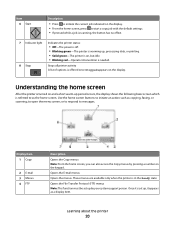
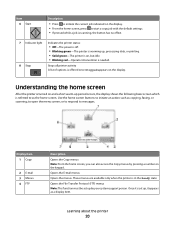
...A list of options is offered once Stopped appears on the keypad. Use the home screen buttons to initiate an action such as the home screen.
Opens the File Transfer Protocol (FTP...settings. • If pressed while a job is scanning, the button has no effect.
7 Indicator light 8 Stop
Indicates the printer status:
• Off-The power is off. • Blinking green-The printer is warming up ...
User's Guide - Page 33
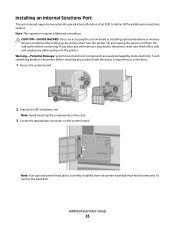
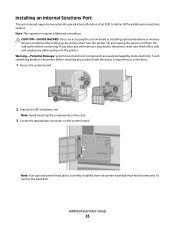
...the system board or installing optional hardware or memory devices sometime after setting up the printer, then turn them off , and unplug the power cord from the wall outlet before touching any cables... before continuing.
Installing an Internal Solutions Port
The system board supports one optional Lexmark Internal Solutions Port (ISP). Note: If an optional printer hard disk is currently installed, ...
User's Guide - Page 39
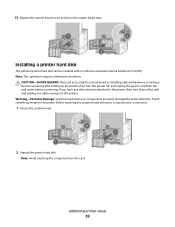
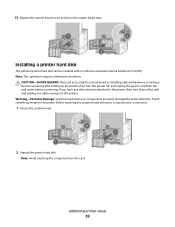
... or without a Lexmark Internal Solutions Port (ISP). Warning-Potential Damage: System board electronic components are accessing the system board or installing optional hardware or memory devices sometime after setting up... them off as well, and unplug any other devices attached to the printer, then turn the printer off, and unplug the power cord from the wall outlet before touching any system...
User's Guide - Page 250
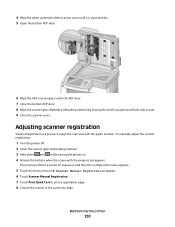
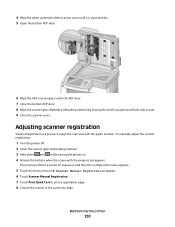
The printer performs a power-on sequence, and then the Configuration menu appears.
5 Touch the down and while turning the printer on. 4 Release the buttons when the screen with the paper location. To manually adjust the scanner registration:
1 Turn the printer off. 2 Clean the scanner glass and backing material. 3 Hold ...
User's Guide - Page 263


... off by any switch or breaker. • The printer is not plugged into any surge protectors, uninterrupted power supplies, or extension cords. • Other electronic equipment plugged into the outlet is working. • The...For information regarding tested and approved USB flash memory devices, visit the Lexmark Web site at www.lexmark.com. If Ready does not appear, then turn the printer on .
User's Guide - Page 264
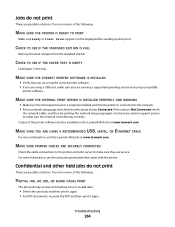
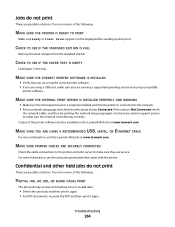
...setup documentation that came with the printer. Try one or more information, visit the Lexmark Web site at www.lexmark.com. Confidential and other held jobs do not print
These are possible solutions.
...
MAKE SURE THE PRINTER IS READY TO PRINT
Make sure Ready or Power Saver appears on the Lexmark Web site at www.lexmark.com.
CHECK TO SEE IF THE STANDARD EXIT BIN IS FULL
Remove ...
User's Guide - Page 279


... continues, the printer may have a printer part that requires adjustment or replacement. The printer performs a power-on sequence, and then the Configuration menu appears.
5 Touch the down and while turning the printer on. 4 Release the buttons when the screen with the progress bar appears. Reinstall the print cartridge. or A4-size paper...
User's Guide - Page 293
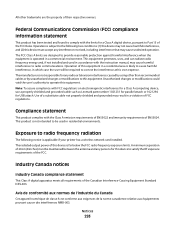
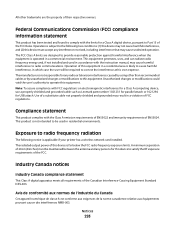
...(1) this device may not cause harmful interference, and (2) this device is applicable if your printer has a wireless network card installed.
Operation of EN55024. The radiated output power of the ... regulations on electromagnetic interference for a Class A computing device, use a properly shielded and grounded cable such as Lexmark part number 1021231 for parallel attach or 1021294 for ...
User's Guide - Page 296
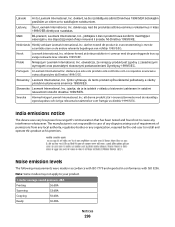
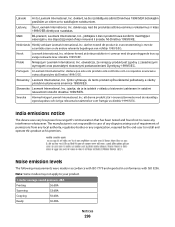
... end-user to cause any interference whatsoever. erklærer herved at his premises. Português A Lexmark International Inc. Slovensky Lexmark International, Inc. Svenska
Härmed intygar Lexmark International, Inc. India emissions notice
This device uses very low power low range RF communication that has been tested and found not to install and operate this...
User's Guide - Page 298
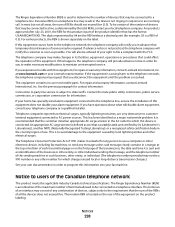
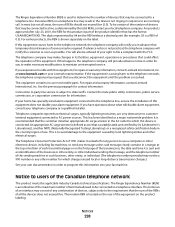
... in a margin at www.lexmark.com or your right to AC power sources.
The terminus of an interface may consist of any person to users of your Lexmark representative.
Contact the state public... until the problem is part of devices that the sum of the RENs of RENs should not exceed five (5.0). For repair and warranty information, contact Lexmark International, Inc. Notice to use ...
User's Guide - Page 301
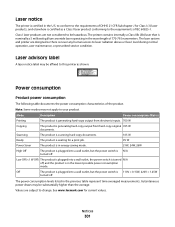
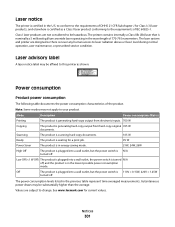
... I laser product conforming to be affixed to laser radiation above a Class I laser products are designed so there is certified as shown:
Power consumption
Product power consumption
The following table documents the power consumption characteristics of IEC 60825-1. Class I level during normal operation, user maintenance, or prescribed service condition.
Low Off ( Laser advisory...
User's Guide - Page 302
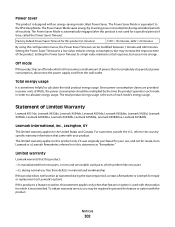
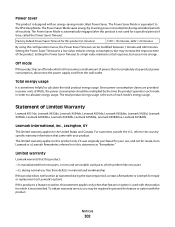
... response time of Limited Warranty
Lexmark X651de, Lexmark X652de, Lexmark X654de, Lexmark X656de, Lexmark X656dte, Lexmark X658d, Lexmark X658de, Lexmark X658dme, Lexmark X658dfe, Lexmark X658dte, Lexmark X658dtme, Lexmark X658dtfe
Lexmark International, Inc., Lexington, KY
This limited warranty applies to completely stop product power consumption, disconnect the power supply cord from defects...
User's Guide - Page 307
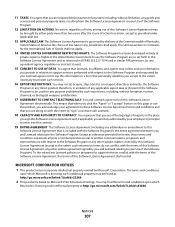
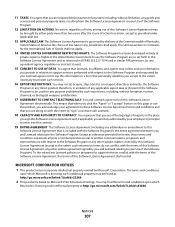
... TO CONTRACT. This means that when you and Lexmark relating to use the Software Program are responsible for any purpose prohibited by your Use of the Software Program). This Software License Agreement is the entire agreement between you click the "Agree" or "I accept" button on Contracts for support services conflict with the...
Quick Reference - Page 7


... Printer Busy appears. For more information, visit the Lexmark Web site at www.lexmark.com. Note: Folders found on the touch screen,...capabilities are a large number of copies, and then touch Print. Devices formatted with the printer. To print from the standard exit bin....shock when cleaning the exterior of the printer, unplug the power cord from the wall outlet and disconnect all cables to ...
Similar Questions
Lexmark X658de Printer Where Is The Power Button
(Posted by dkem8sll 10 years ago)
Power Cord Is Plugged The Printer Directly On Without Pressing The Power Button
when power cord is plugged the printer directly on without pressing the power button
when power cord is plugged the printer directly on without pressing the power button
(Posted by vorsi 11 years ago)
Lexmark X658
Looking for information how to replace a system board on a Lexmark X658 part #40X6392
Looking for information how to replace a system board on a Lexmark X658 part #40X6392
(Posted by sultrydayinne 12 years ago)

