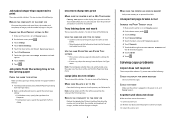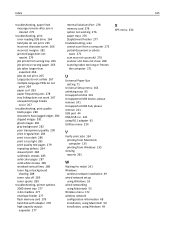Lexmark X652DE Support Question
Find answers below for this question about Lexmark X652DE - Mfp Taa Gov Compliant.Need a Lexmark X652DE manual? We have 26 online manuals for this item!
Question posted by kathysmyth on May 2nd, 2012
Scanner Stopped Working
Current Answers
Answer #1: Posted by LexmarkListens on May 3rd, 2012 3:26 PM
Press the 2 and 6 buttons simultaneously for about 10s while POR to access Configuration Menu.
1. Touch < or > buttons to change the setting.
The settings are Enable, Disable and ADF Disable. Select Enable
2. Touch Submit to save your change.
Touch Back to exit without changing the value.
For further assistance, please contact Lexmark Technical Support
Lexmark Listens
Phone:
USA: 1-800-539-6275
Canada: (877) 856-5540
UK: 0800 121 4726
South Africa: 0800 981 435
Related Lexmark X652DE Manual Pages
Similar Questions
My lexmark X4875 stopped working all of a sudden and has a white display on the LCD panel, the power...
Lexmark X7350 all in one printer isnot installing correctly to my computer or scanning at all I real...
Had to reinstall printer as my computers memory was wiped out. Unable to get the scanner to work onl...