Lexmark X642E Support Question
Find answers below for this question about Lexmark X642E - X642E.Need a Lexmark X642E manual? We have 8 online manuals for this item!
Question posted by shawnsafford on April 20th, 2012
Lexmark X642e Firmware Update
what is the current firmware version for he this printer. how would i obtain the flash file?
Current Answers
There are currently no answers that have been posted for this question.
Be the first to post an answer! Remember that you can earn up to 1,100 points for every answer you submit. The better the quality of your answer, the better chance it has to be accepted.
Be the first to post an answer! Remember that you can earn up to 1,100 points for every answer you submit. The better the quality of your answer, the better chance it has to be accepted.
Related Lexmark X642E Manual Pages
Troubleshooting Guide - Page 1


...a file
• Verify you are using the printer driver associated with the printer.
...printer and a properly grounded electrical outlet.
• The electrical outlet is securely attached to print. The message USB device unsupported appears when using a USB device
For information regarding tested and approved USB flash memory devices, see our Lexmark Web site at www.lexmark.com.
The printer...
User's Guide - Page 9


... removing options or the instructions that came with the option. CAUTION: The MFP requires three people to determine the features and options of your Lexmark™ X642e MFP (multifunction printer).Use the following table to lift it safely.
1 4 7
2 5 8
3 6 9
0 #
9 For more information about the MFP
Identifying the MFP
Use the following table to determine the...
User's Guide - Page 11


... and send them to your PC, an e-mail address, or an FTP destination. • Scan documents and send them to another printer (PDF by way of the scanner
The Lexmark X642e provides copy, fax, and scan-to multiple fax destinations at the label located under the top front cover. Machine type
Model I
7002...
User's Guide - Page 17


... USB flash memory device and print any Portable Document Format (PDF) [.pdf file], Joint Photographic Experts Group (JPEG) [.jpeg or .jpg file], Tagged Image File Format (TIFF) [.tiff or .tif file], Graphics Interchange Format (GIF) [.gif file], Basic Multilingual Plane (BMP) [.bmp file], Portable Network Graphics (PNG) [.png file], PiCture eXchange (PCX) [.pcx file], and PC Paintbrush File Format...
User's Guide - Page 120


... work with the holes on the system board.
4 Push the flash memory or firmware card firmly into the connector. Installing or removing a flash memory or firmware card
Installation
Note: Flash memory or firmware cards designed for other Lexmark MFPs may not work with this MFP.Flash memory or firmware cards designed for other MFPs may need to damage the...
User's Guide - Page 176


... with FCC regulations on electromagnetic interference for a Class A computing device, use a properly shielded and grounded cable such as Lexmark part number 1329605 for parallel attach or 12A2405 for any interference ...15 The X642e x642e and Model IImachine types 7002-003, 7002-004, 7002-005, 7002006 have been tested and found to comply with the limits for a Class A digital device, pursuant to...
Menus and Messages - Page 7
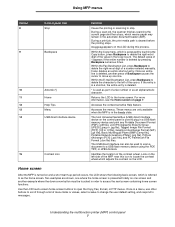
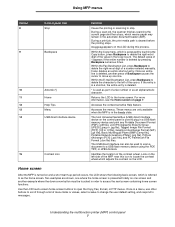
...and respond to a USB flash memory device using the PDF, TIFF, or JPEG formats. During a scan job, the scanner finishes scanning the current page and then stops, ...device on and a short warm-up one screen and another press of the contrast wheel.
Home screen
After the MFP is turned on the control panel is accessed by pressing Backspace numerous times. Understanding the multifunction printer...
Advanced Manual - Page 5
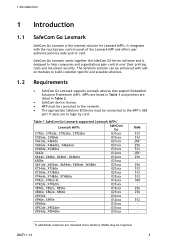
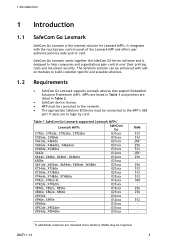
...Lexmark supported Lexmark MFPs1
Lexmark MFPs
SafeCom Go
C792e, C792de, C792dte, C792dhe
031xxx
C925de, C950de
031xxx
X463de, X464de
021xxx
X466de, X466dte, X466dwe
021xxx
X548de, X548dte
031xxx
X642e...Lexmark works together the SafeCom G3 Server software and is the internal solution for Lexmark MFPs. MFPs are listed in Table 1 and printers are listed in Table 2.
SafeCom device...
Advanced Manual - Page 40
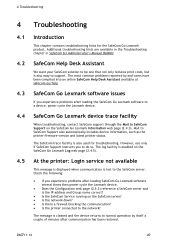
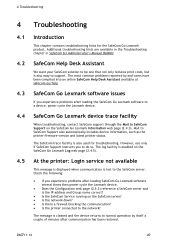
... support.
However, use only if SafeCom Support instructs you to SafeCom Support also automatically includes device information, such as the printer firmware version and latest printer status.
SafeCom Help Desk Assistant
We want your SafeCom solution to a device, power cycle the Lexmark device. The most common problems reported by itself a couple of minutes after loading the SafeCom Go...
Service Manual - Page 1


Edition: February 27, 2007
Lexmark™ X642e, X644e, X646e MFP 7002-xxx
• Table of Contents • Start Diagnostics • Safety and Notices • Trademarks • Index
Lexmark and Lexmark with diamond design are trademarks of Lexmark International, Inc., registered in the United States and/or other countries.
Service Manual - Page 21
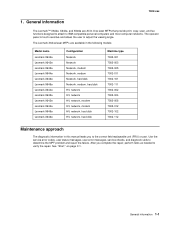
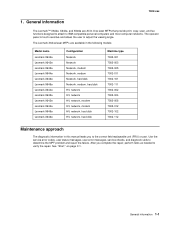
..., X644e, and X646e are available in the following models:
Model name Lexmark X644e Lexmark X642e Lexmark X642e Lexmark X644e Lexmark X646e Lexmark X646e Lexmark X644e Lexmark X642e Lexmark X642e Lexmark X644e Lexmark X646e Lexmark X646e
Configuration Network Network Network, modem Network, modem Network, hard disk Network, modem, hard disk HV, network HV, network HV, network, modem HV, network...
Service Manual - Page 24


...duplex ADF with C-path
ADF optical resolution Document capacity Media thickness
Media weight ADF scan area Printer Print technology Fax Modem (in models with modem)
600 x 600 dpi maximum 50 sheets... optical resolution
Scan area (flatbed) Scanner ADF ADF type
Lexmark X642e
Lexmark X644e/X646e
Color flatbed scanner with ADF
Charge coupled device (CCD)
Two Cold Cathode Fluorescent Lamp (CCFL) and ...
Service Manual - Page 25
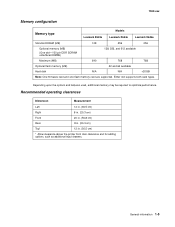
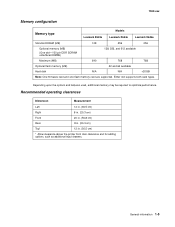
7002-xxx
Memory configuration
Memory type
Lexmark X642e
Models Lexmark X644e
Lexmark X646e
Standard DRAM (MB)
128
256
256
Optional memory (MB) (One slot-100 pin DDR SDRAM unbuffered DIMMs)
Maximum (MB)
128, 256, and 512 available
640
768
768
Optional flash memory (MB)
32 and 64 available
Hard disk
N/A
N/A
Service Manual - Page 26


7002-xxx
Dimensions
Description Printer Lexmark X642e
Lexmark X644e
Lexmark X646e
Lexmark X646e (with duplex and 500-sheet option) Options Duplex 500-page option
250...Stability Enhanced Caster Base
6.0 in. (152 mm)
10 Inch Cabinet Option
10.0 in. (255 mm)
* Envelope option fits within height and width of printer.
*
22.4 in. (569 mm)
22.4 in. (569 mm)
22.4 in. (569 mm)
27 in. (685 mm)
15.7 in....
Service Manual - Page 27
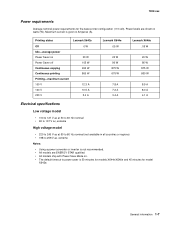
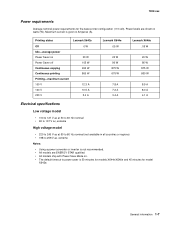
Printing states
Lexmark X642e
Off
0 W
Idle-average power Power Saver on
30 W
Power Saver off
105 W
Continuous copying
650 W
Continuous printing Printing-maximum current
800 W
100 V 120 V
12.3 A 10.5 A
230 V
5.4 A
Lexmark X644e .05 W
20 W 90 W 875 W 675 W
7.8 A 7.2 A 3.4 A
Lexmark X646e .05 W
20 W 95 W 875 W 830 W
8.9 A 8.0 A 4.1 A
Electrical specifications
Low voltage model
&#...
Service Manual - Page 42
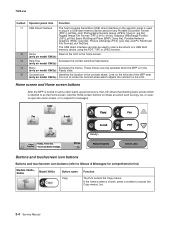
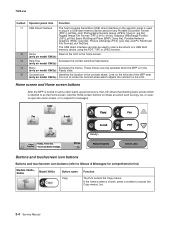
... USB flash memory device and print any Portable Document Format (PDF) [.pdf file], Joint Photographic Experts Group (JPEG) [.jpeg or .jpg file], Tagged Image File Format (TIFF) [.tiff or .tif file], Graphics Interchange Format (GIF) [.gif file], Basic Multilingual Plane (BMP) [.bmp file], Portable Network Graphics (PNG) [.png file], PiCture eXchange (PCX) [.pcx file], and PC Paintbrush File Format...
Service Manual - Page 159


... card assembly
Only replace one , or the printer will be rendered inoperable. Replace the current interface card assembly with the part number in another printer. If the error remains, go to P/N... See...component listed above without a POR after installing each one component at a time. Lexmark X642e (003, 004, 005, 006)
M010 6030
Lexmark X644e/X646e (001, 002, 011, 012, 101, 102, 111, 112)...
Service Manual - Page 227


...
Medium
Engine Setting 1
0
Submit
Back
PRINTER SETUP
Defaults U.S.
7002-xxx
Flash Test
This test verifies the functioning of measure. Warning: This test destroys all contents on the flash to select Flash Test from the UTILITIES MENU. To reformat the flash, the servicer or the user must use FORMAT FLASH from DEVICE TESTS.
Diagnostic aids 3-17 To continue...
Service Manual - Page 437
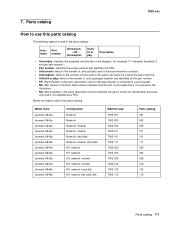
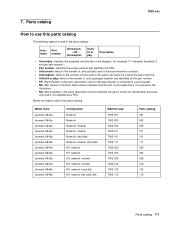
...) in the Asm-Index column indicates that the part is procurable but is not available as a FRU.
Model name Lexmark X644e Lexmark X642e Lexmark X642e Lexmark X644e Lexmark X646e Lexmark X646e Lexmark X644e Lexmark X642e Lexmark X642e Lexmark X644e Lexmark X646e Lexmark X646e
Configuration Network Network Network, modem Network, modem Network, hard disk Network, modem, hard disk HV, network HV...
Service Manual - Page 513
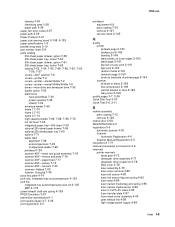
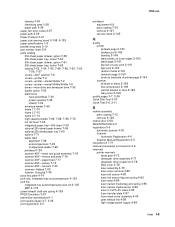
..., 7-48, 7-50, 7-52, 7-56, 7-57 covers-ADF scanner 7-8 covers-printer 7-2 covers-printer-model X642e 7-2 covers-printer-model X644e/X646e 7-6 drives-main drive and developer drive 7-32 duplex option 7-63
...4-4 Scanner Manual Registration 4-5 relocation kit 7-71 removal procedures and cautions 4-6 removals printer removals
bevel gear 4-75 developer drive assembly 4-77 developer drive coupler kit 4-78 ...
Similar Questions
My Lexmark X642e Is Not Powering Up
pls help me my Lexmark x642e is not powering up after some time it will beep a sound and it will not...
pls help me my Lexmark x642e is not powering up after some time it will beep a sound and it will not...
(Posted by bakare01321 5 years ago)
Lexmark X642e
My Lexmark X642e MFP just starting beeping and when I looked at it it had automatically shutdown. Th...
My Lexmark X642e MFP just starting beeping and when I looked at it it had automatically shutdown. Th...
(Posted by Anonymous-146683 9 years ago)
How To Find The Current Firmware Version For Lexmark X544
(Posted by ranMar 10 years ago)
Haw Can Replace The Modum Of Laxmark X642e
(Posted by Anonymous-101194 11 years ago)

