Lexmark X544 Support Question
Find answers below for this question about Lexmark X544.Need a Lexmark X544 manual? We have 8 online manuals for this item!
Question posted by giderThe7ec on December 22nd, 2013
How To Determine Firmware Version On Lexmark X544
The person who posted this question about this Lexmark product did not include a detailed explanation. Please use the "Request More Information" button to the right if more details would help you to answer this question.
Current Answers
There are currently no answers that have been posted for this question.
Be the first to post an answer! Remember that you can earn up to 1,100 points for every answer you submit. The better the quality of your answer, the better chance it has to be accepted.
Be the first to post an answer! Remember that you can earn up to 1,100 points for every answer you submit. The better the quality of your answer, the better chance it has to be accepted.
Related Lexmark X544 Manual Pages
Wireless Setup Guide - Page 23
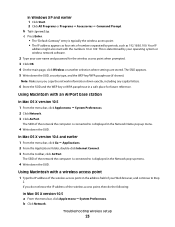
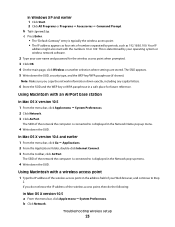
...determined by periods, such as 192.168.0.100. This is typically the wireless access point. • The IP address appears as four sets of your user name and password for future reference.
In Mac OS X version...the SSID. Your IP
address might also start with an AirPort base station
In Mac OS X version 10.5 1 From the menu bar, click Apple menu ΠSystem Preferences. 2 Click Network....
Wireless Setup Guide - Page 36


...the network.
Other possible security settings are less likely to support this. A newer version of a wireless network. Networking glossary
36
An IP address assigned manually by the ... a WPA pass phrase, used to create an interoperable wireless local area network (WLAN). A device similar to a network hub that helps prevent unauthorized access to a wireless network. Other possible ...
User's Guide - Page 43


... are not perfect. Using recycled paper and other office papers
As an environmentally conscientious company, Lexmark supports the use in Sheffield units, impacts print clarity and how well toner fuses to the paper) • Surface friction (determines how easily sheets can quickly save paper and energy using one printer setting, see :
•...
User's Guide - Page 44


...the primary contributor (up to 80%) of carbon emissions caused throughout the entire life of a device (from forestry operators that the paper manufacturer uses wood pulp from design to help alleviate the...environmental impact of printing:
1 Minimize paper consumption. 2 Be selective about Lexmark, visit www.lexmark.com. General sustainability-related information can :
Use both sides of the ...
User's Guide - Page 67


...; Feed transparencies from sticking together. • We recommend Lexmark part number 12A8240 for letter-size transparencies and Lexmark part number 12A8241
for A4-size transparencies. Manual feeder (...printing on the transparencies. • Before loading transparencies, fan the stack to determine whether the chosen preprinted letterhead is placed faceup. Tips on using envelopes
Print samples...
User's Guide - Page 89


... a digital connection such as ISDN, DSL, or ADSL, a third-party device (such as a DSL filter) is an analog device that can interfere with equipment such as a telephone or answering machine) can... eXchange (PBX) or Integrated See "Connecting to set up the printer, see the following table. To determine the best way to a PBX or ISDN system" on page 90
Connect to a Digital Subscriber Line ...
User's Guide - Page 113


...and then press . f Press or to a computer or USB flash memory device
113
g Return to your scan profile name appears, and then press . ... Create Shortcut-if you specified. Note: The scan settings determine if the image is on the screens to define the type... you want to save this group of settings to use the Lexmark ScanBackTM Utility instead of the received images.
2 Scan your system...
User's Guide - Page 148


...the printer to update its firmware code from a USB device Note: Enable is the factory default setting
Scan Settings
Menu item
Format PDF (.pdf) TIFF (.tif) JPEG (.jpg)
PDF Version 1.2-1.6
Content Text Text/...
148 Specifies the type of the file Note: PDF is the factory default setting.
Sets the version of the PDF file that will be scanned to USB Note: 1.5 is the factory default setting...
User's Guide - Page 159


... printer. Understanding printer menus
159 Sets the image orientation Note: Portrait is the factory default setting. Determines the maximum number of images that can print on one side of each photo printed from a PictBridge-enabled device Notes:
• Auto is the factory default setting. • If both the printer and the PictBridge...
User's Guide - Page 177


In other countries or regions, visit the Lexmark Web Site at 1-800-539-6275 for printer supplies assume printing on ... C540A1MG C540A1YG C540H1KG C540H1CG C540H1MG C540H1YG C540H2KG C540H2CG C540H2MG C540H2YG C544X1KG C544X1CG
C540, C543, and X543 series
C544, X544, and X546 series
Not supported Not supported
Maintaining the printer
177 Ordering supplies
To order supplies in your area...
User's Guide - Page 178


... Cartridge Black Extra High Yield Toner Cartridge
Part number C544X1MG
C544X1YG
C544X2KG C544X2CG C544X2MG C544X2YG C546U1KG C546U2KG
C540, C543, and X543 series
Not supported
C544, X544, and X546 series
Not supported
Not supported Not supported Not supported Not supported Not supported Not supported
Ordering imaging kits
When Replace black and color...
User's Guide - Page 206


...back on .
For information regarding tested and approved USB flash memory devices, visit the Lexmark Web site at www.lexmark.com. Troubleshooting
Solving basic printer problems
If there are correct.
Error...you want to the printer and the host computer, print server, option, or other network
device.
• All options are properly installed. • The printer driver settings are basic ...
User's Guide - Page 234


Notices
Product information
Product name: Lexmark X543, X544, X544n, X544dn, X544dw, X544dtn, X546dtn Machine type: 7525, 4989 Model(s): 131, 133, 138, 332, ... not imply that does not infringe any time. these available in all countries in conjunction with local law: LEXMARK INTERNATIONAL, INC., PROVIDES THIS PUBLICATION "AS IS" WITHOUT WARRANTY OF ANY KIND, EITHER EXPRESS OR IMPLIED, ...
User's Guide - Page 235


...radio communications.
Unauthorized changes or modifications could void the user's authority to be determined by turning the equipment off and on, the user is connected. • ... for a Class B computing device, use a properly shielded and grounded cable such as Lexmark part number 1021231 for parallel attach or 1021294 for a Class B digital device, pursuant to provide reasonable protection...
User's Guide - Page 239
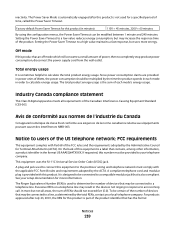
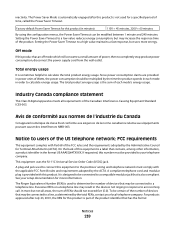
...determine the number of time, called the Power Saver Timeout. inactivity.
Total energy usage
It is the sum of each mode in order to your setup documentation for a specified period of devices that may result in the devices... for more energy. It is designed to be connected to a line, as determined by the time the product spends in the format US:AAAEQ##TXXXX. This equipment...
User's Guide - Page 240


...Laboratory), or a recognized safety certification body in order for repair or warranty information, contact Lexmark International, Inc. You will also be connected to which charges exceed local or long-distance...to program this device is causing harm to the telephone network, the telephone company may make necessary modifications to make changes in a margin at www.lexmark.com or your ...
User's Guide - Page 245


... ed alle altre disposizioni pertinenti stabilite dalla direttiva 1999/5/CE. Lietuvių
Šiuo Lexmark International, Inc.
Polski
Niniejszym Lexmark International, Inc. Statement of Limited Warranty
Lexmark X543, X544, X544n, X544dn, X544dw, X544dtn, X546dtn
Lexmark International, Inc., Lexington, KY
This limited warranty applies to saistītajiem noteikumiem.
Fran...
User's Guide - Page 248


... connection with or for the hosting, performance, operation, maintenance, or content of purchase. A variable amount of toner may be determined that Lexmark is not responsible in materials and workmanship under normal use with Lexmark. The warranty period is ninety (90) days and commences on or provided by third parties unaffiliated with your point...
User's Guide - Page 249
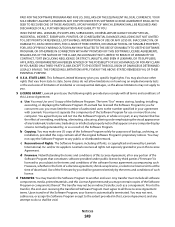
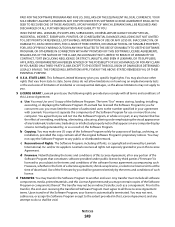
... BASED ON A THIRD-PARTY CLAIM, EXCEPT TO THE EXTENT THIS EXCLUSION OF DAMAGES IS DETERMINED LEGALLY INVALID. Some states do so shall be governed entirely by the terms and conditions... the software license agreement accompanying such Freeware, whether in this License Agreement:
a Use. Lexmark reserves all software
components, media, printed materials, and this License Agreement and you in ...
Maintenance Manual - Page 4


... C540A1YG C540H1KG C540H1CG C540H1MG C540H1YG C540H2KG C540H2CG C540H2MG C540H2YG C544X1KG C544X1CG
C540, C543, and X543 series C544, X544, and X546 series
Not supported Not supported
Maintaining the printer
4 In other countries or regions, visit the Lexmark Web Site at 1-800-539-6275 for printer supplies assume printing on letter-
Note: All life...
Similar Questions
Which Firmware Version Is More Current On Lexmark X264dn Printer
(Posted by jenMaleung9 9 years ago)
How To Determine Firmware Version On Lexmark S305
(Posted by jacmomzb 9 years ago)
Lexmark X544 Troubleshooting I Have An Error 900 Firmware
(Posted by Anonymous-130690 10 years ago)
How To Find The Current Firmware Version For Lexmark X544
(Posted by ranMar 10 years ago)

