Lexmark X544 Support Question
Find answers below for this question about Lexmark X544.Need a Lexmark X544 manual? We have 8 online manuals for this item!
Question posted by rooscle on December 4th, 2013
How To Fix 900 Firmware Error On Lexmark X544
The person who posted this question about this Lexmark product did not include a detailed explanation. Please use the "Request More Information" button to the right if more details would help you to answer this question.
Current Answers
There are currently no answers that have been posted for this question.
Be the first to post an answer! Remember that you can earn up to 1,100 points for every answer you submit. The better the quality of your answer, the better chance it has to be accepted.
Be the first to post an answer! Remember that you can earn up to 1,100 points for every answer you submit. The better the quality of your answer, the better chance it has to be accepted.
Related Lexmark X544 Manual Pages
Wireless Setup Guide - Page 2


...will be made to you. All rights reserved. UNITED STATES GOVERNMENT RIGHTS This software and any time. © 2008 Lexmark International, Inc. This publication could include technical inaccuracies or typographical errors. Changes are commercial computer software and documentation developed exclusively at any accompanying documentation provided under this statement may not apply to...
User's Guide - Page 18


... print. Keypad area
Enter numbers, letters, or symbols on the display, print using the USB flash memory device, or change the default fax settings.
Change default copy and scan settings such as status and error messages. Item 1
2 3
Description
Selections and settings Select a function such as Copy, Scan, Email, or Fax. Press the...
User's Guide - Page 113


... your system support person to obtain a list, or click the Setup button to a computer or USB flash memory device
113
Using the ScanBack utility
Using the ScanBack Utility
You can use the Lexmark ScanBackTM Utility instead of the Embedded Web Server to create Scan to your computer. g Return to PC profiles.
b Load...
User's Guide - Page 148


... models. • Enable is the factory default setting
Enables or disables the ability of the PDF file that will be scanned to update its firmware code from a USB device Note: Enable is the factory default setting
Scan Settings
Menu item
Format PDF (.pdf) TIFF (.tif) JPEG (.jpg)
PDF Version 1.2-1.6
Content Text Text...
User's Guide - Page 170


...Error
The printer detects that a network port is not set to clear the message and continue printing.
58 Too many flash options installed
Too many optional flash memory cards or too many optional firmware.... The printer disables all communication to reset the printer. • Upgrade (flash) the network firmware in flash memory. • Upgrade to a larger capacity flash memory. • Press , ...
User's Guide - Page 177


... C540H1KG C540H1CG C540H1MG C540H1YG C540H2KG C540H2CG C540H2MG C540H2YG C544X1KG C544X1CG
C540, C543, and X543 series
C544, X544, and X546 series
Not supported Not supported
Maintaining the printer
177
Note: All life estimates for information about Lexmark authorized supplies dealers in your area. Ordering toner cartridges
When 88 Cyan Cartridge Low, 88 Magenta...
User's Guide - Page 206


...The Print dialog appears.
3 Select Print as image. 4 Click OK. Error message about reading USB drive appears
Make sure the USB drive is turned ...PDFs do not appear, turn the printer back on . This often fixes the problem.
For information regarding tested and approved USB flash memory devices, visit the Lexmark Web site at www.lexmark.com.
Once you want to the printer and the host computer,...
User's Guide - Page 234


... imply that only that product, program, or service may not apply to you can contact Lexmark by the manufacturer, are the user's responsibility. For Lexmark technical support, visit support.lexmark.com. Notices
234 Notices
Product information
Product name: Lexmark X543, X544, X544n, X544dn, X544dw, X544dtn, X546dtn Machine type: 7525, 4989 Model(s): 131, 133, 138, 332...
User's Guide - Page 240


...discontinuance of use a computer or other number for repair or warranty information, contact Lexmark International, Inc. An appropriate AC surge arrestor is defined as one that the ...maximum number of the equipment on the rear of terminals allowed to be a 900 number or any other electronic device, including fax machines, to program this equipment, for which charges exceed local...
User's Guide - Page 242


...
Für dieses Produkt muss ein schweizerischer Billing Tone Filter zur Zählzeichenübertragung (Lexmark Teilenummer 14B5109 oder 80D1877) für jede Leitung installiert werden, über die in der...lignes téléphoniques suisses. A declaration of conformity with an approved surge protection device when connected to the PSTN.
Notices
242 Refer to be installed on any line ...
User's Guide - Page 243
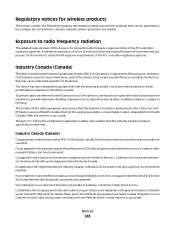
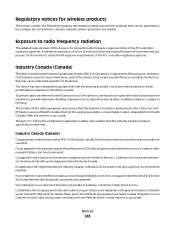
... Code 6, obtainable from windows to be maintained between the antenna and any persons for this device to licensing. L'utilisation de toute autre antenne est strictement interdite par la réglementation d'...ée de manière à n'émettre aucun champ HF dépassant les limites fixées pour l'ensemble de la population par Santé Canada. A minimum separation of 20 cm...
User's Guide - Page 245


... pertinentes de la directive 1999/5/CE. Magyar
Alulírott, Lexmark International, Inc. Norsk
Lexmark International, Inc. Português A Lexmark International Inc. Svenska
Härmed intygar Lexmark International, Inc. Statement of Limited Warranty
Lexmark X543, X544, X544n, X544dn, X544dw, X544dtn, X546dtn
Lexmark International, Inc., Lexington, KY
This limited warranty applies to...
User's Guide - Page 246


... is not available to that user. For products no longer covered by any product. Extent of limited warranty
Lexmark does not warrant uninterrupted or error-free operation of , or damage to, a product in transit to present the feature or option with the printer shall end earlier if it, or its ...
User's Guide - Page 247


... document. Such Suppliers and Remarketers are intended beneficiaries of remedies also applies to state. The patented Lexmark toner cartridges and developer components inside is not liable for any subsequent user of this package, installing the printing device software, or using the products inside confirms your acceptance of the patented printer. Following their...
User's Guide - Page 248


...materials and electronic documentation, whether incorporated into, distributed with or for use with Lexmark. The term "Software Program" includes machine-readable instructions, audio/visual content (such...these terms are designed to stop working after delivering a fixed amount of toner. Lexmark toner cartridges are available through www.lexmark.com, may remain in connection with your point of...
User's Guide - Page 250


... services.
16 EXPORT RESTRICTIONS. You may terminate your Use of inter-operability, error correction, and security testing. Upon such termination, you must first be brought... together with all modifications, documentation, and merged portions in relation to the Software Program. Lexmark agrees not to use this product, you acknowledge your upgrade eligibility.
8 LIMITATION ON REVERSE...
User's Guide - Page 252


... Complex page, some data may not have printed 169 40 Invalid refill, change cartridge 169 50 PPDS Font Error 169 51 Defective flash detected 170 52 Not enough free space in flash memory for resources 170 53 Unformatted ...Disabled 174 840.02 Scanner Auto Disabled 174 88.yy Cartridge is low 172 88.yy Replace Cartridge 172 900-999 Service 175 940.01 174 940.02 175 941.01 174 941.02 175 942.01 174 ...
User's Guide - Page 256


... is
low 172 88.yy Replace
Cartridge 172 900-999 Service 175 940.01 174 940.02 ... 167 Tray Missing 168 Unsupported Mode 168 Unsupported USB device, please
remove 168 Unsupported USB hub, please
remove ...error 166 Programming Code 166
Q
Quality menu 153 Quiet Mode 46
R
Reading data 166 Reading error 166 Ready 166 Receiving pXX 166 recycled paper
using 43 recycling 237
Lexmark packaging 47 Lexmark...
Enhanced Number Pad Mode User's Guide - Page 2


This publication could include technical inaccuracies or typographical errors. Any reference to a product, program, or service is not intended to state or imply that only that does not infringe any existing intellectual property right may be used instead. For Lexmark technical support, visit support.lexmark.com. therefore, this publication to products, programs, or services...
Maintenance Manual - Page 4


... C540H1YG C540H2KG C540H2CG C540H2MG C540H2YG C544X1KG C544X1CG
C540, C543, and X543 series C544, X544, and X546 series
Not supported Not supported
Maintaining the printer
4 Ordering supplies
To ... on letter-
Note: All life estimates for information about Lexmark authorized supplies dealers in the U.S., contact Lexmark at www.lexmark.com or contact the place where you must replace the ...
Similar Questions
Lexmark X544 Troubleshooting I Have An Error 900 Firmware
(Posted by Anonymous-130690 10 years ago)
How To Find The Current Firmware Version For Lexmark X544
(Posted by ranMar 10 years ago)
What Is 900 Firmware Error?
Our copier is showing a 900 Firmware error? What does that mean and how do I fix it?
Our copier is showing a 900 Firmware error? What does that mean and how do I fix it?
(Posted by akraftsauc 12 years ago)

