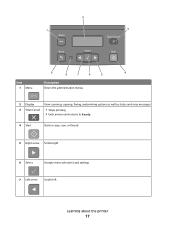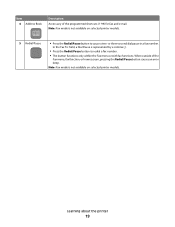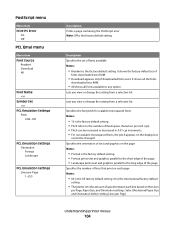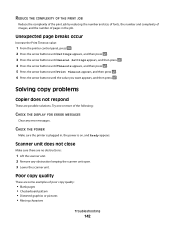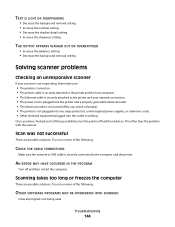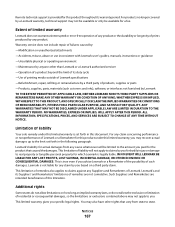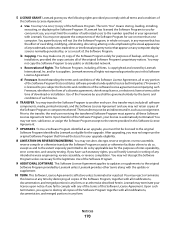Lexmark X204N Support Question
Find answers below for this question about Lexmark X204N - X B/W Laser.Need a Lexmark X204N manual? We have 4 online manuals for this item!
Question posted by akraftsauc on August 6th, 2011
What Is 900 Firmware Error?
Current Answers
Answer #1: Posted by Odin on August 6th, 2011 9:49 AM
Hope this is useful. Please don't forget to click the Accept This Answer button if you do accept it. My aim is to provide reliable helpful answers, not just a lot of them. See https://www.helpowl.com/profile/Odin.
Answer #2: Posted by xkosmasx on June 10th, 2015 3:24 AM
I found the solution for 900Error of Lexmark x204n .
You close the machine ,
You press the right button and the middle(''enter'') together,
Open it and holdthem pressed,
and a menu is gonna open ,
Press back , go right to find Format Fax Storage
Press the ''enter'' .
When it finish close it and open it .
Its Perfect now !
Answer #3: Posted by LexmarkListens on August 10th, 2011 6:48 PM
http://support.lexmark.com:80/lexmark/index?page=content&locale=EN&productCode=LEXMARK_X204N&segment=SUPPORT&viewlocale=en_US&searchid=1313027183622&actp=search&userlocale=EN_US&id=HO3643
I suggest you contact Lexmark Technical Support Center and choose option for Software issues or you can send me an email on the address provided at the bottom of this comment.
Lexmark Listens
Phone:
USA: 1-800-539-6275
Canada: (877) 856-5540
UK: 0800 121 4726
South Africa: 0800 981 435
Related Lexmark X204N Manual Pages
Similar Questions
I print and as soon as the paper should begins, it stops and the error appears.
printer