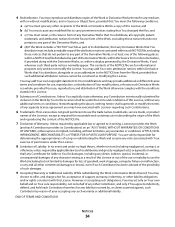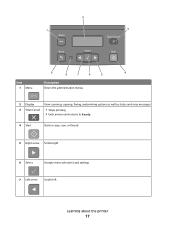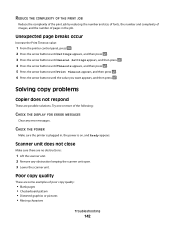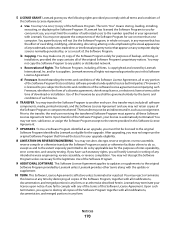Lexmark X204N Support Question
Find answers below for this question about Lexmark X204N - X B/W Laser.Need a Lexmark X204N manual? We have 4 online manuals for this item!
Question posted by thedoc on November 17th, 2013
When Copying Lexmark X204n Displays 900 Firmware Error
The person who posted this question about this Lexmark product did not include a detailed explanation. Please use the "Request More Information" button to the right if more details would help you to answer this question.
Current Answers
Answer #1: Posted by waelsaidani1 on January 17th, 2014 5:54 AM
Hello it means the firmware has a fault, simply visit here http://support.lexmark.com/index?productCode=LEXMARK_X204N&page=product&locale=EN&userlocale=EN#3 to get the lattest firmware
Related Lexmark X204N Manual Pages
Similar Questions
What Is A 900 Firmware Error Mean On A Lexmark Fax Machine X204n
(Posted by ddruddscott 9 years ago)
What Is A 900 Firmware Error On A Lexmark X204n Printer
(Posted by Stalrwil 9 years ago)
900 Firmware Error Lexmark X204n
(Posted by adelmusicwebmaster 11 years ago)
What Is 900 Firmware Error?
Our copier is showing a 900 Firmware error? What does that mean and how do I fix it?
Our copier is showing a 900 Firmware error? What does that mean and how do I fix it?
(Posted by akraftsauc 12 years ago)