Lexmark X204N Support Question
Find answers below for this question about Lexmark X204N - X B/W Laser.Need a Lexmark X204N manual? We have 4 online manuals for this item!
Question posted by ddruddscott on August 7th, 2014
What Is A 900 Firmware Error Mean On A Lexmark Fax Machine X204n
The person who posted this question about this Lexmark product did not include a detailed explanation. Please use the "Request More Information" button to the right if more details would help you to answer this question.
Current Answers
There are currently no answers that have been posted for this question.
Be the first to post an answer! Remember that you can earn up to 1,100 points for every answer you submit. The better the quality of your answer, the better chance it has to be accepted.
Be the first to post an answer! Remember that you can earn up to 1,100 points for every answer you submit. The better the quality of your answer, the better chance it has to be accepted.
Related Lexmark X204N Manual Pages
Embedded Web Server Administrator's Guide - Page 2


... not apply to the information herein;
This publication could include technical inaccuracies or typographical errors. Bldg 004-2/CSC 740 New Circle Road NW Lexington, KY 40550 References in this statement may be used instead. Trademarks Lexmark, Lexmark with local law: LEXMARK INTERNATIONAL, INC., PROVIDES THIS PUBLICATION "AS IS" WITHOUT WARRANTY OF ANY KIND, EITHER...
Embedded Web Server Administrator's Guide - Page 29


... Language from Home Screen Color Dropout Configuration Menu Copy Color Printing
Copy Function Create Bookmarks at the Device Create Bookmarks Remotely
Create Profiles E-mail Function eSF Configuration Fax Function Firmware Updates
Flash Drive Color Printing
Flash Drive Firmware Updates Flash Drive Print Flash Drive Scan FTP Function Held Jobs Access Manage Shortcuts at the...
Embedded Web Server Administrator's Guide - Page 35


...Licensed under the License.
You may not use in connection with your Lexmark product.
The term "Software Program" includes machine-readable instructions, audio/visual content (such as the copyright notice for ...Apache License to your work . We also recommend that , to the extent your Lexmark product or Software Program is not otherwise subject to in writing, software distributed under the...
Embedded Web Server Administrator's Guide - Page 36


... INDICATES ACCEPTANCE OF THESE TERMS.
1 STATEMENT OF LIMITED WARRANTY. The term "Use" means storing, loading, installing,
executing, or displaying the Software Program. You may not rent...d Freeware. Notwithstanding the terms and conditions of this License Agreement and you comply with Lexmark. You may not retain copies of the Software Program, your agreement with all software
...
Embedded Web Server Administrator's Guide - Page 37


... License Agreement applies to updates or supplements to the original Software
Program provided by Lexmark unless Lexmark provides other claim whatsoever related to the subject matter of the Software Program.
...choice of law rules in writing of inter-operability, error correction, and security testing. To the maximum extent permitted by Lexmark as warranted, you may be brought by either
party ...
User's Guide - Page 1


Lexmark X203n and X204n Series
User's Guide
March 2009
Machine type(s): 7011 Model(s): 200, 215
www.lexmark.com
User's Guide - Page 4


......64 Connecting to a distinctive ring service ...64 Connecting the printer and a telephone or answering machine to the same telephone line 65 Connecting to an adapter for your country or region...67 Connecting to a computer with a modem...71 Setting the outgoing fax name and number...72 Setting the date and time...72
Sending...
User's Guide - Page 10


... and specialty media • Loading paper • Performing printing, copying, scanning, and faxing tasks,
depending on your printer model
• Configuring printer settings • Viewing and printing... Setting up and configuring the printer on a network,
depending on the Lexmark Web site at www.lexmark.com/publications/. Notes:
• The Help installs automatically with the printer...
User's Guide - Page 11
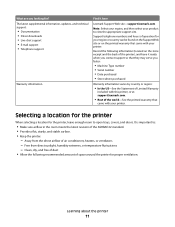
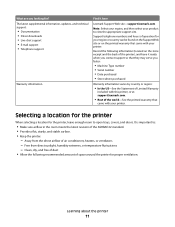
... site or on the store receipt and the back of the printer), and have it here
Lexmark Support Web site-support.lexmark.com
Note: Select your region, and then select your printer. What are you faster:
• Machine Type number • Serial number • Date purchased • Store where purchased
Warranty information varies...
User's Guide - Page 16


... on selected printer models.
4 Options Temporarily changes settings such as Copy, Scan/Email, Fax, or Options. Access the Address Book or change the default fax settings on selected printer models.
2 Display area
View scanning, copying, faxing, and printing options as well as status and error messages. Note: Fax mode is not available on the display.
User's Guide - Page 19
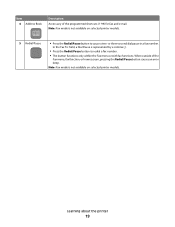
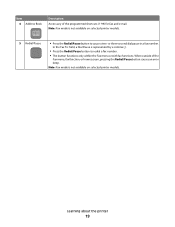
... printer
19 Item 4 Address Book
Description Access any of the
Fax menu, fax function, or home screen, pressing the Redial/Pause button causes an error beep. When outside of the programmed shortcuts (1-99) for fax and e-mail. or three-second dial pause in a fax number. Note: Fax mode is not available on selected printer models.
5 Redial...
User's Guide - Page 61
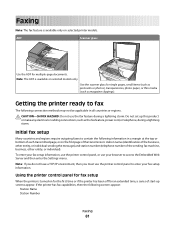
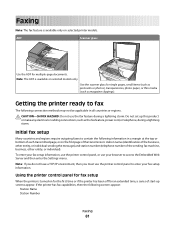
... the transmission: station name (identification of the business, other entity, or individual). Using the printer control panel for an extended time, a series of the sending fax machine, business, other entity, or individual sending the message) and station number (telephone number of start-up this product or make any electrical or cabling connections...
User's Guide - Page 76


...into the ADF, then adjust the paper guides. 3 From the printer control panel, press the Fax button. Faxing
76
Place these items on the second line.
4 Press the button. You can contain a single... the scanner glass. Search appears on a telephone or fax machine.
Using shortcuts and the address book
Using fax shortcuts
Fax shortcuts are just like the speed dial numbers on the second line.
...
User's Guide - Page 146


... for a dial tone.
Cannot send or receive a fax
These are secure, if applicable:
• Telephone • Handset • Answering machine
CHECK THE TELEPHONE WALL JACK
1 Plug a telephone into... way of the following :
CHECK THE DISPLAY FOR ERROR MESSAGES
Clear any error messages. Troubleshooting
146 Try one or more of the Fax menu depends on , and Ready appears. Cannot create...
User's Guide - Page 147


... on the
PBX. For more information,
contact your telephone company to obtain the keypad sequence for the fax machine. 3 If you do not hear a dial tone, then plug a different telephone into the wall ... turn up the volume to verify a dial tone.
Certain devices can be used by another device, then wait until the other device is an analog device. CHECK FOR A DIAL TONE
• Place a test...
User's Guide - Page 161


... that does not infringe any time. This publication could include technical inaccuracies or typographical errors. Bldg 004-2/CSC 740 New Circle Road NW Lexington, KY 40550 USA © 2009 Lexmark International, Inc. Notices
Product information
Product name: Lexmark X203n, Lexmark X204n Machine type: 7011 Model(s): 200, 215
Edition notice
March 2009 The following paragraph does not...
User's Guide - Page 170
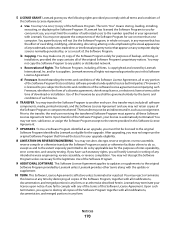
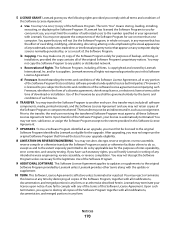
... such as a consignment. Lexmark reserves all software
components, media, printed materials, and this Software License Agreement:
a Use. Use of inter-operability, error correction, and security testing.... any intended reverse engineering, reverse assembly, or reverse compilation.
The term "Use" means storing, loading, installing,
executing, or displaying the Software Program. and/or its ...
User's Guide - Page 173


... of use a computer or other electronic device, including fax machines, to send any combination of devices, subject only to a telephone interface. ... this equipment, for repair or warranty information, contact Lexmark International, Inc. The telephone company may consist of any... a 900 number or any person to maintain uninterrupted service. at the top or bottom of all the devices does not...
User's Guide - Page 180


...error 129 56 Standard USB port disabled 129 84 PC Kit life warning 129 84 Replace PC Kit 129 840.01 Scanner Disabled 132 840.02 Scanner Auto Disabled 132 88.yy Cartridge is low 129
Symbols
"scan to computer" screen options 82
A
address book, e-mail setting up 57
address book, fax... unresponsive scanner 144 checking device status
on Embedded Web ... the printer to answering machine 65 computer modem 71 ...
User's Guide - Page 183


54 Network software error 129
54 Standard network software error 129
56 Standard USB port disabled 129
84 PC Kit life warning 129... 26 Lexmark products 26 toner cartridges 27 WEEE statement 163 reducing a copy 52 reducing noise 27
replacing photoconductor kit 119 toner cartridge 118
reports viewing 124
Reports menu 92 resolution, fax
changing 77
S
safety information 9 Scan Center features 84 scan ...
Similar Questions
What Does 900 Firmware Error Mean On A Lexmark X204n
(Posted by abEri 9 years ago)
What Is A 900 Firmware Error On A Lexmark X204n Printer
(Posted by Stalrwil 9 years ago)
When Copying Lexmark X204n Displays 900 Firmware Error
(Posted by thedoc 10 years ago)
What Is 900 Firmware Error?
Our copier is showing a 900 Firmware error? What does that mean and how do I fix it?
Our copier is showing a 900 Firmware error? What does that mean and how do I fix it?
(Posted by akraftsauc 12 years ago)

