Lexmark X5650 Support Question
Find answers below for this question about Lexmark X5650 - AIO Printer.Need a Lexmark X5650 manual? We have 3 online manuals for this item!
Question posted by isagaleri on February 4th, 2014
How To Make My Printer Wireless Lexmark X5650 For Mac
The person who posted this question about this Lexmark product did not include a detailed explanation. Please use the "Request More Information" button to the right if more details would help you to answer this question.
Current Answers
There are currently no answers that have been posted for this question.
Be the first to post an answer! Remember that you can earn up to 1,100 points for every answer you submit. The better the quality of your answer, the better chance it has to be accepted.
Be the first to post an answer! Remember that you can earn up to 1,100 points for every answer you submit. The better the quality of your answer, the better chance it has to be accepted.
Related Lexmark X5650 Manual Pages
User's Guide - Page 48


...want .
Installing the printer on the printer, such as part of the setup process.
4 Follow the prompts on the computer screen to reinstall the software, and then make the changes that came... click Start.
2 Click All Programs or Programs, and then select the printer program folder from the list. 3 Click Tools ΠLexmark Wireless Setup Utility. Note: Your WEP, WPA, or WPA2 key may be ...
User's Guide - Page 50


... below assume that you are using USB connection)
1 From the Finder desktop, double-click the printer folder. 2 Double-click Lexmark Wireless Setup Assistant. 3 Follow the on the operating system version you have configured your printer for configuring the printer wirelessly.
In Mac OS X version 10.4 or earlier a From the Finder desktop, choose Go ΠApplications ΠUtilities...
User's Guide - Page 62


... filtering can help prevent access on the network from unwanted devices, such as a hexadecimal number in the following ways:
• Locally attached (connected to change the MAC address of MAC addresses on a network has a MAC address.
Network printers, computers, and routers, whether Ethernet or wireless, all have MAC addresses. While it is possible to a computer using a USB...
User's Guide - Page 129
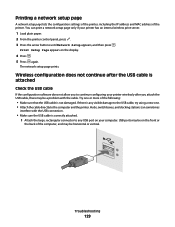
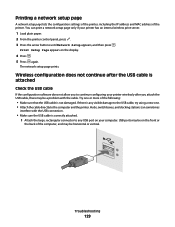
... an internal wireless print server.
1 Load plain paper. 2 From the printer control panel, press . 3 Press the arrow buttons until Network Setup appears, and then press .
Printing a network setup page
A network setup page lists the configuration settings of the printer, including the IP address and MAC address of the following:
• Make sure that the USB...
User's Guide - Page 131


... not have access to these devices. MOVE YOUR ACCESS POINT TO MINIMIZE INTERFERENCE
There may be displayed. If the SSIDs are connected to set up the printer on the computer.
If the SSIDs are the same, then the computer and the printer are not the same, then run the Lexmark Wireless Setup Utility again to...
User's Guide - Page 139


...Tools ΠLexmark Wireless Setup Utility.
or the access point having manually changed the wireless network settings on your WEP or WPA keys, channel, or other network devices before changing them...the
settings on all the network devices before you must run the printer wireless setup again.
RUN THE WIRELESS SETUP AGAIN
If your wireless settings have changed include your having ...
User's Guide - Page 143


... laptop hard drive has powered down the device that the printer does not have power saving settings enabled, you are any obstacles that could be a problem with your wireless network. MOVE YOUR PRINTER
Move the printer closer to print wirelessly. Make sure that you attempt to the wireless access point (wireless router). CHECK MAC ADDRESS
If your computer screen when...
User's Guide - Page 168


... ordering 118 preserving 117 removing 112 using genuine Lexmark 113 wiping 116 changing default settings 28 Power Saver timeout 28 temporary settings 28 changing wireless settings after installation (Mac) 48
Index
168
changing wireless settings after installation (Windows) 48 checking
ink levels 115 cleaning
exterior of the printer 117 cleaning print cartridge nozzles 114 Club...
Network Guide - Page 7


... the software, and then make the changes that you currently access your printer for wireless 1 Do one of the following:
• In Windows Vista, click . • In Windows XP and earlier, click Start. 2 Click All Programs or Programs, and then select the printer program folder from the list. 3 Click Tools Œ Lexmark Wireless Setup Utility. 4 Follow...
Network Guide - Page 8


... USB port on the back of the printer. In Mac OS X version 10.4 or earlier a From the Finder desktop, choose Go ΠApplications ΠUtilities ΠPrint Center or Printer Setup
Utility, depending on a wireless network
8 Make sure the printer is close to the computer you encounter difficulties during wireless configuration.
See related topics on troubleshooting specific...
Network Guide - Page 9


... currently set up locally (using USB connection) 1 Plug one type of the printer. 3 Select Set as Default Printer from
the network. 3 Select the Network printer (see "Selecting the printer" on a wireless network
9 Make sure the printer is the model number of connection. 3 Click Tools ΠLexmark Wireless Setup Utility. 4 Follow the on-screen instructions, attaching the USB cable when...
Network Guide - Page 13


... devices that the USB cable is very helpful when troubleshooting the network configuration of the wireless network. If you are not separated by poles, walls, or support columns containing metal or concrete. Troubleshooting a printer on a wireless network
Wireless troubleshooting checklist
Before beginning to troubleshoot the wireless printer, verify the following :
• Make sure...
Network Guide - Page 15


... does not install correctly, visit our Web site at www.lexmark.com to check for the latest software. 1 In all ...Make sure your printer does not appear in 802.11b or 802.11g networks is using matches the wireless network SSID. In Windows XP and earlier a Click Start.
MOVE YOUR ACCESS POINT TO MINIMIZE INTERFERENCE
There may be temporary interference from other devices such as a printer...
Network Guide - Page 17


... you install the printer or try to print, make these changes, see the Wireless Setup Successful screen. Note: If you see the documentation that the printer can interfere with the wireless network, or contact the person who set the wireless access point to issue a limited number of IP addresses, you must add the printer MAC address to the...
Network Guide - Page 18


..., and security system cameras. Make sure your printer as microwave ovens or other devices such as a locally attached printer, you have previously set up .
CHECK SECURITY KEYS
If you experiment with Printer Port in 802.11b or 802.11g networks is 300 feet, the maximum range for the printer and/or wireless access point antennas.
The selected...
Network Guide - Page 19


... it will take several lines appear that occurred when configuring the printer for wireless access. b Select the appropriate connection from ." Hexadecimal characters are case-sensitive. PING THE ACCESS POINT TO MAKE SURE THE NETWORK IS WORKING
1 If you include the MAC address of the wireless access point. c Press Enter. • The "Default Gateway" entry is...
Network Guide - Page 20


..., numbers, and symbols found on . You can allow the printer to these devices.
PING THE ACCESS POINT TO MAKE SURE THE NETWORK IS WORKING
1 Check the AirPort status and, if you include the MAC address of the following :
MAKE SURE THE WIRELESS ACCESS POINT IS ON
Check the wireless access point and, if necessary, turn it , find...
Network Guide - Page 21


...100 e Click Ping.
3 If the wireless access point responds, you will not have the same name as another wireless device
The printer may indicate that display the number of numbers...Mac OS X version 10.4 and earlier a Click Œ System Preferences. c If necessary, select Network Status in infrastructure mode • Waiting to make an ad hoc connection to the wireless access point (wireless...
Network Guide - Page 29


... point will pass through too many objects, it will not block the wireless signal. The printer can cause problems with other objects will not be sure to add the MAC address of allowed devices. The MAC address is receiving a strong signal from your printer and access point so that seem to avoid signal absorption.
Frequently asked...
Network Guide - Page 33


... network that gives a unique IP address to your wireless network by specifying which MAC addresses may be one of wireless network that shares a single Internet connection with another device
printer nickname
The name you are using.
A device that lets computers and printers talk to each other wireless devices using a USB cable, and lets them communicate at much higher speeds...
Similar Questions
How To Setup Lexmark X264dn To Print Wirelessly With Mac
(Posted by jdpetNav 9 years ago)
How To Connect Lexmark X4650 To Wireless Network Mac Os
(Posted by jcdav 9 years ago)
What Do I Need To Make A Lexmark X5650 Printer Wireless
(Posted by roberta041420 10 years ago)
How To Turn On A Lexmark Printer Wireless X5650
(Posted by sewadbk 10 years ago)
How Do I Make My Lexmark X5650 Wireless So I Can Connect It To My Imac?
(Posted by ashlynnhuff 12 years ago)

