Lexmark X5650 Support Question
Find answers below for this question about Lexmark X5650 - AIO Printer.Need a Lexmark X5650 manual? We have 3 online manuals for this item!
Question posted by roberta041420 on April 12th, 2014
What Do I Need To Make A Lexmark X5650 Printer Wireless
The person who posted this question about this Lexmark product did not include a detailed explanation. Please use the "Request More Information" button to the right if more details would help you to answer this question.
Current Answers
There are currently no answers that have been posted for this question.
Be the first to post an answer! Remember that you can earn up to 1,100 points for every answer you submit. The better the quality of your answer, the better chance it has to be accepted.
Be the first to post an answer! Remember that you can earn up to 1,100 points for every answer you submit. The better the quality of your answer, the better chance it has to be accepted.
Related Lexmark X5650 Manual Pages
User's Guide - Page 38
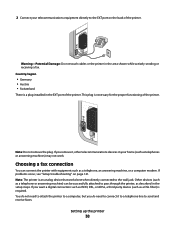
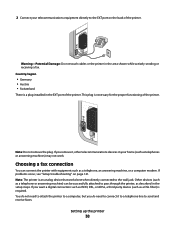
Note: Do not remove the plug.
You do not need to attach the printer to a computer, but you do need to connect it , other telecommunications devices in the area shown while actively sending or receiving a fax. Choosing a fax connection
You can be successfully attached to the wall jack. If problems occur, ...
User's Guide - Page 45


... network
Before you are letters, numbers, punctuation, and symbols found on a wireless network (selected models only)
45 If you install the printer on a wireless network, make sure that allows other devices to communicate on a wireless network
To set up the printer for wireless printing, you need to 63 ASCII characters. Hexadecimal characters are A-F, a-f, and 0-9. ASCII characters...
User's Guide - Page 46
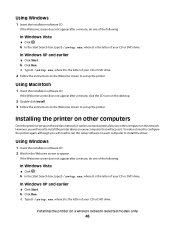
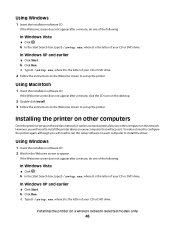
... printer. You do not need to configure the printer again, although you will need to install the printer driver on every computer that will need to run the setup software on a wireless network...Insert the installation software CD. However, you will access it can be accessed wirelessly by any other computers
Once the printer is the letter of the following :
In Windows Vista
a Click . Using...
User's Guide - Page 78


... arrow buttons to select the file name of inkjet printers.
Wireless connection (selected models only)
a Wait for the printer to connect to the network computer or to print or the folder where
the document is best when used for Lexmark inkjet
printers, but compatible with genuine Lexmark evercolorTM 2 ink, providing photos that are fade- It is...
User's Guide - Page 85


Working with photos
Connecting photo storage devices
Inserting a memory card
1 Insert a memory card. • Insert the card with the brand name label facing up. • If there is an arrow on the card, make sure it points toward the printer. • If needed, make sure you connect the memory card to the adapter that came with...
User's Guide - Page 103
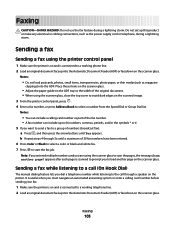
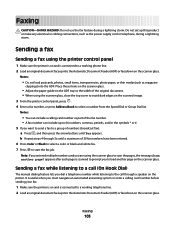
...arrow buttons until a maximum of the original document. • When using the printer control panel
1 Make sure the printer is connected to the call (On Hook Dial)
The manual dialing feature lets... automated answering system or enter a calling card number before sending your fax.
1 Make sure the printer is useful when you dial a telephone number while listening to a working telephone line...
User's Guide - Page 104


...press until Send Later appears, and then press . 6 Enter the time you choose.
1 Make sure the printer is on and is connected to a working telephone line. 2 Load an original document faceup into... the Automatic Document Feeder (ADF) or facedown on the scanned image. 3 From the printer control panel, press Dialtone. Note: The Dialtone button will be entered for On Hook Dial. 6 ...
User's Guide - Page 106
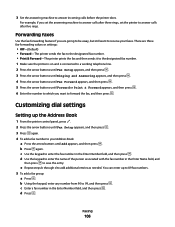
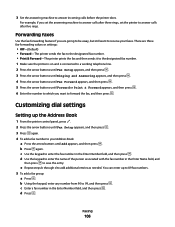
...then press .
Customizing dial settings
Setting up to add additional entries as needed.
You can enter up the Address Book
1 From the printer control panel, press . 2 Press the arrow buttons until Fax Setup ...-The printer sends the fax to the designated fax number. • Print & Forward-The printer prints the fax and then sends it to the designated fax number. 1 Make sure the printer is on...
User's Guide - Page 119
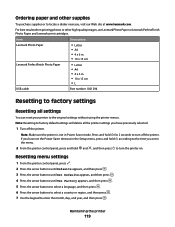
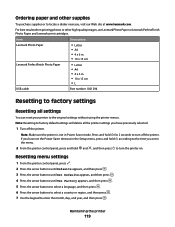
...
Lexmark Photo Paper Lexmark PerfectFinish Photo Paper
• Letter • A4 • 4 x 6 in. • 10 x 15 cm
• Letter • A4 • 4 x 6 in Power Saver mode. Press and hold according to the time you have set in the Setup menu, press and hold for 2 seconds to turn the printer on.
Note: Make sure the printer...
User's Guide - Page 126


... need to turn the printer on . If the install screen does not appear automatically after you restart your printer does not appear in sleep mode.
1 Unplug the power cord from the wall outlet. 2 Wait ten seconds, and then insert the power cord into the wall outlet. 6 Press to reinstall the software. MAKE SURE THE PRINTER...
User's Guide - Page 128


.... Make sure the printer and wireless access point are not sure if your security information is correct, run the wireless setup again.
• Your WEP key or WPA passphrase is correct (if your wireless network. In Windows 2000
a Click Start. For more information, see the computer documentation. Try accessing other wireless networks, and some Bluetooth devices. All devices...
User's Guide - Page 169


...(ADF) 71 loading on scanner glass 70, 93 making color or black-and-white scan 95 printing 74 scanning using the printer control panel 93
duplex cover 20
E
emission notices 154... 66
I
incorrect language appears on display 121 index cards
loading 66 information needed for setting up printer on wireless network 45 information, finding 10 infrastructure network 59 ink levels, checking 115 inserting...
Fax Guide - Page 14
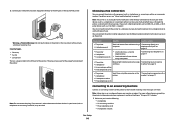
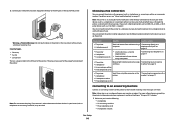
..., "Using an RJ11 adapter."
1 Make sure you remove it to a telephone line to send and receive faxes. Note: The printer is necessary for the proper functioning of the printer. If you do need to attach the printer to a computer, but you want a digital connection such as ISDN, DSL, or ADSL, a thirdparty device (such as a DSL filter...
Fax Guide - Page 27


... the language. Power button is not lit
These are some other electrical devices have been using. 4 If the light is on an error message dialog...Make sure the printer is not on the display, and then press .
Troubleshooting
Using the printer troubleshooting software (Windows only)
The LexmarkTM Service Center provides step-by pressing . To open the Lexmark Service Center, use the Lexmark...
Network Guide - Page 5


... a wireless network, make sure that allows other devices to communicate on the network if encryption was used to secure your CD or DVD drive. 2 Follow the instructions on the router brand/model. Installing the printer on a wireless network
Before you will need to install the printer driver on the network.
If the Welcome screen does not appear...
Network Guide - Page 8


...Programs, and then select the printer program folder from the list. 5 Click Tools ΠLexmark Wireless Setup Utility. 6 Follow the instructions on page 9).
Make sure the printer is close to the computer you...Found" screens that describes how you currently access your needs.
Using the printer locally (USB)
If the printer is currently set up for wireless 1 Attach one end of a USB cable to...
Network Guide - Page 9


...: There is connected to an Ethernet network. Make sure the printer is currently set up locally (using USB connection) 1 From the Finder desktop, double-click the printer folder. 2 Double-click Lexmark Wireless Setup Assistant. 3 Follow the on page 9). c Under Hardware and Sound, click Printer.
b Click Settings ΠPrinters. 2 You will need a USB cable to complete the configuration...
Network Guide - Page 13


... are both connected to continue configuring your printer wirelessly after you are not separated by poles, walls, or support columns containing metal or concrete. Troubleshooting a printer on a wireless network
Wireless troubleshooting checklist
Before beginning to troubleshoot the wireless printer, verify the following :
• Make sure that could interfere with the cable. Print a network...
Network Guide - Page 33


...printer to a wireless network, the printer needs to the computer temporarily during some methods of installation. You can communicate with multiple computers or other devices. A device that lets computers or printers...automatically assigned by the manufacturer. If the device is set to make a network secure
signal strength
Measure of a wireless network.
WPA is being received
SSID (...
Network Guide - Page 34


...firewall on computer 17 France
special wireless setup instructions 6 FreeBox 6
H
how to print a network setup page 13
I
information needed for setting up printer on Ethernet network 23 information needed for setting up printer on wireless network 5 infrastructure network 28 installation
cable 27 installing
network printer 31 printer software 14 installing printer on wired network (Macintosh) 23 on...
Similar Questions
How Do I Make Lexmark X5650 Printer Wireless
(Posted by jazzkcan 10 years ago)
How To Make My Printer Wireless Lexmark X5650 For Mac
(Posted by isagaleri 10 years ago)
How To Connect The Lexmark X5650 Printer Wirelessly
(Posted by kstresetk 10 years ago)
Do I Need A New Printer Head ?
All inks are printing except the black ink the makes of the inks L100xl which i bought online.
All inks are printing except the black ink the makes of the inks L100xl which i bought online.
(Posted by stephenwatton 11 years ago)

