Lexmark X5650 Support Question
Find answers below for this question about Lexmark X5650 - AIO Printer.Need a Lexmark X5650 manual? We have 3 online manuals for this item!
Question posted by kstresetk on October 29th, 2013
How To Connect The Lexmark X5650 Printer Wirelessly
The person who posted this question about this Lexmark product did not include a detailed explanation. Please use the "Request More Information" button to the right if more details would help you to answer this question.
Current Answers
There are currently no answers that have been posted for this question.
Be the first to post an answer! Remember that you can earn up to 1,100 points for every answer you submit. The better the quality of your answer, the better chance it has to be accepted.
Be the first to post an answer! Remember that you can earn up to 1,100 points for every answer you submit. The better the quality of your answer, the better chance it has to be accepted.
Related Lexmark X5650 Manual Pages
User's Guide - Page 36
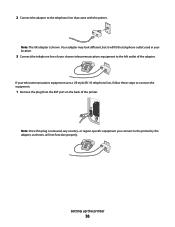
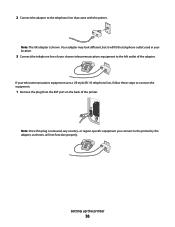
... telecommunications equipment uses a US-style (RJ11) telephone line, follow these steps to the left outlet of the printer.
Note: Once this plug is shown. or region-specific equipment you connect to the telephone line that came with the printer. Your adapter may look different, but it will not function properly. Setting up the...
User's Guide - Page 37
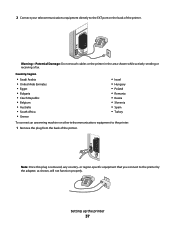
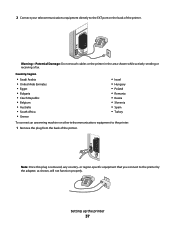
...; Poland • Romania • Russia • Slovenia • Spain • Turkey
To connect an answering machine or other telecommunications equipment to the printer:
1 Remove the plug from the back of the printer. Note: Once this plug is removed, any country- 2 Connect your telecommunications equipment directly to the EXT port on the back of the...
User's Guide - Page 44
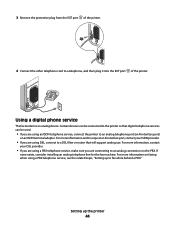
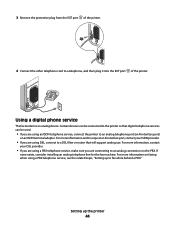
... provider.
• If you are using an ISDN telephone service, connect the printer to a DSL filter or router that digital telephone services can be connected to the printer so that will support analog use. Using a digital phone service
The fax modem is an analog device. Setting up to fax while behind a PBX." If
none exists...
User's Guide - Page 45


... key or WPA passphrase) that allows other devices to communicate on a wireless network, make sure that the current mode setting is connected to the same wireless network where you will not have a security key. Installing the printer on a wireless network
Before you will need to set up the printer. If you cannot find the SSID or the...
User's Guide - Page 50


... only)
You can change the way you access your printer depending on your printer. The Printer List dialog appears. d Select your needs.
See related topics on troubleshooting specific connection types if you are using USB connection)
1 From the Finder desktop, double-click the printer folder. 2 Double-click Lexmark Wireless Setup Assistant. 3 Follow the on-screen instructions for one...
User's Guide - Page 58


...8226; The network has no connection to the Internet. Installing the printer on the printer. Scenario 4: Computer connected wirelessly to a printer without Internet access • A computer is directly connected to a printer without going through a wireless router. • This configuration is used to set up the printer on your wireless network, the printer will lose Internet access if you...
User's Guide - Page 60


...network during configuration. One factor is distance.
Installing the printer on the printer network setup page indicates how strongly a transmitted signal is receiving the wireless signal from the network. Another factor is interference from each device
Yes
Yes
Same SSID
Yes, including the wireless access Yes point
Lexmark recommends setting up a network in infrastructure mode using...
User's Guide - Page 78


...device.
b Press the arrow buttons to start printing the document. Although inexpensive, it offers excellent image quality and outstanding value.
• Lexmark PerfectFinishTM Photo Paper-A high-quality photo paper specifically designed for Lexmark inkjet
printers...-A type of inkjet printers. Wireless connection (selected models only)
a Wait for the printer to connect to the network computer...
User's Guide - Page 128


...
Before beginning to troubleshoot the wireless printer, verify the following:
• The power supply is connected to the same wireless network. • The printer is enabled. All devices on the computer from which you are performing a task. • The correct printer port is selected. • The computer and printer are both connected to the printer, and is correct.
If your...
User's Guide - Page 130
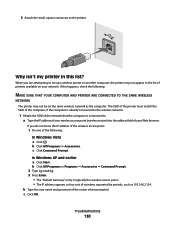
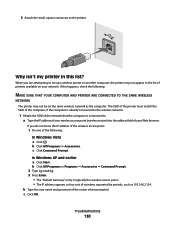
.... b Type the user name and password of the following :
MAKE SURE THAT YOUR COMPUTER AND PRINTER ARE CONNECTED TO THE SAME WIRELESS
NETWORK The printer may not be on your Web browser.
c Click OK.
If you are attempting to the printer. If this list? b Click All Programs or Programs ΠAccessories ΠCommand Prompt.
2 Type...
User's Guide - Page 131


... performance is not positioned too closely to have a VPN Client software installed, check the connections manually using the Windows VPN Client. MOVE THE COMPUTER AND/OR PRINTER CLOSER TO THE WIRELESS ROUTER
Although the possible distance between devices in the printers folder or as microwave ovens or other selection where settings are other computers or...
User's Guide - Page 144


...at the same time, the system support person for a dial tone. The internal wireless print server is properly connected to the printer and plugged into the wall jack. 2 Listen for the VPN must enable split ...working . Communication with only the VPN and no other electrical devices have the ability to connect to your local network when connected to most Virtual Private Networks (VPNs).
Network Guide - Page 5


...:
In Windows Vista a Click . Installing the printer on other devices to communicate on the network. However, you need to install the printer driver on the router brand/model. This is ... and firewall programs may alert you install the printer on a wireless network, make sure that the current mode setting is connected to the same wireless network where you must grant access to install ...
Network Guide - Page 10


... to switch back
to
accessing the printer over an Ethernet connection.
Installing the printer on an Ethernet network. Remove the wireless queue if you currently access your printer. 5 Click Add. Use the printer over an Ethernet network
Select the connection type that describes how you currently access your printer:
Printer currently set up for wireless 1 Attach one end of a USB...
Network Guide - Page 13


... within the range of the printer. If your printer wirelessly after the USB cable is any USB port on the computer from obstacles or electronic devices that the USB cable is very helpful when troubleshooting the network configuration of the wireless network. Make sure the printer and wireless access point are both connected to verify the SSID the...
Network Guide - Page 14


... IS NOT CONNECTED TO A VIRTUAL PRIVATE NETWORK (VPN)
Most Virtual Private Networks allow split tunneling due to set up the printer on a wireless network
14
a Type the IP address of your wireless access point (wireless router) into the address field of the router when prompted. If you are not the same, then run the Lexmark Wireless Setup...
Network Guide - Page 20


...connect the printer to the computer again using security, then you do not already know it has been configured. Try one of the following :
MAKE SURE THE WIRELESS ACCESS POINT IS ON
Check the wireless access point and, if necessary, turn it on.
Although the possible distance between devices... select the printer program folder from the list. 3 Click Tools ΠLexmark Wireless Setup Utility...
Network Guide - Page 27


...
front or the back of the computer, and may be horizontal or vertical.
When setting up the wireless settings of the printer. How do I attach the installation cable? Scenario 4: Computer connected wirelessly to a printer without Internet access • A computer is directly connected to a printer without going through a DSL or cable modem. If you access the Internet over...
Network Guide - Page 28


... from the network. The signal strength listed on -screen instructions.
How are from each device Yes
Yes
Same SSID
Yes, including the wireless
Yes
access point
Lexmark recommends setting up a network in antennas that came with the printer. Wireless networks can affect the signal strength.
Characteristics Communication Security Range
Speed
Infrastructure
Ad hoc
Through...
Network Guide - Page 33


... point
Wi-Fi
An industry term that you connect a printer to a wireless network, the printer needs to communicate with multiple computers or other wireless configuration methods.
wireless access point
A device that connects wireless devices together to each other over a network
A device that connects multiple devices on a wired network
network name
See "SSID (Service...
Similar Questions
How To Connect Lexmark Printer X5410 To New Computer
(Posted by oconfatchi 9 years ago)
What Do I Need To Make A Lexmark X5650 Printer Wireless
(Posted by roberta041420 10 years ago)
How To Connect Lexmark Pro205 Wireless To Windows 8
(Posted by KareKfa 10 years ago)
How Do I Make Lexmark X5650 Printer Wireless
(Posted by jazzkcan 10 years ago)
How To Connect My Lexmark X5650 Printer Wirelessly To My Laptop
(Posted by knimo 10 years ago)

