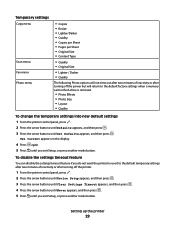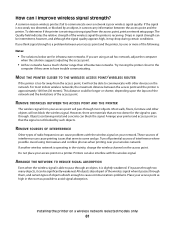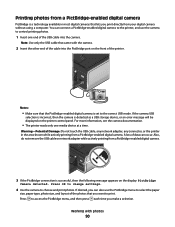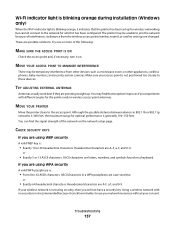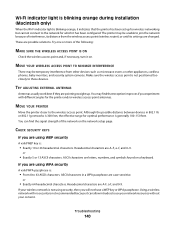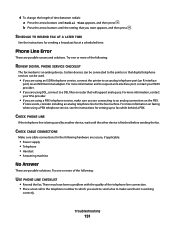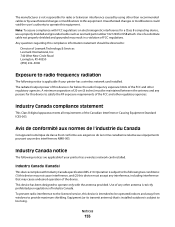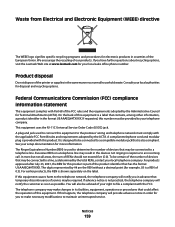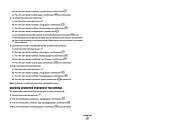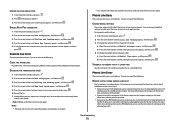Lexmark X5650 Support Question
Find answers below for this question about Lexmark X5650 - AIO Printer.Need a Lexmark X5650 manual? We have 3 online manuals for this item!
Question posted by fabienneg on June 27th, 2016
How To Change Cartidge
I received this printer ALO Lexmark X5650 and I bought a new ink cartidge, (# 36 ) but I don't know where it is located inside the printer. Could you help me. Thanks.
Current Answers
Related Lexmark X5650 Manual Pages
Similar Questions
Troubleshooting Lexmark Printer X5650 Cannot Check Ink Levels
(Posted by Maricvhs 9 years ago)
How To Change Language On Lexmark S405 Aio Printer?
(Posted by Potjaribadc 10 years ago)
How Do I Reset The Printer Memory On A Lexmark X5650 Aio Printer
(Posted by paitdawit 10 years ago)
I Need A Free Download Of Installation Cd For The Lexmark X5650 Aio Printer
I misplaced my software installation cd for my Lexmark X5650 AIO Printer. The computer that my softw...
I misplaced my software installation cd for my Lexmark X5650 AIO Printer. The computer that my softw...
(Posted by mohlerkenda 11 years ago)