Lexmark X544 Support Question
Find answers below for this question about Lexmark X544.Need a Lexmark X544 manual? We have 8 online manuals for this item!
Question posted by freebScorpi on March 30th, 2014
Lexmark X544 Printer How To Change Cartidge
The person who posted this question about this Lexmark product did not include a detailed explanation. Please use the "Request More Information" button to the right if more details would help you to answer this question.
Current Answers
There are currently no answers that have been posted for this question.
Be the first to post an answer! Remember that you can earn up to 1,100 points for every answer you submit. The better the quality of your answer, the better chance it has to be accepted.
Be the first to post an answer! Remember that you can earn up to 1,100 points for every answer you submit. The better the quality of your answer, the better chance it has to be accepted.
Related Lexmark X544 Manual Pages
Wireless Setup Guide - Page 27


... of RF interference include:
• Microwave ovens • Cordless phones • Ham radios • Bluetooth devices • Garage door openers • Security cameras
Note: Changing the wireless channel that network is correct.
• Continue setting up the printer.
Contact your system support person, or refer to your access point documentation for remote installations...
Wireless Setup Guide - Page 28


... not have power. There is configured for the network, manually entering all network information. Too many computers, printers, and other wireless devices can cause a wireless network to be so busy that a new device is unable to send or receive information.
• Adding another access point can help resolve this issue. • Configure the...
User's Guide - Page 13


... for local, Lexmark Web site at www.lexmark.com. For the most recent telephone numbers available, see the printed
Saturday (Noon-6:00 PM ET)
warranty that came with your printer.
• Mexico: 001-888-377-0063
Monday-Friday (8:00 AM-8:00 PM ET)
Note: Telephone numbers and support times may change without notice. Customer...
User's Guide - Page 16


...change the settings on the printer control panel to perform specific copy jobs. • Send a fax using the printer control panel. • Send a fax to multiple fax destinations at the same time. • Scan documents and send them to -network capability for workgroups. Printer configurations
Basic models
1 Printer... your computer, an e-mail address, an FTP server, or a USB flash memory device.
User's Guide - Page 22


...
Press the Options button to change Original Size, Broadcast, Delayed Send, and Cancel settings.
7 Resolution
Press the Resolution button to hang up a phone receiver). Note: Press or to scroll through the values, and then press
to the USB device or print files from the USB device. Learning about the printer
22 Press a second time...
User's Guide - Page 45


... sheet of paper by selecting a setting from the Print dialog or the Lexmark Toolbar to see "Avoiding jams" on page 114. Off
Use factory default settings for...changes appears. Saving energy
Using Eco-Mode
Use Eco-Mode to quickly select one or more information, see what
the document will look like before the
first page is enabled on printer models supporting duplex.
Minimizing your printer...
User's Guide - Page 58


...is the tendency for paper to curl at its original wrapper in the same environment as the printer for printing on Lexmark.com/publications. Condition paper before printing. Extend the time several days if the storage or ... evaluating new paper stock. If paper is time to moisture changes that can cause feeding problems.
Smoothness
Paper smoothness directly affects print quality.
User's Guide - Page 89


... the TCP/IP section.
2 Click Settings. 3 Click Fax Settings. 4 Click Analog Fax Setup. 5 Click inside the Station Number box, and then enter the printer fax number. 7 Click Submit. Other devices (such
as described in the setup steps.
• If you want . Connect to a telephone line, telephone, and answering machine
See "Connecting a telephone...
User's Guide - Page 113


... color button does not change these settings. a Launch the ScanBack Utility. a Locate the printer you want to use the Lexmark ScanBackTM Utility instead of... the received images.
2 Scan your system support person to obtain a list, or click the Setup button to PC profiles. f Press or to a computer or USB flash memory device...
User's Guide - Page 122


... Custom Scan Sizes Universal Setup
Reports
Menu Settings Page Device Statistics Network Setup Page Wireless Setup Page Shortcut List Fax...printer control panel, Embedded Web Server, or the software application driver.
Understanding printer menus
Menus list
A number of menus are not available on selected printer models. • A setting with an * indicates it easy for you to change printer...
User's Guide - Page 168


... the following:
• Press to clear. Reconnect the camera. Understanding printer messages
168 Unsupported USB hub, please remove
Remove the unrecognized USB hub. Waiting
The printer has received data to print, but is disabled.
Unsupported USB device, please remove
Remove the unrecognized USB device.
Contact your system support person. USB drive disabled
A USB drive...
User's Guide - Page 177


... C540H2MG C540H2YG C544X1KG C544X1CG
C540, C543, and X543 series
C544, X544, and X546 series
Not supported Not supported
Maintaining the printer
177 or A4-size plain paper. In other countries or regions, visit the Lexmark Web Site at 1-800-539-6275 for printer supplies assume printing on letter- When 88 Replace Cyan Cartridge, 88...
User's Guide - Page 204


...Embedded Web Server
If the printer is installed on a network, the Embedded Web Server is on the Lexmark Web site at www.lexmark.com. Administrative support
Finding advanced... networking and administrator information
This chapter covers basic administrative support tasks. Submitting changes appears briefly.
7...
User's Guide - Page 205
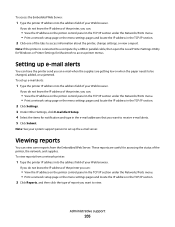
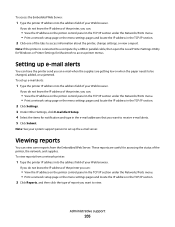
Setting up e-mail alerts
You can have the printer send you want to access information about the printer, change settings, or view a report.
To view reports from the Embedded Web Server.
If you do not know the IP address of report you an e-mail ...
User's Guide - Page 207


... appears on the display before sending a job to print
These are also available on the Lexmark Web site at www.lexmark.com. Job takes longer than expected to print.
CHANGE THE PAGE PROTECT SETTING TO OFF
1 From the printer control panel, press . 2 Press the arrow buttons until Settings appears, and then press . 3 Press the...
User's Guide - Page 234


...any existing intellectual property right may be used . All rights reserved. Notices
Product information
Product name: Lexmark X543, X544, X544n, X544dn, X544dw, X544dtn, X546dtn Machine type: 7525, 4989 Model(s): 131, 133, 138,...to any time. If you don't have access to make these changes will be incorporated in certain transactions; This publication could include technical inaccuracies or typographical...
User's Guide - Page 235


... Hewlett-Packard Company. PCL is connected. • Consult your point of Lexmark International, Inc. All other countries. This means the printer recognizes PCL commands used in a particular installation. Unauthorized changes or modifications could void the user's authority to operate this device must accept any accompanying documentation provided under this agreement are the...
User's Guide - Page 238


...modes may be affixed to your product.
Instantaneous power draws may not apply to this printer as shown:
Power consumption
Product power consumption
The following table documents the power consumption ...Off
The product is plugged into a wall outlet, but the power switch is equivalent to change. See www.lexmark.com for a print job.
50 W
Power Saver The product is designed with an ...
User's Guide - Page 247


...SERVICES ARE SUBJECT TO CHANGE AT ANY TIME WITHOUT NOTICE. Lexmark is licensed for, and designed to claims by you advise Lexmark or a Remarketer of the possibility of Lexmark. This limitation of ...used only once. DEVICE PATENT LICENSE
Lexmark reserves the right to claims against any cause whatsoever will not apply to work with this printer. The patented Lexmark toner cartridges and ...
Maintenance Manual - Page 4


... C540H1CG C540H1MG C540H1YG C540H2KG C540H2CG C540H2MG C540H2YG C544X1KG C544X1CG
C540, C543, and X543 series C544, X544, and X546 series
Not supported Not supported
Maintaining the printer
4 Ordering supplies
To order supplies in the U.S., contact Lexmark at www.lexmark.com or contact the place where you must replace the specified toner cartridge. Ordering toner cartridges...
Similar Questions
How To Change Cartidge
I received this printer ALO Lexmark X5650 and I bought a new ink cartidge, (# 36 ) but I don't know ...
I received this printer ALO Lexmark X5650 and I bought a new ink cartidge, (# 36 ) but I don't know ...
(Posted by fabienneg 7 years ago)
I Have A Lexmark X544 Printer.i Have No Power/ Lights On.
Nothing Comes On. F1
(Posted by rickhankins 12 years ago)

