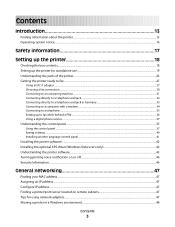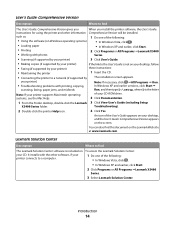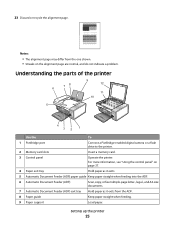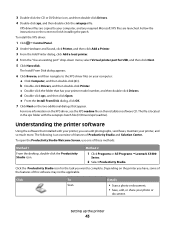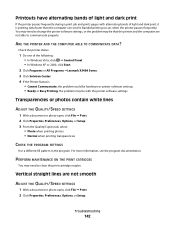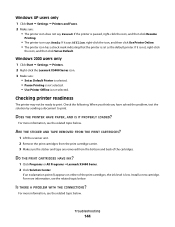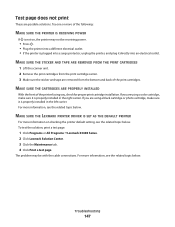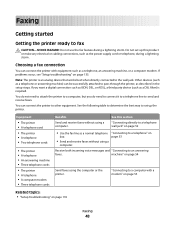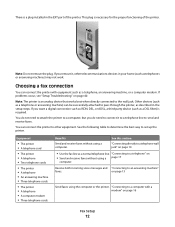Lexmark X5495 Support Question
Find answers below for this question about Lexmark X5495 - Clr Inkjet P/s/c/f Adf USB 4800X1200 3.5PPM.Need a Lexmark X5495 manual? We have 4 online manuals for this item!
Question posted by CRIADEROLAESTANCIA on December 6th, 2011
Problem Driver
Current Answers
Answer #1: Posted by BusterDoogen on December 7th, 2011 3:39 PM
File Name: cjbX5400Win7en.exe
Released 09/10/2009
Version: 1.0.3.3
File Size 91.5 MB
Download Estimate Dialup 03:43:05 DSL 00:12:12 Cable 00:02:26 LAN 00:01:13
Release Notes Driver for Lexmark X5400 Series.
Operating Systems: Windows 7 (32-bit) Data Stream: Lexmark Host Based Solution Languages: English Products: Lexmark X5435, Lexmark X5495
Related Lexmark X5495 Manual Pages
Similar Questions
i need to download Lexmark x502n driver for my windows 7 64 bit.. please give me direction where to ...
when i try to print from my printer to Mac comp it gives me this message. Generic class: waiting fo ...
Hi, I have a Lexmark X5495 and Windows Vista family version on a desktop. The printer is connected v...