Lexmark X544 Support Question
Find answers below for this question about Lexmark X544.Need a Lexmark X544 manual? We have 8 online manuals for this item!
Question posted by weasiva on August 22nd, 2014
How To Set Up A Lexmark X544 Without Cd
The person who posted this question about this Lexmark product did not include a detailed explanation. Please use the "Request More Information" button to the right if more details would help you to answer this question.
Current Answers
There are currently no answers that have been posted for this question.
Be the first to post an answer! Remember that you can earn up to 1,100 points for every answer you submit. The better the quality of your answer, the better chance it has to be accepted.
Be the first to post an answer! Remember that you can earn up to 1,100 points for every answer you submit. The better the quality of your answer, the better chance it has to be accepted.
Related Lexmark X544 Manual Pages
Wireless Setup Guide - Page 14


...require the auto setting.
or
- A list of addresses allowed by selecting the Default WEP Transmit Key. When installing the printer on a network that only those devices with your ... information on configuring 802.1X security, see the Networking Guide on the Software and Documentation CD. Preparing to connect wirelessly
Information you will need the following:
• Authentication type ...
Wireless Setup Guide - Page 16
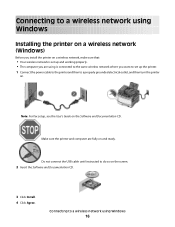
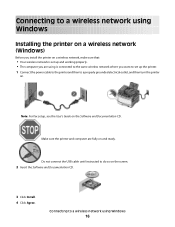
...on and ready.
Connecting to a wireless network using is set up and working properly. • The computer you are fully on the Software and Documentation CD. Do not connect the USB cable until instructed to ...• Your wireless network is connected to the same wireless network where you want to set up the printer. 1 Connect the power cable to the printer and then to a properly grounded electrical ...
Wireless Setup Guide - Page 19


... after viewing the license agreement, and then click Agree to the page where the wireless settings information
is now called Bonjour by Apple Computer.
6 From the main page of the Embedded.... 5 Click Submit. 6 Open the AirPort application on the computer: a Insert the Software and Documentation CD in the Print Center or Printer Setup Utility.
1 Install a PPD file on your wireless network. 4...
Wireless Setup Guide - Page 21


...your network is turned on the Software and Documentation CD. Printing a network setup page
A network setup page lists the configuration settings of the printer. Troubleshooting wireless setup
21 If ...installed on the wireless network. Many devices can interfere with the wireless signal.
Try accessing other wireless networks, and some Bluetooth devices.
• The printer driver is ...
User's Guide - Page 35


... software applications. 2 Insert the Software and Documentation CD. 3 From the Finder desktop, double-click the printer CD icon that automatically appears. 4 Double-click the ...set up the printer on the screen. Updating available options in the printer driver to do so by the setup software. Additional printer setup
35
Using the World Wide Web
1 Go to the Lexmark Web site at www.lexmark...
User's Guide - Page 36
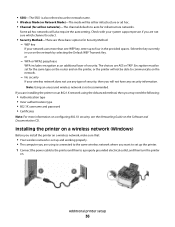
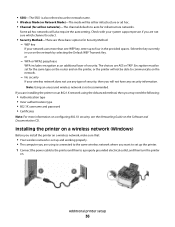
...will be able to communicate on the network.
- Installing the printer on the Software and Documentation CD. or
- Check with your network uses more information on configuring 802.1X security, see the ...Networking Guide on a wireless network (Windows)
Before you will also require the auto setting. WEP key
If your system support person if you are not sure which channel to select...
User's Guide - Page 43


... impact on the global market. However, using recycled paper and the following :
• Amount of the Lexmark Web site at www.lexmark.com/environment • The Lexmark recycling program at www.lexmark.com/recycle
By selecting certain printer settings or tasks, you can be loaded into a tray) • Surface roughness (measured in mind, engineer our...
User's Guide - Page 45


... is ready to reduce your printer's environmental impact.
Off
Use factory default settings for the multiple settings that change when you print it.
• Print one side of a single sheet of paper by selecting a setting from the Print dialog or the Lexmark Toolbar to see what
the document will look like before the
first...
User's Guide - Page 113


... use the Lexmark ScanBackTM Utility instead of settings to use ...black or color button does not change these settings. If no printers are listed, then see...application you specified in the scan profile.
Note: The scan settings determine if the image is on the scanner glass. b.... f Press or to a computer or USB flash memory device
113 a Launch the ScanBack Utility.
b Select the printer ...
User's Guide - Page 177


... C540H1KG C540H1CG C540H1MG C540H1YG C540H2KG C540H2CG C540H2MG C540H2YG C544X1KG C544X1CG
C540, C543, and X543 series
C544, X544, and X546 series
Not supported Not supported
Maintaining the printer
177 In other countries or regions, visit the Lexmark Web Site at 1-800-539-6275 for printer supplies assume printing on letter- or A4-size...
User's Guide - Page 178


... Cartridge Black Extra High Yield Toner Cartridge
Part number C544X1MG
C544X1YG
C544X2KG C544X2CG C544X2MG C544X2YG C546U1KG C546U2KG
C540, C543, and X543 series
Not supported
C544, X544, and X546 series
Not supported
Not supported Not supported Not supported Not supported Not supported Not supported
Ordering imaging kits
When Replace black and color...
User's Guide - Page 204


Using the Embedded Web Server
If the printer is installed on the Lexmark Web site at www.lexmark.com. Administrative support
Finding advanced networking and administrator information
This chapter covers basic administrative support tasks.
The following factory default settings are restored:
• All downloaded resources in the Network and USB menus. Restoring the factory...
User's Guide - Page 206


...and the host computer, print server, option, or other network
device.
• All options are properly installed. • The printer driver settings are basic printer problems, or the printer is unresponsive, make... the problem. For information regarding tested and approved USB flash memory devices, visit the Lexmark Web site at www.lexmark.com. If Performing Self Test and Ready do not print
The ...
User's Guide - Page 234


... you don't have access to any time. Bldg 004-2/CSC 740 New Circle Road NW Lexington, KY 40550 USA © 2009 Lexmark International, Inc. Notices
Product information
Product name: Lexmark X543, X544, X544n, X544dn, X544dw, X544dtn, X546dtn Machine type: 7525, 4989 Model(s): 131, 133, 138, 332, 333, 336, 337, 352, 356, 382, 383...
User's Guide - Page 235


...PCL is subject to radio communications. Operation is Hewlett-Packard Company's designation of a set of the Hewlett-Packard Company.
PCL® is operated in various application programs,...for a Class B computing device, use a properly shielded and grounded cable such as Lexmark part number 1021231 for parallel attach or 1021294 for a Class B digital device, pursuant to operate this ...
User's Guide - Page 245


... herved at dette produktet er i samsvar med de grunnleggende krav og øvrige relevante krav i direktiv 1999/5/EF.
Statement of Limited Warranty
Lexmark X543, X544, X544n, X544dn, X544dw, X544dtn, X546dtn
Lexmark International, Inc., Lexington, KY
This limited warranty applies to the countryspecific warranty information that came with your use, and not for resale...
User's Guide - Page 247


... bodily injury or damage to real property or tangible personal property for the life of Lexmark or a Remarketer for this limited warranty is set forth in this limitation. Such Suppliers and Remarketers are not cumulative. DEVICE PATENT LICENSE
Lexmark reserves the right to claims against any claim concerning performance or nonperformance of the patented...
User's Guide - Page 256


...Low 167 Tray Missing 168 Unsupported Mode 168 Unsupported USB device, please
remove 168 Unsupported USB hub, please
remove 168 ...computer 65 from Windows 65 installing printer software 34 menu settings pages 34 network setup page 34 photos 71 print ...166 Receiving pXX 166 recycled paper
using 43 recycling 237
Lexmark packaging 47 Lexmark products 47 toner cartridges 47 WEEE statement 236 reducing a...
Maintenance Manual - Page 4


... or 88 Replace Black Cartridge appears, you purchased the printer.
Note: All life estimates for information about Lexmark authorized supplies dealers in your area. Ordering toner cartridges
When 88 Cyan Cartridge Low, 88 Magenta Cartridge Low... C544X1CG
C540, C543, and X543 series C544, X544, and X546 series
Not supported Not supported
Maintaining the printer
4 or A4-size plain paper.
Maintenance Manual - Page 5


... Program Toner Cartridge Black Extra High Yield Toner Cartridge
Part number C544X1MG
C544X1YG
C544X2KG C544X2CG C544X2MG C544X2YG C546U1KG C546U2KG
C540, C543, and X543 series C544, X544, and X546 series Not supported
Not supported
Not supported Not supported Not supported Not supported Not supported Not supported
Ordering imaging kits
When Replace black...
Similar Questions
I Have An Scanner Feilure 844.02. How To Solve This?
My lexmark X264dn show me that messege, and have no idea what to do
My lexmark X264dn show me that messege, and have no idea what to do
(Posted by haizpuruab 11 years ago)

