Lexmark X544 Support Question
Find answers below for this question about Lexmark X544.Need a Lexmark X544 manual? We have 8 online manuals for this item!
Question posted by ngumcca on March 29th, 2014
How To Print With Colors On Lexmark X544
The person who posted this question about this Lexmark product did not include a detailed explanation. Please use the "Request More Information" button to the right if more details would help you to answer this question.
Current Answers
There are currently no answers that have been posted for this question.
Be the first to post an answer! Remember that you can earn up to 1,100 points for every answer you submit. The better the quality of your answer, the better chance it has to be accepted.
Be the first to post an answer! Remember that you can earn up to 1,100 points for every answer you submit. The better the quality of your answer, the better chance it has to be accepted.
Related Lexmark X544 Manual Pages
User's Guide - Page 22


Note: Press or to scroll through the values, and then press
to the USB device or print files from the USB device.
Press a second time to select a dpi value for the scan. All other printer... display.
3 Front USB port Lets you scan to a flash drive or print supported file types Note: When a USB flash memory device is inserted into the printer, the printer can only scan to enter a value.
User's Guide - Page 43


... recycled paper and the following printing suggestions, such as printing on both separately and as a whole, including the following:
• Amount of post-consumer waste (Lexmark tests up to 100% post...paper behaves as it moves
through the printer. • Thickness (impacts how much as colorants and "glue" often generates more information, see "Using Eco-Mode". Minimizing your printer's...
User's Guide - Page 44


... to educate customers and partners on minimizing the impact of printing:
1 Minimize paper consumption. 2 Be selective about Lexmark, visit www.lexmark.com. Buy from the Print dialog or the Lexmark Toolbar. Eliminating excessive and unnecessary paper consumption is one or two sides of the paper for a printed document by the temperature in the printer fuser •...
User's Guide - Page 111


... guides. 6 Press or to send the scanned image. Enter Shortcut: appears. Pressing the black or color button does not change these items on the scanner glass.
All other printer functions are unavailable.
2 Press...a document into the printer, the printer can only scan to the USB device or print files from the USB device. Note: The scan settings determine if the image is inserted into the...
User's Guide - Page 113


...you want to use. Pressing the black or color button does not change these settings.
If ...want to view or print the final directions • Create Shortcut-if you want to save this group of settings to use the Lexmark ScanBackTM Utility instead of .... f Press or to a computer or USB flash memory device
113
Your output file is saved in a directory or launched in the ADF or...
User's Guide - Page 159


... the value in the printer. Determines the maximum number of images that can print on one side of each photo printed from a PictBridge-enabled device Notes:
• Auto is the factory default setting. • If both... Auto Off 2 Up 3 Up 4 Up 6 Up 9 Up 12 Up 16 Up Index Print
Description Scales the image to fit the selected paper size Note: Best Fit is the factory default setting.
User's Guide - Page 160


.../Canada CST USA/Canada EST Canada AST Caracas (VET) Newfoundland (NST) Brasilia (BRT)
Description Determines which resolution, toner darkness, and color saver values the device uses when printing photos sent from a PictBridge-enabled device Notes:
• MP Feeder is the factory default setting. • A photo size larger than the size of the media installed...
User's Guide - Page 177


In other countries or regions, visit the Lexmark Web Site at 1-800-539-6275 for printer supplies assume printing on letter- When 88 Replace Cyan Cartridge, 88 Replace...
C540, C543, and X543 series
C544, X544, and X546 series
Not supported Not supported
Maintaining the printer
177
Note: All life estimates for information about Lexmark authorized supplies dealers in your area. or A4...
User's Guide - Page 178


...Part name Waste toner bottle
Part number C540X75G
Maintaining the printer
178 Part name Black and Color Imaging Kit Black Imaging Kit
Part number C540X71G C540X74G
Ordering a waste toner bottle
When 82 ...C544X2CG C544X2MG C544X2YG C546U1KG C546U2KG
C540, C543, and X543 series
Not supported
C544, X544, and X546 series
Not supported
Not supported Not supported Not supported Not supported Not ...
User's Guide - Page 193


... black) when 88 Replace Cartridge appears. Maintaining the printer
193 Note: Degraded print quality may result from using non-Lexmark toner cartridges.
1 Make sure the printer is not covered under warranty.
Warning-Potential Damage: Damage caused by use of a non-Lexmark toner cartridge is on and Ready or 88 Replace Cartridge appears. 2 Unpack...
User's Guide - Page 230


... doesn't the printed color match the color I use for the best color? CALIBRATE THE COLOR
The printer will need to modify the color of technology differences that exist between printers and monitors, there are many colors that translate the color into the appropriate amounts of colors observed in a document.
Calibrating appears. FAQ about color printing
What is CMYK color? Red, green...
User's Guide - Page 232
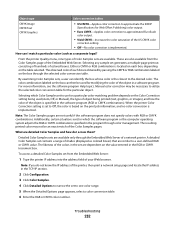
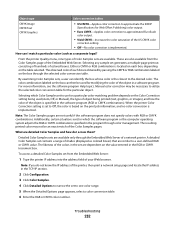
... are available. Additionally, certain situations exist in the RGB or CMYK Increment box. The resulting printed color may be an exact match of the US CMYK color
correction setting.
• Off-No color correction is based on the value entered in which Color Samples set to a user-defined RGB or CMYK value.
To access a detailed...
User's Guide - Page 233


For other countries/regions, visit the Lexmark Web site at www.lexmark.com.
Contacting Customer Support
When you may need to the ...number. The serial number is to 1, the narrower the color sample range will appear.
8 Click Print to type https:// instead of the printer. Troubleshooting
233
You need to print the detailed Color Samples set. Embedded Web Server does not open
These are...
User's Guide - Page 234


... conjunction with other products, programs, or services, except those expressly designated by mail:
Lexmark International, Inc. Bldg 004-2/CSC 740 New Circle Road NW Lexington, KY 40550 USA © 2009 Lexmark International, Inc.
Notices
Product information
Product name: Lexmark X543, X544, X544n, X544dn, X544dw, X544dtn, X546dtn Machine type: 7525, 4989 Model(s): 131, 133, 138...
User's Guide - Page 245


... este produto está conforme com os requisitos essenciais e outras disposições da Diretiva 1999/5/CE. Slovensky Lexmark International, Inc.
Statement of Limited Warranty
Lexmark X543, X544, X544n, X544dn, X544dw, X544dtn, X546dtn
Lexmark International, Inc., Lexington, KY
This limited warranty applies to saistītajiem noteikumiem. Notices
245 Magyar
Alulírott...
User's Guide - Page 256


... data 166 Reading error 166 Ready 166 Receiving pXX 166 recycled paper
using 43 recycling 237
Lexmark packaging 47 Lexmark products 47 toner cartridges 47 WEEE statement 236 reducing a copy 79 reducing noise 46 Reload printed pages in Tray 166 Remote Management Active 166 Remove originals from the scanner ADF 166 Remove packaging...
Quick Reference - Page 4


... print files from the USB device. Enter Shortcut: appears. Access USB appears. A shortcut number was automatically assigned when you specified. f Enter the shortcut number. Note: The scan settings determine if the image is the name that appears in black or color.
Note: Do not load postcards, photos, small items, transparencies, photo paper, or...
Maintenance Manual - Page 4


...X543 series C544, X544, and X546 series
Not supported Not supported
Maintaining the printer
4 Note: All life estimates for information about Lexmark authorized supplies dealers in the U.S., contact Lexmark at www.lexmark.com or contact the.... In other countries or regions, visit the Lexmark Web Site at 1-800-539-6275 for printer supplies assume printing on letter- or A4-size plain paper.
Maintenance Manual - Page 5


...toner bottle
Part number C540X75G
Maintaining the printer
5 Part name Black and Color Imaging Kit Black Imaging Kit
Part number C540X71G C540X74G
Ordering a waste toner... number C544X1MG
C544X1YG
C544X2KG C544X2CG C544X2MG C544X2YG C546U1KG C546U2KG
C540, C543, and X543 series C544, X544, and X546 series Not supported
Not supported
Not supported Not supported Not supported Not supported Not ...
Maintenance Manual - Page 21


... may result from the imaging kit. The printer will not continue printing until the specified cartridge is not covered under warranty. Warning-Potential Damage: Damage caused by lifting the handle, and then gently pulling away from using non-Lexmark toner cartridges.
1 Make sure the printer is on and Ready or 88 Replace...
Similar Questions
Hi I Didn't Print Color The Color Ink Decrease Rapidly With My Black Ink!s405
hi i didn't print color the color ink decrease rapidly with my black ink!why?
hi i didn't print color the color ink decrease rapidly with my black ink!why?
(Posted by efriend 11 years ago)
Printing Color Images?
My printer has a full color and full black ink and I need to print in color, but I have checked the ...
My printer has a full color and full black ink and I need to print in color, but I have checked the ...
(Posted by busymomof3365 14 years ago)

