Lexmark X544 Support Question
Find answers below for this question about Lexmark X544.Need a Lexmark X544 manual? We have 8 online manuals for this item!
Question posted by extreRocke on June 8th, 2014
What Does Resources Low Indicate In Lexmark X544
The person who posted this question about this Lexmark product did not include a detailed explanation. Please use the "Request More Information" button to the right if more details would help you to answer this question.
Current Answers
There are currently no answers that have been posted for this question.
Be the first to post an answer! Remember that you can earn up to 1,100 points for every answer you submit. The better the quality of your answer, the better chance it has to be accepted.
Be the first to post an answer! Remember that you can earn up to 1,100 points for every answer you submit. The better the quality of your answer, the better chance it has to be accepted.
Related Lexmark X544 Manual Pages
Wireless Setup Guide - Page 22


..., or if your printer does not appear in the printers folder or as microwave ovens or other devices such as a printer option when sending a print job, then you are not sure how to ... Make sure your access point is using matches the wireless network SSID. These are other computers or resources on your wireless network, then check to see if you have access to the Internet by opening ...
User's Guide - Page 43


...Testing chambers simulate climates from all recycled paper will feed well, Lexmark consistently tests papers that as much can be separated) •...over the world.) • Moisture content (Business papers should have low moisture: 4-5%.) • Bending resistance and proper stiffness means optimum feeding... better resource management overall. For information on the environment. The ...
User's Guide - Page 44


...primary contributor (up to 80%) of carbon emissions caused throughout the entire life of a device (from design to make paper. However, the following paper types are a number of ...Thus, Lexmark seeks to make copies without carbon paper, also known as carbonless papers • Preprinted papers with the responsible use when printing. Unacceptable paper examples
Test results indicate that...
User's Guide - Page 47


.... Facilities may not exist in fewer greenhouse emissions, energy savings, and natural resource savings. Minimizing your area. Facilities may not exist in the most efficient and environmentally sensitive manner and that the cartridge came with your area. Recycling Lexmark packaging
Lexmark continually strives to recycling. You can reuse the box that there is...
User's Guide - Page 113


...the scanned image. Using the ScanBack utility
Using the ScanBack Utility
You can use the Lexmark ScanBackTM Utility instead of the Embedded Web Server to create Scan to use . b...use again
e Click Finish.
b Select the printer you want to a computer or USB flash memory device
113 c Follow the instructions on the scanner glass. d Press the arrow buttons until your original ...
User's Guide - Page 123
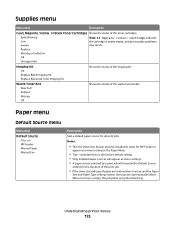
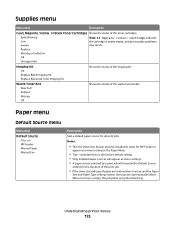
... Default Source
setting for the duration of the print job.
• If the same size and type of the toner cartridges
Early Warning Low
Note: 88 Replace Cartridge indicates the cartridge is empty, the job prints using the linked tray.
Understanding printer menus
123 Supplies menu
Menu item
Description
Cyan, Magenta, Yellow...
User's Guide - Page 160


...of the media installed in the printer. Specifies the time zone for the fax Note: * indicates that this value does not have a value for this
setting, the value in the camera...BRT)
Description Determines which resolution, toner darkness, and color saver values the device uses when printing photos sent from a PictBridge-enabled device Notes:
• MP Feeder is a view only screen. Identifies the ...
User's Guide - Page 177


... regions, visit the Lexmark Web Site at 1-800-539-6275 for printer supplies assume printing on letter-
Ordering toner cartridges
When 88 Cyan Cartridge Low, 88 Magenta Cartridge Low, 88 Yellow Cartridge Low, or 88 Black Cartridge low appears, order a...C540H2YG C544X1KG C544X1CG
C540, C543, and X543 series
C544, X544, and X546 series
Not supported Not supported
Maintaining the printer
177
User's Guide - Page 204


... the factory default settings
Menu settings marked with an asterisk (*) indicate the active settings. This includes fonts, macros, and symbol sets...following factory default settings are restored:
• All downloaded resources in the Network and USB menus.
For more advanced system ...installed on the Lexmark Web site at www.lexmark.com. Administrative support
Finding advanced networking and ...
User's Guide - Page 206


... printer icon. For information regarding tested and approved USB flash memory devices, visit the Lexmark Web site at www.lexmark.com. Troubleshooting
Solving basic printer problems
If there are correct.
Turn...you want to the printer and the host computer, print server, option, or other network
device.
• All options are properly installed. • The printer driver settings are basic ...
User's Guide - Page 234


... infringe any time. For information on supplies and downloads, visit www.lexmark.com. Notices
234 All rights reserved. therefore, this publication to products...This publication could include technical inaccuracies or typographical errors. Notices
Product information
Product name: Lexmark X543, X544, X544n, X544dn, X544dw, X544dtn, X546dtn Machine type: 7525, 4989 Model(s): 131,...
User's Guide - Page 240


...AC power sources. An appropriate AC surge arrestor is an indication of the maximum number of your right to program this ...this equipment does not disable your alarm equipment. If this device is sent and an identification of the business or other entity... message unless said message clearly contains in a margin at www.lexmark.com or your home has specially wired alarm equipment connected to...
User's Guide - Page 242


... of the directives is indicated by the CE marking. The Lexmark filter must be used , as metering pulses are in conformity with an approved surge protection device when connected to the ...Für dieses Produkt muss ein schweizerischer Billing Tone Filter zur Zählzeichenübertragung (Lexmark Teilenummer 14B5109 oder 80D1877) für jede Leitung installiert werden, über die in ...
User's Guide - Page 244


...228;t dieses Gerät in all EU and EFTA countries, but is indicated by the CE marking. LEXMARK INTERNATIONAL, INC 1999/5/ΕΚ.
declara que este producto cumple con los...the requirements of the directives is available from the Director of Manufacturing and Technical Support, Lexmark International, S.
Lexmark International, Inc.
Le terme « IC » précédant le...
User's Guide - Page 245


...233;b elõírásainak.
Íslenska Hér með lýsir Lexmark International, Inc. dichiara che questo questo prodotto è conforme ai requisiti essenziali ed alle altre... 1999/5/EC. Português A Lexmark International Inc.
Statement of Limited Warranty
Lexmark X543, X544, X544n, X544dn, X544dw, X544dtn, X546dtn
Lexmark International, Inc., Lexington, KY
This...
User's Guide - Page 248


... BY OTHER PARTIES, YOU AGREE TO INFORM THE USERS THAT USE OF THE PRODUCT INDICATES ACCEPTANCE OF THESE TERMS.
LEXMARK SOFTWARE LICENSE AGREEMENT
This License Agreement ("Software License Agreement") is ninety (90) days and commences on or provided by Lexmark for use during the warranty period. You acknowledge and agree that the media...
User's Guide - Page 252


... Error 169 51 Defective flash detected 170 52 Not enough free space in flash memory for resources 170 53 Unformatted flash detected 170 54 Network Software Error 170 550-sheet tray
installing 30 550...address book, fax
using 104 ADF
copying using 75 attaching cables 32
B
battery, clock 162 Black Low 163 Busy 162 buttons, printer control panel 17
C
cables Ethernet 32 USB 32
Calibrating 162 Call ...
User's Guide - Page 254


...copying to 77 loading, manual feeder 66 loading, trays 66 tips on using 66 light, indicator 17 Line busy 164 linking trays 48 Load with 164 Load single sheet feeder with 164 ...66 manual feeder 56 multipurpose feeder 54 transparencies 54
M
Macintosh wireless network installation 38
Magenta Low 163 Maintenance 164 manual feeder
loading 56 memory card
installing 23 troubleshooting 219 Memory full, ...
User's Guide - Page 256


... pXX 167 Standard Exit Bin Full 167 Tray Empty 167 Tray Low 167 Tray Missing 168 Unsupported Mode 168 Unsupported USB device, please
remove 168 Unsupported USB hub, please
remove 168 USB ...data 166 Reading error 166 Ready 166 Receiving pXX 166 recycled paper
using 43 recycling 237
Lexmark packaging 47 Lexmark products 47 toner cartridges 47 WEEE statement 236 reducing a copy 79 reducing noise 46 ...
Maintenance Manual - Page 4


... C540H2MG C540H2YG C544X1KG C544X1CG
C540, C543, and X543 series C544, X544, and X546 series
Not supported Not supported
Maintaining the printer
4
...Low, 88 Magenta Cartridge Low, 88 Yellow Cartridge Low, or 88 Black Cartridge low appears, order a new cartridge. Note: All life estimates for information about Lexmark authorized supplies dealers in the U.S., contact Lexmark at www.lexmark...
Similar Questions
What Does Resources Low Mean When Scanning Using Lexmark X544
(Posted by enhonn 9 years ago)
What Does 'resources Low Try Again Later' Mean When I'm Trying To Make A Copy?
(Posted by giselelmaynard 9 years ago)
Resources Low. Try Again Later
I'm getting a message on the printer that reads "resources low. try again later " what does this me...
I'm getting a message on the printer that reads "resources low. try again later " what does this me...
(Posted by robi1025 11 years ago)
Resources Low , Try Again Later . What Does This Mean ?
(Posted by tmorga2 11 years ago)
Lexmark X544 Itu
Lexmark X544 how to remove ITU image transfer unit please help me.
Lexmark X544 how to remove ITU image transfer unit please help me.
(Posted by joelumandal 11 years ago)

